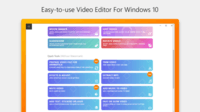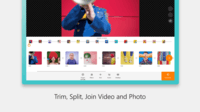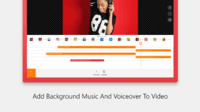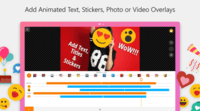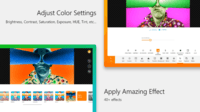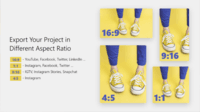Starting at $6.99 one-time fee per user
View PricingOverview
What is Animotica?
Animotica is a video editing program for Windows 10/11 that was developed to assist businesses in producing and editing movies, slideshows, and videos on a single platform. It is designed so that event planners, marketers, salespeople, and bloggers can utilize…
Recent Reviews

Leaving a review helps other professionals like you evaluate Video Editing Software
Be the first one in your network to review Animotica, and make your voice heard!
Get StartedPricing
Light Pro
$6.99
On Premise
one-time fee per user
Full Pro
$15.99
On Premise
one-time fee per user
Entry-level set up fee?
- $6.99 one-time fee per userOptional
For the latest information on pricing, visithttps://www.animotica.com/pricing
Offerings
- Free Trial
- Free/Freemium Version
- Premium Consulting/Integration Services
Starting price (does not include set up fee)
- $6.99 one-time fee per user
Product Details
- About
- Integrations
- Competitors
- Tech Details
What is Animotica?
Animotica is a video editing program for Windows 10/11 that was developed to assist businesses in producing and editing movies, slideshows, and videos on a single platform. It is designed so that event planners, marketers, salespeople, and bloggers can utilize the program, whether they are experienced editors or novices. Since its launch in 2019, the vendor states Animotica has gained a community of more than 4 to 5 million customers and boasts being one of the more popular video editors in Microsoft Store in many countries. Its features include transition, captioning, video rotation, stabilization, color modification, cropping, chroma key effect, data export, and others. People can share and publish modified videos using Animotica on various social media platforms, including Facebook, Instagram, YouTube, and Twitter. Additionally, it enables experts to add voiceover, blur background, watermark, custom logos, color gradients, animated GIFs, stickers, and text effects across files using simple and complex image and video editing tools.
Animotica Features
- Supported: Join videos and photos
- Supported: Trim, split, cut videos
- Supported: Add background music
- Supported: Add Video, Photo and GIF Overlays
- Supported: Chroma key
- Supported: Add Shapes on Your Video
- Supported: Add Animated GIF Stickers on Your Video
- Supported: Custom and System Fonts
- Supported: Create Custom Style Presets for Text
- Supported: Colour Adjustment and Effect layers
- Supported: Create Color Correction Presets
- Supported: Add transitions
Animotica Screenshots
Animotica Video
Animotica - Welcome on board
Animotica Integrations
Animotica Competitors
Animotica Technical Details
| Deployment Types | On-premise |
|---|---|
| Operating Systems | Windows |
| Mobile Application | No |
| Supported Languages | English, Chinese (Traditional), Chinese (Simplified), Chech, Dutch, French, German, Hindi, Italian, Japanese, Korean, Polish, Portuguese, Portuguese (Brazil), Russian, Spanish, Thai, Turkish, Vietnamese |