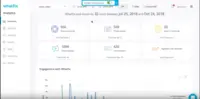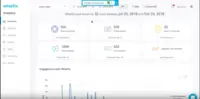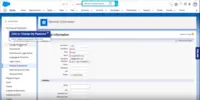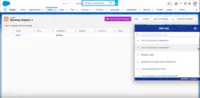Overview
What is Whatfix?
Whatfix is a SaaS-based platform that enables businesses to create real-time interactive guides on their application. Whatfix can be integrated with ease across all user touch-points inside any platform across the web and desktop. Whatfix helps businesses with:Simplifying User Onboarding…
Whatfix is the solution we didn't know we needed until we found it!
Great Experience with Whatfix
Good choice for user adoption and in-app user training
Whatfix Review
Great implementation with Whatfix
Feedback Whatfix
Experts in Digital Adoption!
They really fix the what in your product
We are using it for user onboarding and …
Whatfix Feedback
No/Low Code tool for Customer Service - Whatfix
Great tool for user adoption and training
Whatfix is a great tool supported by a great team!
DAP that caters to beginner and advanced users alike that keeps on improving
Powerful tool with robust features!
A useful tool with great customer support
Awards
Products that are considered exceptional by their customers based on a variety of criteria win TrustRadius awards. Learn more about the types of TrustRadius awards to make the best purchase decision. More about TrustRadius Awards
Reviewer Pros & Cons
Pricing
What is Whatfix?
Whatfix is a SaaS-based platform that enables businesses to create real-time interactive guides on their application. Whatfix can be integrated with ease across all user touch-points inside any platform across the web and desktop. Whatfix helps businesses with: Simplifying…
Entry-level set up fee?
- Setup fee optional
Offerings
- Free Trial
- Free/Freemium Version
- Premium Consulting/Integration Services
Would you like us to let the vendor know that you want pricing?
27 people also want pricing
Alternatives Pricing
What is Appcues?
Appcues is online software for creating in-product experiences such as user onboarding, feature announcements, etc. without writing any code. (The vendor believes it's the non-technical people who oftentimes have the best information about a software user's needs and desires.) The goal of using…
Product Demos
whatfix assistant demo - v0.1
Learning on the job with Whatfix on Salesforce/Connexys platform [Demo]
whatfix Product Demo @ UnPluggd 7
Product Details
- About
- Integrations
- Competitors
- Tech Details
- FAQs
What is Whatfix?
Whatfix is a SaaS-based platform that enables businesses to create real-time interactive guides on their application. Whatfix can be integrated with ease across all user touch-points inside any platform across the web and desktop.
Whatfix helps businesses with:
- Simplifying User Onboarding
- Making Employee Training Quicker and Effective
- Reducing Customer Support Costs by Making Platforms/Applications Self-serving
Whatfix key features and advantages include:
- Real-time Interactive Guides: Create personalised onboarding programs, engage new users and retain them effectively.
- Smarter In-app Training: Increase effectiveness of employee training programs with our in-app guidance system. The step-by-step guidance system can train employees on how to complete different tasks, e.g.Salesforce training, Microsoft Dynamics training.
- Improve Support with self-serving widgets: Add self service capabilities with our widgets to reduce your over support overhead and effort.
- Create documentations quickly and easily: Our interactive guides can be converted into multiple interactive media formats that can be easily embedded or exported as documentation.
- Multilingual support - Support your users across geographies. Whatfix enables you to engage your users with guides in multiple languages.
Whatfix Screenshots
Whatfix Video
Watch Introduction to Whatfix
Whatfix Integrations
Whatfix Competitors
Whatfix Technical Details
| Deployment Types | On-premise, Software as a Service (SaaS), Cloud, or Web-Based |
|---|---|
| Operating Systems | Windows, Linux, Mac |
| Mobile Application | No |
Frequently Asked Questions
Comparisons
Compare with
Reviews and Ratings
(36)Community Insights
- Pros
- Cons
- Recommendations
Outstanding Support and Engineering: Reviewers consistently praise Whatfix's support and engineering teams for their outstanding, responsive, and helpful assistance. Multiple users appreciate the high level of support they receive from these teams, making them an invaluable resource.
Frequent Feature Enhancements: Many reviewers express appreciation for the frequent feature enhancements and functionality improvements that Whatfix releases every quarter. The regular stream of updates ensures that users can continually benefit from new and improved features, enhancing their experience with the tool.
Straightforward Pricing: Users find Whatfix's pricing to be refreshingly straightforward without unnecessary add-ons that other competitors charge for. This transparent pricing structure has been positively received by multiple reviewers, allowing them to easily budget for the tool without any surprises or hidden costs.
Dashboard Clunkiness: Some users have found the Dashboard to be clunky in certain areas, causing inconvenience. They have experienced difficulties navigating and performing tasks efficiently.
Filtering Inconsistency: Several reviewers have mentioned that the filters in the dashboard do not persist when selecting content, requiring them to repeatedly apply the desired filters. This inconsistency hampers their workflow and adds unnecessary frustration.
Analytics Improvements Needed: Users have expressed the need for improvements in analytics functionality. Specifically, they would like the system to remember their selections for a specified time window after choosing a start date. This would enhance their ability to analyze data effectively and save time by eliminating repetitive selection processes.
- Users recommend taking advantage of the amazing customer support offered by Whatfix. They have found the customer support team to be extremely helpful and responsive, making it worthwhile to reach out to them for any questions or issues.
- Starting early when using Whatfix is recommended. Reviewers advise beginning the implementation process early to ensure a smooth rollout and to take full advantage of the features and benefits of Whatfix.
- Users suggest identifying core issues and using Whatfix to help resolve them. They recommend utilizing Whatfix as a tool to identify and address the main pain points or challenges within their organization, such as onboarding or training difficulties, and leveraging the platform's capabilities to find solutions.
Attribute Ratings
- 9.1Likelihood to Renew3 ratings
- 9.1Availability1 rating
- 7.3Performance1 rating
- 9.1Usability7 ratings
- 9.1Support Rating8 ratings
- 9.1Online Training2 ratings
- 9.1Implementation Rating3 ratings
- 8.2Configurability2 ratings
- 9.1Product Scalability1 rating
- 8.2Ease of integration1 rating
- 8.2Vendor pre-sale1 rating
- 9.1Vendor post-sale1 rating
Reviews
(1-25 of 26)- The widgets offer many possibilities to help users do their jobs more efficiently and with less stress.
- Pricing was straight-forward without all the add-ons competitors would charge.
- Most importantly, Whatfix's team members are kind, helpful, hardworking, and innovative! They are always upgrading and improving the tool. They find solutions to problems which would otherwise stress us out! We have never had such a positive vendor relationship!
- Although creating content is easy, it's not always as easy to make it work and appear correctly. (Thank goodness for the excellent Whatfix support team, though!) I just wish it was easier to do everything myself.
- Being a bank with stringent security requirements, we struggle with being able to grant system access to the Whatfix team to help us set up new systems and create content. This is not a "con" against Whatfix per sae; it is just a fact that we must work around.
Great Experience with Whatfix
- Account Management teams are customer-focused and always attentive to business needs
- Regular feature enhancements
- Technical Helpdesk is incredibly fast to resolve open tickets
- Sometimes buggy, but it's quickly resolved when I submit a support ticket
- Support team is very good and knowledgeable
- Manages expectations of customers
- Constant improvement of product platform
- Webinars
- Address other time zones for Webinars
- to offer more fonts across the themes
- Some themes are centralized and not specific
Whatfix Review
- Allows uses to self service help and guidance on common tasks
- To add in fast solutions in sticking points in our new HR IT system
- Create training content
- To communicate to our users about system downtime or new features
- More customisation of elements
Great implementation with Whatfix
- Great training sessions
- Fast reaction on questions
- Close personal contact
- Nice to have: different design options for smart tips (you have to decide for one configuration which is valid for all)
- Nice to have: free choice where to show the self help
- Nice to have: possibility to save filter, for example in Analytics
- Explain processes (you can guide your users through not well known or seldom-used processes)
- Onboard new users
- Give tips
- Show new features
- Interactive self-help
- Possibility to give tasks to [the] user
Feedback Whatfix
- The possibility to explain content in different ways
- The handling is very easy
- The support is very good
- The possibility to select content/widgets at the time for "push to production" (some we would like to p2p for one single content, that is not possible at the moment).
- I wish the filters in the dashboard would stay when you choose a content, currently you have to filter again and again.
- In the analytics area, I would like the system to remember this for a certain time window after selecting the start date.
We are developing this with the support of the personnel development department and it is showing the first positive results and it is showing the first positive results in our sales units.
Experts in Digital Adoption!
- Whatfix is a vendor that listens to their client, understands their business challenges, and works with them to achieve their goals.
- Feature enhancements are released every quarter, often with significant functionality improvements.
- The support and engineering teams are outstanding - responsive, helpful and nothing is ever too much trouble. Literally, second-to-none!
- The Dashboard (Administration Console) is sometimes a little clunky in some areas, but nothing causes any significant pain.
- Still, I've been working with Whatfix constantly over the past few years on many platform enhancements to make it a more efficient and effective experience for Content Creators and end-users alike.
Our new user onboarding experience for Salesforce has been scaled back considerably, ensuring we are able to focus on the importance of doing things the right way and upholding our company values.
Whatfix takes care of the day-to-day scenario-based training and essentially does all of the heavy lifting that was previously part of our bloated LMS course.
Whatfix is also well-suited in scenarios where you've got labor-intensive or complex, lengthy processes that can be confusing to follow for your end-users. A mixture of guided flows, timely pop-ups, smart tips, and beacons can help users feel more comfortable when working [on] your platform.
They really fix the what in your product
We are using it for user onboarding and customer self-service. It is not only important for the customer to solve their problem or understand a flow right then and there it also frees up time for Customer Success Executives. Our goal is to increase the adoption and retention of our enterprise product.
- Customer support
- Take feedback and improve on it.
- They try their best to bring you a solution.
- Design is definitely something they can improve on. The callouts and carousels are a little bit old-school and sometimes this creates a discrepancy with your product's design language.
- They can improve with some functionality, like full-screen carousels for the web. There are points that they cannot accommodate your design and you have to iterate on that.
Whatfix Feedback
- Create interactive guidance.
- Create pop up notifications, videos, etc.
- Add its own survey feature.
- Automatic translation.
No/Low Code tool for Customer Service - Whatfix
- There are multiple templates and customization to make the widget consistent with your design.
- The guided popups identify the element very well to ensure they appear at right place and point to correct element.
- The user segmentation feature helps in displaying flows specific to user needs.
- Few advanced functionality like user segmentation etc require help from Whatfix support team. It should be easy to use.
- If we get option to define CSS of the widget, it will blend further better.
Great tool for user adoption and training
- Excellent customer support from Whatfix
- Quickly create guides in various languages
- You can easily convert guides to PDFs and videos in a few clicks
- Whatfix is user friendly
- Need to improve the analytics
- Need to improve on automatic translation
- Integrations table is getting harder to manage
- Need to improve UI/UX
- Ongoing support
- Features
- Listening to clients
- Some limits around the product
- Analytics
Whatfix doesn't currently give you complete insight into the data and has some minor limitations around rules and displaying tours.
- Best-in-class Customer Care. Customer Service and Customer Success are doing an excellent job at helping us [get] the most value out of Whatfix. Personally, I've learned a lot about working with a DAP that goes beyond the current implementation and they are great help in terms of fresh ideas, ways to measure, etc. Very proactive.
- Open platform and API. Whatfix integrates out-of-the-box with common enterprise tools like Confluence and Amplitude. You can even tap their API to pull reports and create static content and delete Whatfix content.
- Continuous feature development and improvements. After using Whatfix for roughly 1½ years, we first-handedly experienced how Whatfix keeps on improving and adding features, making it more and more useful with each iteration.
- Point and click content creation. Creating content is as easy as pointing and clicking inside your own application, or in case of popups, selecting a template and customize it to your needs.
- Advanced customizations. If you "speak" JavaScript, you can customize the experience with Whatfix even further without needing to do changes to your applications code.
- How no-code the experience with Whatfix is really depends on your application. As one of our applications relies on nested iframes, not everything worked out-of-the-box and we had to spend time on debugging and doing advanced customizations. Though the support team at Whatfix has been very helpful in solving these matters, it still made it difficult for us to delegate the work to coworkers with less technical experience.
- Prone to bugs. While no platform is perfect, we unfortunately had some cases where bugs broke popups and guides for our users.
- Look & feel customization can be restrictive and inconsistent. Depending on what kind of content you create, you have more or less options to customize the look and feel of the content. E.g. popups have a dozen of pre-configured templates and the possibility to edit the style based on HTML, CSS, and Javascript (JSX), whereas Task Lists have less options to be configured. Though I was informed that Whatfix will improve this in the near feature.
Powerful tool with robust features!
- Customer support
- Ease of use
- Robust tool
- Lack of ability to add custom buttons in a pop-up
A useful tool with great customer support
- Content creation efficiency is great.
- Content creation doesn’t necessarily requires a technical background.
- Widgets can be customised.
- More features for widget customisation.
- Flows can be configured in a better way.
- Introduction of mobile application would be great.
Whatfix for Higher Education
- Minimal Team
- User friendly
- Close relationship with users.
- Trainings required
- Some automation can be done
- Manual working can help in better selection.
Whatfix--very capable and flexible
- Customer support is excellent, very responsive, and helpful
- The Whatfix tool is very flexible and can handle many complex scenarios
- The Whatfix tool is continuing to evolve with new features
- Some of our more complex flows required engineering support to build and while we we were successfully able to achieve our objective, it was not 100% clear how it was done.
Customer experience is great
- WhatFix is extremely easy to use.
- Minimum IT team intervention required.
- Customer success manager and support team worked very close.
- There are some features that I expected to be done automatically, and we had to do some manual work to get the right setup regarding our use case, which was to deploy most of our training through Whatfix.
If you need to reduce the time spent creating material for training, maybe this is not the best because it demands you to be very specific on the step by step of the task. CSM and all the crew are amazing with how they are all aligned and aware of your things. Very close work and they are very flexible.
Easy to use, plenty of features, 1st-class support
- Easy to use
- Excellent customer service
- Range of features
- Excellent support documentation
- Highly customizable
- Good reporting capabilities
- Initial integration was very easy
- Preview mode makes testing content very easy
- Our Portal makes use of inner iframes, this can require some debugging on the Whatfix side to get things working correctly.
- Segmentation is not ideal in our case, we have thousands of accounts we would like to segment between that functionality is not built-in.
- Translations are difficult to manage and not possible to automate, manual download and upload of files is required.
Collab's review of Whatfix
- Very intuitive.
- Great support.
- Several features.
- Automatic translation.
A great product with great customer support
- Automated Walkthroughs. The walkthrough engage our users to allow them to quickly navigate and evaluate the system. Our team gets less questions and spends less time onboarding.
- Easy to set up. The simplicity of setting up flows means less time I spend setting things up and managing it so that I can spend more time in our sales process.
- Excellent Customer service. This is a big win as it is great to have a great team behind you. If I have a problem it is resolved quickly and any feedback I submit is listened to and often incorporated into the product.
- Recently, they enhanced the ability to customize the look and feel of their flows. This was the only complaint I had. I let Whatfix know and they developed a solution. There is still no gradients but I can customize everything else.
Turn down the noise!
- Great adaptive skills, the technical team in Whatfix does a great job in catering to all requests of the implementing team.
- The possibility to add information to any field required has been a great help to our users.
- Analytics on the help material usage is very insightful and helps to decide which parts to extend and which to keep as is.
- A sandboxing environment within the Whatfix solution on the client application would be nice. To give users the option to try & test in a sandbox environment without immediately working in their production environment.
Insightful help at users' fingertips
- User guidance at first task execution
- Organizing digital learning
- Version deployment was complicated for us
- The UI is still OK, but not cutting edge
Whatfix - What's under the hood? Amazing Software, Extraordinary Customer Service, and Creative and Innovative Employees
- Customer Service is unmatched by any company I have ever had the pleasure of doing business.
- Innovative - They never stop improving and innovating on their product to make it easier for the end user.
- Professional Services Team / GB and TEAM absolutely ROCK!
- The entire Whatfix organization is customer focused and is always thinking of new ways to help us. They just don't allow you to purchase the product and go your own way, they continue to work with you - 2 years and still bi-weekly meetings. AWESOME
- When I first started working with Whatfix, no coding, well that was right but some of their information was written somewhat in code language. That has been evolving and they have an incredible team who has been working on making it read - in plain English as I call it.....Thank you!
Great Product and Fantastic Customer Support
- Smart tips are easy to use and have a high usage rate by our customers.
- Whatfix's customer support team is always responsive.
- Once you understand your own company's software limitations, the process for creating walkthroughs is simple and mostly straightforward.
- The team is always receptive to feedback and suggestions. They've made a lot of improvements and added many new features in the last year.
- At times, Whatfix can be buggy, which has resulted in walkthroughs no longer working, or formatting to change without any changes on our end. This can be frustrating.