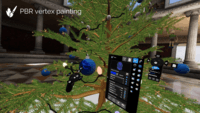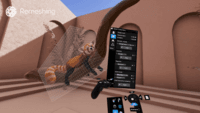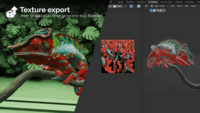Overview
What is Shapelab?
Shapelab is a VR 3D modeling application. The polygon-based engine and feature set helps users to create high-quality props, characters, and concepts for applications, games, and virtual worlds, as well as digital concept art and storyboards, and for 3D printing. Shapelab’s usage of…

Leaving a review helps other professionals like you evaluate 3D Modeling Software
Be the first one in your network to review Shapelab, and make your voice heard!
Get StartedPricing
Monthly Subscription
$4.99
Annual Subscription
$49.99
Entry-level set up fee?
- No setup fee
Offerings
- Free Trial
- Free/Freemium Version
- Premium Consulting/Integration Services
Starting price (does not include set up fee)
- $4.99 per month
Product Details
- About
- Competitors
- Tech Details
What is Shapelab?
Shapelab is a VR 3D modeling application. The polygon-based engine and feature set helps users to create high-quality props, characters, and concepts for applications, games, and virtual worlds, as well as digital concept art and storyboards, and for 3D printing. Shapelab’s usage of polygons instead of voxels separates it from other products in the creative VR tools market. Polygonal mesh modeling gives the users the ability to sculpt detailed and realistic 3D assets and allows users to import and edit large and complex 3D scans. With Shapelab's dynamic topology mode and support for industry-standard features, users can create detailed models more easily.
Key benefits
- Users can create highly detailed 3D assets and optimized low-poly assets
- Models can be used in game engines or for 3D printing
- VR provides immersive interactions and a life-like sculpting experience
- Includes features that ensure a high control over polygons
- Shapelab allows for presenting and iterating on ideas more effectively
- Importing and editing 3D scans is easier in VR
- Shapelab provides fast and smooth operation, and lower system requirements than competitors
Key Features
- Proprietary polygon mesh-based design engine
- Optional dynamic topology mode
- Industry grade sculpting tools
- Vertex painting with PBR properties
- Boolean operations
- Global topology manipulations (voxel remeshing, decimating, subdividing)
- Multiresolution (subdivision levels)
- AutoRetopology
- AutoUV and Texturing
- Detail reprojection
- Custom PBR materials
- Clean interface
Supporting STL, OBJ, FBX, GLB
Shapelab Features
- Supported: Proprietary polygon mesh-based design engine
- Supported: Optional dynamic topology mode
- Supported: Industry grade sculpting tools
- Supported: Vertex painting with PBR properties
- Supported: Global topology manipulations (voxel remeshing, decimating, subdividing)
- Supported: Boolean operations
- Supported: Multiresolution (subdivision levels)
- Supported: AutoRetopology
- Supported: AutoUV and Texturing
- Supported: Detail reprojection
- Supported: Custom PBR materials
- Supported: Intuitive, clean interface
- Supported: Supporting STL, OBJ, FBX, GLB
Shapelab Screenshots
Shapelab Video
Shapelab Competitors
Shapelab Technical Details
| Deployment Types | On-premise |
|---|---|
| Operating Systems | Windows |
| Mobile Application | No |
| Supported Languages | English |