SmartSearch - Increased efficiency through automation and transparency
Overall Satisfaction with SmartSearch ATS
SmartSearch is being used by the organization as a whole. Its main purpose is to increase productivity throughout the company. As there are a lot of documents in play at an insurance company, a program like this brings a lot of value. The business problem it addresses is the lag that exists between way-points in the various business processes. With SmartSearch, there is a level of automation that significantly decreases this lag time, and diminishes the possibility of documents falling between the cracks.
Pros
- Organizational Automation - Too often a stack of paperwork on someone's desk takes a long time to process. This decreases the lag time by automatically routing paperwork to the proper party.
- Business Process Transparency - Along with the lag time mentioned above, other parties down the assembly line from a lag point are usually kept in the dark as far as where they are in a given business process. SmartSearch provides everyone involved in a business process or document workflow a clear view of its status, and who to talk to if there is a lag.
Cons
- IT Skill Needed - Although the basic functions are easy to implement for anyone regardless of their IT skill level, it takes someone with significant IT aptitude to implement the best parts of the software.
- Increased employee efficiency
- Increased business process transparency
Using SmartSearch ATS
100 - SmartSearch is used by all aspects of the company, regardless of their function within the organization. One group that uses it possibly more than the others is the accounting department - specifically, the accounts payable specialists.
1 - IT specialist
- Accounts Payable (Purchase Requests, External Orders Placed, Routing of Items Ordered, Invoicing, Paying Invoices)
- Customer Re-activation
- Human Resources
Evaluating SmartSearch ATS and Competitors
- Product Features
- Product Usability
Now that I have experience with paperless document management systems, I would be better able to ask questions that better point to my business needs.
SmartSearch ATS Implementation
- Implemented in-house
Change management was minimal
- Reluctance to adopt a new business process
- Limitations in ability to implement by non-IT specialists
Using SmartSearch ATS
| Pros | Cons |
|---|---|
Like to use Relatively simple Easy to use Well integrated Consistent Feel confident using | None |
- The end-user aspect of SmartSearch is very easy to use - especially when using the web view.
- The higher-end functions of the program are best implemented by an IT specialist. Non-IT specialists would have a difficult time gleaning the full value of the program in its implementation stage.


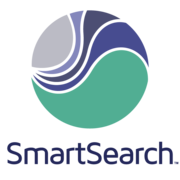
Comments
Please log in to join the conversation