Smart Search from a Recruiters POV
Overall Satisfaction with SmartSearch ATS
Different divisions of the company use SmartSearch in different ways. I will explain how my division uses it. In our division, it is only recruiting and HR that uses SmartSearch at this time. I work with the recruiting department and we use it for the gathering, interviewing and hiring process of candidates. All resumes we receive are loaded into SmartSearch. These can then be searched or referenced when looking for qualified candidates for positions. All jobs are also loaded into the program and then posted on our company website and shared with a few others. We then track the progress of the interview process within the program. SmartSearch helps keep the recruiting department organized.
Pros
- It is adaptable/customizable. Our department has a very particular process we move through when interviewing and we were able to customize a hire track. As an individual, you can customize your workspace, showing specifically what you need in your "WIP" (works in progress) and "Dashboard."
- SmartSearch Outlook Toolbar. This handy little tool has saved me personally hours of work. If a candidate sends me a resume, with the click of one button, I can quickly load him into SmartSearch. You can also easily add emails to the "Notes" section to keep track of communication with the candidate.
- Web-based, therefore accessible from anywhere. If I am out of the office working, I can still get exactly what I need because it not sitting on my hard drive in my office.
Cons
- The search function is not perfect. Sometimes with a simple search of candidates in my area, I only get three results, even though I know for a fact there are others in the system. I know some of it has to do with what format the resume was loaded into SmartSearch.
- Candidates can apply for a job without attaching a resume. They have to fill out some basic information, but apparently are not required to submit a resume. It doesn't happen often, but we've had it happen a number of times.
- There are so many functions/uses for SmartSearch, it can be overwhelming. When I first started using it, there was no training program and I was taught as I went. There were so many things I didn't learn...I am still picking up on new things to this day. I have noticed that recently there have been some more tutorials and webinars added, but when I started, there were not many at all.
- Some of the export functions could be improved. When jobs are exported to Monster or Careerbuilder, they sometimes mess with the formatting. We always have to double check the posting to make sure that it does not look bad (extra spaces, font changes, etc).
- Increased employee efficiency. Recruiters can easily pull up the jobs they are working on and see candidates that are attached and where they are in the hiring process in a few easy clicks. When managers call for an update on their position, it is easily accessible. Making notes is simple and there are often prompts of emails to send to managers or candidates.
- In the same way, the customer service with our candidates is made easier through SmartSearch. At every step of the process, the ability to send emails is made available and templates are easily accessible.
SmartSearch was already in place before I started. Compared to other programs I have worked with, it is much nicer. It is streamlined, easy to use, good user interface, compatible with Outlook, has the ability to export and much more!
Using SmartSearch ATS
| Pros | Cons |
|---|---|
Like to use Relatively simple Easy to use Well integrated Consistent Feel confident using | Lots to learn |
- The Outlook Toolbar is AMAZING! Love being able to send emails and resumes to SS with one quick click of a button.
- I like the Dashboard and WIP (works in progress). They provide the information I most likely need right up front.
- Attaching candidates to a job and documenting the interviewing/hiring process is easy.
- The search function is not perfect. Even with a simple search, I know there are resumes that are left out.
- Multiple candidate files. While there is a notice that shows up in the corner of the file, there is no warning when making a new file, only after.
- Notes do not always show up in order. They are sorted by day, but every once in a while the notes from a single day will be out of order.


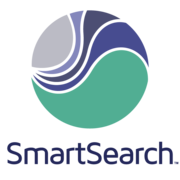
Comments
Please log in to join the conversation