Discord Pricing
Discord Pricing Plan Options
Discord has 2 pricing plans(s), starting at $4.99. Available deployment types include on-premise, saas. Review pricing options and learn more about the product to determine which plan is right for you. A free version is available for Discord.
Plans
Discord Nitro
Discord Nitro Classic
For the latest information on pricing, visit the Discord official pricing page
Alternatives for Discord
Comparing pricing options side-by-side gives you clearer context on total cost so you can confidently choose the product that best fits your needs and budget. Compare Discord pricing to the most common alternatives, backed by TrustRadius buyer data.
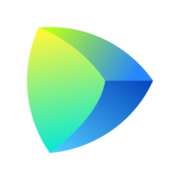
Jetbrains Space
Paid plans starting at: $0
Free version available
Slenke
Starting at: $4.99

Zello for Work
Paid plans starting at: $6.80
Free version available
What TrustRadius Research Says
Discord Pricing 2022
Communication is key to all your relationships, especially the ones with your teammates. Finding the right social platform to communicate means looking for something that meets as many needs as possible. Discord is an application that offers calling, screen sharing, video chatting, and messaging all over the internet without requiring a phone connection. It’s flexible software that can be accessed on any device, for any reason.
What Is Discord?
Discord is a popular and free social media platform for versatile communication. Discord users can use the platform for messaging, voice chat, video chat, and group chats. The application for desktops is available for Linux, Windows, and Mac operating systems (OS). The mobile app is available on any device, be it Linux, iOS, or Android OS.
People from all over the world and all interests, hobbies, and occupations use the chat app. It’s especially popular with gamers, teens, students, and even tech teams. Discord is a common choice among small businesses and startups. They use the discord servers for building both public and private (invite only) communities.
The servers in Discord are communities (they’re not actual private servers), and those servers group common interests or themes together, similar to a Reddit forum. You can have servers for the most random things like frogs and the most organized things like product research teams.
From there, servers are sorted into channels that specify whether it's for voice or text. Text channels allow users to text, and access file sharing permissions. They can upload files of all types of media like images, emojis, emoji stickers, and GIFs. In voice channels, they can access audiovisual permissions for video calls, screen sharing, and even live streaming all in real-time.
Discord’s core functionality lets it create any space for any kind of communication. They have an integrations page to provide users with more capabilities. You can customize your server by connecting to other platforms you use like Twitch or YouTube, and use webhooks to post from other applications. You can even utilize bots and apps to improve processes and the overall management of your community. For more information about the Discord integrations page go here.
Teams can have a number of different servers for project management, team building, meetings, and miscellaneous needs. It’s a free, easy-to-access virtual service that can integrate into the workflows of any remote or hybrid group.
You could even use the platform to create public communities to share your projects with consumers, potential hires, or stakeholders. You can put on display your progress and build communities and hype before your product even launches. This is especially helpful for open-source initiatives.
If you want to learn more about Discord see their What is Discord info page here. You can also watch the video below.
How Discord Works in 148,000 Miliseconds or Less
How Much Is Discord Nitro?
The free version of Discord is honestly enough to meet the needs of almost any team. Still, if you want an upgrade or just want to know what perks come with the paid version, Discord Nitro is readily available.
Discord | Discord Nitro | Discord Nitro Classic | |
Cost | $0 | $9.99 per month, $99.99 per year | $4.99 per month, $49.99 per year |
For the Discord Nitro subscription, they offer Discord users more capabilities and quality with fewer limits. The free version of Discord has an upload limit of 8MB, but in Discord Nitro you can have 100MB file uploads for faster file sharing and HD video to optimize your videos or live stream resolutions.
Customization is another major part of Nitro perks. You can personalize your profile with custom emojis, even animated emojis. You can use animated avatars and add a custom tag. If you want to have branding or show a sort of team pride you can do so with your emojis, avatars, and custom tags.
When you get Nitro or a server boost, you get a special profile badge that shows it. This can be good for showing support for a community you gave a server boost. Nitro comes with 2 free server boosts and 20% off others after that.
Server boosts allow you to upgrade the quality of voice and video calls and allows you to create custom invite links. You can get server boosts without nitro, but if you want to do multiple boosts because you have multiple servers, then Nitro provides you with a good discount.
If you wanted to use Discord as your team's main source of communication and planned to have a number of servers for your whole company, then Nitro would be a great way to maximize functionality.
The Discord Nitro Classic has similar benefits as the regular Nitro subscribers but without any server boosts. You would go with this option if you don’t need any additional upgrades aside from what comes in Nitro normally. This means you pay full price for all your server boosts and you don’t get any free.
Discord can be a very fun and creative platform for teamwork, but it’s not the only option. If you prefer more professional, business apps you are certainly in luck.
What Is Another Software Like Discord?
Microsoft Teams is another complex communication application like Discord but is better designed for business environments. With just the free version of Microsoft Teams, you get 5GB of cloud storage, unlimited group meetings for an hour, and encryption for your chats, calls, and meetings. You wouldn’t get these benefits in Discord.
Higher tiers of Microsoft Teams also offer access to Microsoft Office applications. This way communication and your actual workspace are all connected.
Microsoft Teams | Microsoft Teams Essentials | Microsoft 365 Business Basic | Microsoft 365 Business Standard | |
Cost | Free | $4.00 user/month | $6.00 user/month | $12.50 user/month |
With Discord, there isn’t the same access to business and team software, but it does offer a more intricate social environment.
In Discord, a team member can build a number of different servers to cover any topic, without creating an incredibly clogged group chat no one wants to catch up on. The voice channels also provide simple group spaces to talk without going on a call or having to manage a group call.
Discord is a better way to socially interact with communities related to your product and business. You can network and collaborate with people who are not even in your company. This is a great way to find freelancers and develop joint projects.
There’s a level of transparency and human connection you can achieve with Discord that can hugely benefit open-source communities. Your project doesn’t need to be entirely open-source either, you could just want to share updates on your development and attract interested parties to build a following. Discord can be your free way to advertise your company and goals to the public or demographics you want to invite.
It really comes down to how social you want your communication to be. If you need private and encrypted, company-only spaces then Microsoft Teams is better. If you want to branch out, and create bigger environments then Discord may suit you better. For a side-by-side comparison with user reviews, go here.
More Resources
If you want to see more related messaging software like Slack or Spike, we have lists of products. We have more products under internal communications and collaboration. There you will find summaries as well as user-provided feedback.
For those that have used any of the platforms discussed here please leave a review to help other buyers make informed decisions.
