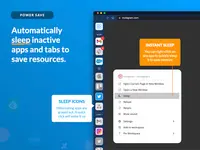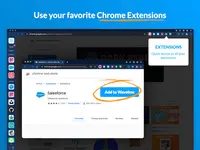Overview
What is Wavebox?
Wavebox is a productivity browser built to support fast and efficient working across daily web apps and websites. Built on Chromium, Wavebox works like Chrome & Edge, but boasts features needed to master today's complex web environments:Replace browser tab…
Pricing
Wavebox Basic
$0
Wavebox Pro
$98
Entry-level set up fee?
- No setup fee
Offerings
- Free Trial
- Free/Freemium Version
- Premium Consulting/Integration Services
Product Details
- About
- Integrations
- Competitors
- Tech Details
What is Wavebox?
- Replace browser tab chaos with organized toolbars, focused workspaces and real-time notifications.
- Stay signed-in to all web accounts - even multiple accounts of the same type e.g. Gmail, Office365, Teams.
- Auto-sleeping for inactive apps/tabs to maintain performance, plus background memory optimization.
- Custom desktop notifications and unread badges for all apps, with mute and customized sounds for each app.
- Fast keyword search across every app, tab, pin, bookmark, note and widget.
- Use all favorite extensions from the Chrome web store
- Exclusive in-built extensions including Smart Notes, Connect (chat, calls, screenshare, fileshare) and OpenAI creative writing tool.
Wavebox Features
- Supported: App & Tab Management
- Supported: Auto-sleeping (memory-save) for apps and tabs
- Supported: Cookie Containers for multiple account sign-in
- Supported: App & Tab Search
- Supported: Exclusive Chrome Extensions: Smart Notes, OpenAI Creative Writing Tool, Connect Chat & Calls.
- Supported: Desktop Notifications, Unread Badges and Unified Inbox.
- Supported: Workspaces with Widgets (sticky notes, tasks, search, RSS feed)
- Supported: Customizable start page
Wavebox Screenshots
Wavebox Videos
Wavebox Integrations
Wavebox Technical Details
| Deployment Types | On-premise |
|---|---|
| Operating Systems | Windows, Linux, Mac, Chromebook |
| Mobile Application | No |
Comparisons
Compare with
Reviews
Community Insights
- Business Problems Solved
Wavebox is a versatile tool that offers a range of useful features for individuals who want to streamline their online activities. One of its key use cases is consolidating multiple inboxes from different accounts, allowing users to conveniently keep track of emails in one place. This feature has been highly praised by users who find it cumbersome to switch between various email accounts and value the efficiency of having all their emails accessible in a single interface.
In addition to managing emails, Wavebox also allows users to add other applications like Asana and Slack, eliminating the need to constantly log in and out of different workspaces. By providing a centralized location for notifications and data from these apps, Wavebox simplifies workflows and reduces the number of open windows and tabs. This has significantly improved productivity for many users who juggle multiple applications throughout their workday.
Another notable use case of Wavebox is its Cookie Containers feature, which offers a more powerful and customizable way to manage different browsing sessions and login data. With this functionality, users can easily separate their online activities based on different projects or clients, enhancing organization and efficiency. The ability to customize Wavebox according to specific needs, such as creating separate tabs and cookie containers for different customers or projects, has been highly appreciated by its users.
Overall, Wavebox has been described as a game-changer for individuals with multiple email accounts or those who rely on various web-based tools and applications. Its ability to centralize online activities, improve organization, and enhance productivity makes it a valuable tool for professionals across different industries. Whether it is consolidating inboxes, managing multiple apps, or customizing workflows, Wavebox provides a user-friendly solution that simplifies online tasks and boosts efficiency.