Great ATS!
May 10, 2018
Great ATS!

Score 7 out of 10
Vetted Review
Verified User
Overall Satisfaction with SmartSearch
We use SmartSearch as an applicant tracking system. SmartSearch also pushes out our job postings to multiple websites, including CareerBuilder and our company website. SmartSearch allows us to track applicants all the way from application to hire, including adding candidates that have been sourced externally, through platforms such as LinkedIn Talent, Indeed, etc. Once an offer is extended by a client, we are able to use SmartSearch to initiate onboarding and track items such as AWGP, gross margin, and more.
Pros
- Great for keeping candidates well organized, especially if you have them submitted to multiple job orders. Each job order will create its own "hire track" which makes it easy to keep an eye on where a candidate is in the hiring process.
- Easily identifies duplicate applicants and candidates through comparison of a number of details and not just name - including the phone number, email, and location - but still affords you the opportunity to double check and ensure a candidate is, in fact, a duplicate entry
- For larger organizations, SmartSearch is wonderful in helping to identify the appropriate company contacts working on various positions across the US. If I am working with a candidate interested in a posting he saw for a job in Kentucky, I can locate the account manager and recruiter for the position within minutes.
Cons
- No ability to "tag" coworkers. My organization tracks certain metrics such as candidate submittals, interviews, and call connects. If I work with another recruiter on a position, there is no way to tag both recruiters to ensure each gets credit for their work.
- Job orders can only be assigned to one recruiter, one sourcer, and one account manager. Similar to my other point, this can be very restricting. For example, on my Dashboard, I have a list of "open jobs". If I am not listed as the recruiter or sourcer for the job order, it can be very cumbersome to attach candidates to the hiring track for that position if I do not have the JO# written down elsewhere.
- Something I wish SmartSearch (and many other platforms) offered is some pre-set tutorials to go through. SmartSearch seems to have a lot of features that I am not taking advantage of, simply because I do not know they exist or how to use them.
- I am not involved in the budgeting or finance for recruiting software, so cannot speak directly to any numbers for ROI. However, SmartSearch personally saves me several hours a day in organizing candidates, thus saving my company substantial amounts in productivity.
- The lacking ability to tag additional recruiters throughout the hire track process means whoever onboards the hire has to ensure that a "split" is marked when completing the NHS. Failure to do so can result in quite a lot of lost time from HR to get the mistake fixed.
Functionally, SmartSearch is not on the same page as ZipRecruiter. ZipRecruiter as a platform is much more geared toward helping applicants and is essentially a glorified resume database. SmartSearch offers so much more in terms of features and abilities, that would not really be appropriate to try and compare the two.
Similarly, the overall use of SmartSearch is an apples and oranges comparison to LinkedIn Talent. LinkedIn is great for sourcing and attracting talent, but in terms of tracking candidates all the way through a hiring process and tracking a heavy volume of job orders across a variety of states and locations, the two just don't really compare.
Similarly, the overall use of SmartSearch is an apples and oranges comparison to LinkedIn Talent. LinkedIn is great for sourcing and attracting talent, but in terms of tracking candidates all the way through a hiring process and tracking a heavy volume of job orders across a variety of states and locations, the two just don't really compare.

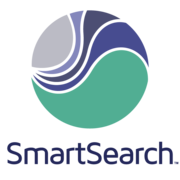
Comments
Please log in to join the conversation