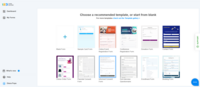123FormBuilder vs. Google Surveys
123FormBuilder vs. Google Surveys
| Product | Rating | Most Used By | Product Summary | Starting Price |
|---|---|---|---|---|
123FormBuilder | N/A | 123ContactForm is an online form and survey builder. Its drag and drop interface doesn't require coding skills, thus it can be used by both technical and non-technical people. The web forms can be integrated with various 3rd party apps and can be fully customized to match business or individual needs. | $37 per month per user | |
Google Surveys | N/A | Google Surveys is an app for custom surveys, and is part of Google Apps for Work. The insights from audience targeted surveys can be expressed in instant, easy-to-digest graphs and charts help you make sense of the survey data. Surveys natively integrates with other solutions, allowing you to use data from one product while working in another. Survey responses from real people can be sourced by Google's Opinion Rewards app, where respondents answer questions in exchange for incentives. | $10 per completed survey |
| 123FormBuilder | Google Surveys | |||||||||||||||
|---|---|---|---|---|---|---|---|---|---|---|---|---|---|---|---|---|
| Editions & Modules |
|
| ||||||||||||||
| Offerings |
| |||||||||||||||
| Entry-level Setup Fee | No setup fee | No setup fee | ||||||||||||||
| Additional Details | Discount of up to 50% available for annual pricing. | — | ||||||||||||||
| More Pricing Information | ||||||||||||||||
| 123FormBuilder | Google Surveys |
|---|
| 123FormBuilder | Google Surveys | ||||||||||||||||||
|---|---|---|---|---|---|---|---|---|---|---|---|---|---|---|---|---|---|---|---|
| Survey Format & Appearance |
| ||||||||||||||||||
| Survey Content |
| ||||||||||||||||||
| Survey Logic |
| ||||||||||||||||||
| Survey Reporting & Analytics |
| ||||||||||||||||||
| Survey Administration & Security |
| ||||||||||||||||||
| Survey Distribution |
|
| 123FormBuilder | Google Surveys | |
|---|---|---|
| Small Businesses | Square 9 Softworks Score 9.5 out of 10 | Square 9 Softworks Score 9.5 out of 10 |
| Medium-sized Companies |  Qualaroo Score 6.1 out of 10 |  Qualaroo Score 6.1 out of 10 |
| Enterprises | Verint Voice of the Customer Score 9.4 out of 10 | Verint Voice of the Customer Score 9.4 out of 10 |
| All Alternatives | View all alternatives | View all alternatives |
| 123FormBuilder | Google Surveys | |
|---|---|---|
| Likelihood to Recommend | 1.0 (8 ratings) | 6.4 (16 ratings) |
| Likelihood to Renew | 6.0 (4 ratings) | - (0 ratings) |
| Usability | 8.0 (1 ratings) | 7.0 (14 ratings) |
| Availability | 8.0 (1 ratings) | - (0 ratings) |
| Performance | 9.0 (1 ratings) | - (0 ratings) |
| Support Rating | 7.0 (1 ratings) | 7.5 (12 ratings) |
| Online Training | 8.0 (1 ratings) | - (0 ratings) |
| Implementation Rating | 8.0 (1 ratings) | - (0 ratings) |
| Configurability | 9.0 (1 ratings) | - (0 ratings) |
| Ease of integration | 9.0 (1 ratings) | - (0 ratings) |
| Product Scalability | 7.0 (1 ratings) | - (0 ratings) |
| Vendor post-sale | 8.0 (1 ratings) | - (0 ratings) |
| Vendor pre-sale | 8.0 (1 ratings) | - (0 ratings) |
| 123FormBuilder | Google Surveys | |
|---|---|---|
| Likelihood to Recommend |  Kiteworks
| Google
|
| Pros |  Kiteworks
| Google
|
| Cons |  Kiteworks
| Google
|
| Likelihood to Renew |  Kiteworks
| Google No answers on this topic |
| Usability |  Kiteworks
| Google
|
| Reliability and Availability |  Kiteworks
| Google No answers on this topic |
| Performance |  Kiteworks
| Google No answers on this topic |
| Support Rating |  Kiteworks
| Google
|
| Online Training |  Kiteworks
| Google No answers on this topic |
| Implementation Rating |  Kiteworks
| Google No answers on this topic |
| Alternatives Considered |  Kiteworks
| Google
|
| Scalability |  Kiteworks
| Google No answers on this topic |
| Return on Investment |  Kiteworks
| Google
|
| ScreenShots | 123FormBuilder Screenshots |