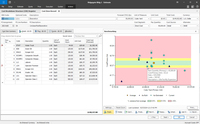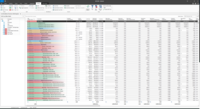Backlog vs. InEight
Backlog vs. InEight
| Product | Rating | Most Used By | Product Summary | Starting Price |
|---|---|---|---|---|
Backlog | N/A | Backlog is a project management and bug tracking tool for teams that want higher productivity, greater visibility, and simple project tracking. Development teams can work together with Design, Marketing, IT, and more. Backlog is designed to get everyone on track by organizing work, teammates, projects and tasks. The activity feed and watchlist are designed to help users keep an eye on relevant work and deadlines. Gantt charts and burndown charts are designed to help users visualize project… | N/A | |
InEight | N/A | InEight's modular project controls software connects complex project data to improve visibility and delivery in capital construction. | N/A |
| Backlog | InEight | |||||||||||||||
|---|---|---|---|---|---|---|---|---|---|---|---|---|---|---|---|---|
| Editions & Modules | No answers on this topic | No answers on this topic | ||||||||||||||
| Offerings |
| |||||||||||||||
| Entry-level Setup Fee | No setup fee | No setup fee | ||||||||||||||
| Additional Details | — | InEight offers a modular, integrated project controls platform. Because the InEight platform covers the entire construction lifecycle, customers purchase the software based on their specific needs – purchasing stand-alone products, a bundle of products, or the entire platform. As a result, the pricing will vary depending on the specific product, number of users and length of contract. Once InEight has identified the highest impact areas, they offer potential customers a custom proposal. The options they consider include: Per user pricing: typically annual subscriptions. Revenue-based: using a percentage of the customer’s revenue. Project-based: software use dedicated to a specific project or program of work. | ||||||||||||||
| More Pricing Information | ||||||||||||||||
| Backlog | InEight |
|---|
| Backlog | InEight | ||||||||||||||||||||||||||||||||||||||||||||||||
|---|---|---|---|---|---|---|---|---|---|---|---|---|---|---|---|---|---|---|---|---|---|---|---|---|---|---|---|---|---|---|---|---|---|---|---|---|---|---|---|---|---|---|---|---|---|---|---|---|---|
| Project Management |
| ||||||||||||||||||||||||||||||||||||||||||||||||
| Reporting & Analytics |
| ||||||||||||||||||||||||||||||||||||||||||||||||
| Construction Project & Field Management |
| ||||||||||||||||||||||||||||||||||||||||||||||||
| Estimating |
|
| Backlog | InEight | |
|---|---|---|
| Small Businesses | Stackby Score 9.0 out of 10 | FollowUp CRM Score 10.0 out of 10 |
| Medium-sized Companies | InEight Score 9.5 out of 10 | Revit Score 9.1 out of 10 |
| Enterprises | InEight Score 9.5 out of 10 | Revit Score 9.1 out of 10 |
| All Alternatives | View all alternatives | View all alternatives |
| Backlog | InEight | |
|---|---|---|
| Likelihood to Recommend | 9.0 (3 ratings) | 9.6 (36 ratings) |
| Likelihood to Renew | - (0 ratings) | 9.1 (2 ratings) |
| Usability | 10.0 (1 ratings) | 9.1 (3 ratings) |
| Support Rating | 8.0 (1 ratings) | 6.9 (32 ratings) |
| Implementation Rating | - (0 ratings) | 9.1 (2 ratings) |
| Ease of integration | - (0 ratings) | 8.0 (9 ratings) |
| Product Scalability | - (0 ratings) | 7.0 (20 ratings) |
| Backlog | InEight | |
|---|---|---|
| Likelihood to Recommend | Nulab, Inc.
| InEight
|
| Pros | Nulab, Inc.
| InEight
|
| Cons | Nulab, Inc.
| InEight
|
| Likelihood to Renew | Nulab, Inc. No answers on this topic | InEight
|
| Usability | Nulab, Inc.
| InEight
|
| Support Rating | Nulab, Inc.
| InEight
|
| Implementation Rating | Nulab, Inc. No answers on this topic | InEight
|
| Alternatives Considered | Nulab, Inc.
| InEight
|
| Scalability | Nulab, Inc. No answers on this topic | InEight
|
| Return on Investment | Nulab, Inc.
| InEight
|
| ScreenShots | Backlog Screenshots | InEight Screenshots |