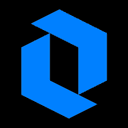Overview
What is Livecare Support?
Livecare Support, developed by Icona Srl, is a remote access solution designed to provide support services. This user-friendly tool is suitable for businesses of varying sizes and caters to a wide range of professions and industries, according to the vendor. IT professionals, customer support teams,...
Pricing
Entry-level set up fee?
- No setup fee
Offerings
- Free Trial
- Free/Freemium Version
- Premium Consulting/Integration Services
Would you like us to let the vendor know that you want pricing?
1 person also want pricing
Alternatives Pricing
Product Details
- About
- Tech Details
What is Livecare Support?
Livecare Support, developed by Icona Srl, is a remote access solution designed to provide support services. This user-friendly tool is suitable for businesses of varying sizes and caters to a wide range of professions and industries, according to the vendor. IT professionals, customer support teams, help desk personnel, managed service providers, and technology companies can potentially benefit from Livecare Support's features and intuitive interface.
Key Features
Simple and Intuitive Interface: Livecare Support offers a graphical interface that aims to be clean and easy to use, allowing users to navigate and access support services with ease, according to the vendor.
Release Updates Included: According to the vendor, Livecare Support provides free support and updates for all platforms and operating systems, eliminating the need for users to purchase new releases annually.
Agents and Alarm Management Module: Users can install Internet Agents (Hosts) to establish permanent access to unattended PCs and servers. The vendor claims that timely notifications are provided to prevent remote machines from malfunctioning.
Tracking Remote Support: Business Intelligence functions are available in Livecare Support to monitor and analyze remote support activities. Users can keep track of support statistics and performance indicators to potentially improve service efficiency, according to the vendor.
KPI Statistics on Sessions: Livecare Support includes an internal integrated statistics function to track the time spent on each remote support session. Custom performance indicators are displayed on the dashboard to evaluate help desk efficiency, according to the vendor.
Automatic End-of-Session Emails: Users have the ability to send customized reports at the end of each remote support session, according to the vendor. This feature aims to keep customers informed and maintain a record of all sessions for future reference.
API Integrated with Company Systems: Livecare Support can be seamlessly connected and synchronized with existing business applications, according to the vendor. Users can export support session information to company management software for streamlined operations.
All Functions: Livecare Support aims to provide users with the ability to remotely support customers, check computers, devices, servers, and machines, transfer files, access data, track hours of support provided to each customer, and generate detailed statistics and support session costs, according to the vendor.
Dashboard: Livecare Support offers a dashboard for users to conveniently analyze remote support session statistics, providing insights into support operations, according to the vendor.
Support File: According to the vendor, Livecare Support allows users to access all support data in a single file, ensuring easy retrieval and organization of support-related information.
Livecare Support Features
- Supported: Screen Sharing
- Supported: File Sharing
- Supported: Session Transfer
- Supported: Surveys & Feedback
- Supported: Session Recording
- Supported: Real-Time Chat
- Supported: Access Controls/Permissions
- Supported: File Transfer
- Supported: Mobile Access
- Supported: Multiple Monitor Access
- Supported: Remote Access/Control
- Supported: Reporting/Analytics
- Supported: Screen Recording
- Supported: Live Chat
- Supported: Remote Support
- Supported: Video Chat
Livecare Support Technical Details
| Deployment Types | Software as a Service (SaaS), Cloud, or Web-Based |
|---|---|
| Operating Systems | Web-Based, Mac, Windows, Linux, iPhone, iPad |
Comparisons
Compare with
Reviews
Community Insights
- Pros
- Cons
Intuitive Software Interface: Multiple users have praised Livecare Support for its highly intuitive software interface. They have found it easy to navigate and perform tasks without any hassle or confusion. The intuitive design of the software eliminates the need for extensive training or technical expertise, making it accessible to users of various skill levels.
Efficient Support System: Several reviewers have appreciated Livecare Support's ability to handle unattended endpoints through available agents. This feature enhances the efficiency and effectiveness of the support system, allowing users to receive prompt assistance whenever needed. The efficient support system contributes to a smooth workflow and enables users to complete tasks quickly and effectively.
User-Friendly Design: Many customers have found Livecare Support to be user-friendly due to its intuitive layout and simplicity. They appreciate how easily they can locate and utilize the necessary features and functionalities without unnecessary complications. The user-friendly design reduces the learning curve, making it accessible even for those with limited technical backgrounds.
Link stability issues: Several users have expressed frustration with Livecare Support's link stability, especially when using slow internet connections. They have found that the software struggles to maintain a stable connection, leading to delays and interruptions during usage. Some users feel that Livecare Support should prioritize improving the performance over slow connections to ensure a smoother user experience.
Performance on slow connections: A common concern raised by reviewers is the software's performance over slow internet connections. Users have reported difficulties with link stability and inconsistent performance in such situations. They believe that Livecare Support should be optimized to handle slow connections more effectively, as it currently does not handle slow internet speeds well.
Inability to effectively communicate and provide support: Another drawback mentioned by users is Livecare Support's inability to maintain a stable link on slow connections, which hinders effective communication and support provision. This has been highlighted as a significant limitation of the software, and users recommend optimizing it to handle slow connections more efficiently for a seamless user experience.