HubSpot and Sales
Software Version
Enterprise
Modules Used
- CRM - mostly
Overall Satisfaction with HubSpot
At SpinWeb, our entire team uses HubSpot for various reasons. On the business development side, we use the CRM a lot and also take a look at the marketing data to see how well our content is bringing in leads. Our development team spends time building on the COS and our marketing team uses all of the areas of marketing data that are available to them. We also have many of our clients engaged with HubSpot in different areas as well depending on their needs.
The business problems it addresses are for our clients, assisting them with using a type of sales process and getting organized on a CRM. It helps them also manage contacts and set up email templates and blog templates that they can easily edit to keep up with their content development efforts. We are able to implement a marketing strategy for new clients and give them the ability to track their success. For us as a team, it solves problems from finding leads to helping on the development side. It just depends on which area we are using and why we are using it.
The business problems it addresses are for our clients, assisting them with using a type of sales process and getting organized on a CRM. It helps them also manage contacts and set up email templates and blog templates that they can easily edit to keep up with their content development efforts. We are able to implement a marketing strategy for new clients and give them the ability to track their success. For us as a team, it solves problems from finding leads to helping on the development side. It just depends on which area we are using and why we are using it.
Pros
- Keeps VERY up to date information on prospect/client interaction with business and has a crisp/clear format to follow a client's "lifecycle." This is super helpful, especially in sales where you don't want to make an "uneducated phone call." It is nice to have up to date information on how someone has found you.
- The marketing dashboard is clean, crisp and to the point. ALL of the data that someone would want to gather is right there at their finger tips and is easy to read.
- In the CRM, it is VERY useful that each sales team member can customize their own sales pipeline goals and track how close they are getting to them.
Cons
- I would suggest some work around the CRM call feature. Many on our team have experienced call dropping before the first ring, skipping during conversations, calls cutting out in the middle of conversations, etc. The call feature works well from the cell phone app but does not work very well from a desktop location.
- The CRM assists with faster lead conversion because in the sales department, we are able to get to an active lead very quickly based on the information that gets tracked while a client visits our information.
- Employee efficiency is a given since most communication is recorded so you can tell if someone is getting stuff done or not. Not to be a "micro-manager" but we can track if leads are being followed up with or not.


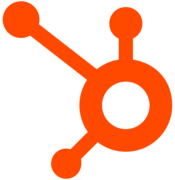

Comments
Please log in to join the conversation