Hubspot - Easy to Use Interface
Overall Satisfaction with HubSpot
We are using Hubspot as the key lead generation system for all inbound leads. We use Hubspot to deploy all emails. Create landing pages for thought leadership pieces and nurture leads down the funnel for webinars and to increase the overall awareness of the company and the services we provide. Hubspot is our source for setting up lifecycle stage leads and merging marketing and sales for all contacts.
Pros
- Landing Pages can be set up quickly, the ability to clone and make minor changes and make basic design changes is important to get emails and forms implemented fast and in real time.
- List creation can be set up by static list and automated lists that are generated from forms.
- Forms allow for quick integration into the landing pages. Smart Forms allow for gathering of additional information from contacts that are already in the database.
- New forms have been added and more templates
- Customer Service is good. Respond quickly to emails and also can answer questions on phone to keep projects moving forward.
Cons
- More integration of contacts into the email platform to allow for quicker searching.
- Email folders by campaign for archiving of old campaigns
- Better way to tag photos and find photos that have been used in previous emails rather than just by image.
- More Clients
- Higher Revenue
- More Leads
- Act On
Hubspot for the pricing is overall more efficient than Act-On. Act-On has a more robust A/B testing platform and Act-On also has a series of alerts that is easier to integrate into the sales end. Hubspot is better for landing pages. More templates; forms are easier to implement and dynamic forms can be changed and updated quicker in Hubspot. Recently switched Marketo clients over the HubSpot. Overall onboarding process has been easier with both sales and marketing integrating with Hubspot quicker.


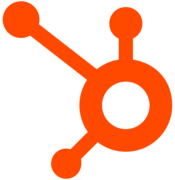

Comments
Please log in to join the conversation