Detailed review on Quadient Inspire
Modules Used
- Inspire Flex
Overall Satisfaction with Quadient Inspire
I am a Quadient developer. I use Quadient Inspire to create forms in a billable project. Quadient Inspire helps to make templates which can be reused according to the business requirements, so we need not to create whole forms again and again, thus Quadient Inspire improves the reusability aspect of our work. The scope of my use case is limited to creation of forms/templates inside Quadient Inspire.
Pros
- Helps in creating consistent content
- Improves the reusability of the content
- Helps companies to remain compliant with the govt. regulations
- Omni-channel communication is possible through Quadient Inspire
Cons
- There should be an easier way to create bullet points paragraph style
- If a same element is dragged in a layout in multiple places, and we want to change the positioning of the element from one place, the positioning of all the elements gets changed instead
- In Interactive, we cannot choose to create a table with more than 20 rows. If we want to, we need to first create a 20 row table and then manually add rows into it
- There should be a functionality in which Interactive or Designer suggests the table style after scanning a photo/jpg file of the mockup form
- Quadient Inspire cuts down the communications delivery cost to a great extent
- Quadient Inspire takes seconds to deliver large volume of communications, thus again saves time and money
- Initial cost of installing Quadient Inspire is very high, since its license is very costly, and if you are not dealing with large volume of communications, then it is a waste of money for you
Quadient Inspire is more user friendly as compared to OpenText Exstream. The user interface, the options for editing are very simple in Quadient Inspire, we can see in the layout what all options do we need, which is a bit complex in OpenText Exstream. Both are CCM solutions but vary a bit in terms of user friendliness.
Do you think Quadient Inspire delivers good value for the price?
Yes
Are you happy with Quadient Inspire's feature set?
Yes
Did Quadient Inspire live up to sales and marketing promises?
Yes
Did implementation of Quadient Inspire go as expected?
Yes
Would you buy Quadient Inspire again?
Yes


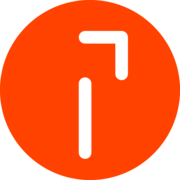
Comments
Please log in to join the conversation