Smallpdf for fast PDFs management
April 29, 2021
Smallpdf for fast PDFs management

Score 7 out of 10
Vetted Review
Verified User
Overall Satisfaction with Smallpdf
Smallpdf is used by my organization as easy tool to manage PDFs in terms of size compression, pages erasing, file conversion, edit or merge of documents. When a person of the company needs to share externally PDF documents, it often happens that the files need to be compressed or edited and here we can find the value of using Smallpdf tool.
Pros
- PDFs edit
- PDF merge
- PDF conversion to word file or ppt file
Cons
- It doesn't support heavy PDF sizes
- PDF to PPT sometimes changes the font type
- It could be useful to have merge and edit features in one tool
- PDF compression
- PDF merge
- PDF conversion
- Reduced loss of time when in need of compressing a file
- Reduced loss of time when in need of converting a PDF to a Word document
- Reduced loss of time when in need of deleting pages from PDFs documents
I think that Smallpdf stacks up against its competitors in terms of easiness of use. The tool is very user-friendly, every feature is communicated in an efficient way and very simple to user so the user doesn't have to be particularly good at using software. Its features are superficial when compared to Acrobat but easiest to use for sure.
Do you think Smallpdf delivers good value for the price?
Yes
Are you happy with Smallpdf's feature set?
Yes
Did Smallpdf live up to sales and marketing promises?
I wasn't involved with the selection/purchase process
Did implementation of Smallpdf go as expected?
I wasn't involved with the implementation phase
Would you buy Smallpdf again?
Yes

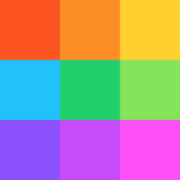
Comments
Please log in to join the conversation