BrowserStack Pricing
BrowserStack Pricing Plan Options
BrowserStack has 29 pricing plans(s) and ranges from $0.0079 to $199. Available deployment types include saas. Review pricing options and learn more about the product to determine which plan is right for you. A free trial is available for BrowserStack.
Plans
For the latest information on pricing, visit the BrowserStack official pricing page
Alternatives for BrowserStack
Comparing pricing options side-by-side gives you clearer context on total cost so you can confidently choose the product that best fits your needs and budget. Compare BrowserStack pricing to the most common alternatives, backed by TrustRadius buyer data.

accessiBe
Starting at: $49.00
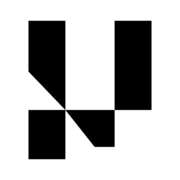
TestMu AI
Paid plans starting at: $19
Free version available

Sauce Labs
Paid plans starting at: $19.00
Free version available
Support Options for BrowserStack
Support options are essential to consider when selecting a product because they directly affect issue resolution, team adoption, time-to-value, and lower downtime. Learn more about the support options that BrowserStack offers for its pricing tiers below.
| Feature | Free | Paid |
|---|---|---|
| Live Chat | Available | Available |
| Available | Available | |
| Forum/Community | Available | Available |
| FAQ/Knowledgebase | Available | Available |
| Social Media | Available | Available |
| Video Tutorials / Webinar | Available | Available |
What TrustRadius Research Says
BrowserStack Pricing 2021
One thing all software companies need is a place to test their applications. You can purchase a server and test individually in browsers, but this would be incredibly tedious for no reason. There are platforms to make the testing process easier for researchers and developers. This can be for simulating browsers, mobile interfaces, and operating systems.
BrowserStack is a browser testing service with options for automating and manual testing. They have a number of different products for all kinds of developer teams. Below we go into more detail about capabilities, but if you already know those you can skip right to pricing.
How Does BrowserStack Work?
BrowserStack can be used to create apps for phones, websites, games, and more. A subscription with them can allow you to test thousands of browsers including Chrome, Firefox, and Safari. You can perform tests on iPhone, and other iOS products just as well as with android device operating systems.
Whether it’s for testing frameworks or testing websites, you can access operating systems and mobile and desktop browsers.Tech companies, freelancers, and developer teams can all benefit from BrowserStack’s real device testing.
BrowserStack offers the use of a real device cloud rather than virtual machine testing. The real device cloud is a private cloud connecting the physical versions of devices for testing. Instead of using a simulation, you can test on real mobile devices remotely. You are testing on the actual devices. A virtual machine is a simulation of the browser or operating system.
This is a crazy good deal for debugging. The more accurate the testing environment the more likely you are going to be able to predict and encounter bugs. Phones and software will often be released to the public only to find out there were major bugs researchers didn’t encounter while testing. A real device cloud let’s you test on those without having to buy them yourself.
BrowserStack streamlines the device testing process just like how it streamlines the browser testing process. For more information about their real device cloud see their FAQs page.
How Much Does BrowserStack Cost?
BrowserStack has multiple subscription plans available for all kinds of uses. Some plans focus on providing automated testing software, while others focus on visual testing or geolocation testing. Their plans are available in a monthly or annual subscription.
Free trials are available if you make an account, but the trial is measured in time utilized and resources allotted, not a set amount of days. For example, the trial offers you 100 minutes of their App Automate plan, 100 screenshots in general, and 30 minutes of testing with their App Live plan. This is meant to give you a taste of their software and dashboard, but not enough to do an entire project.
Developer teams with open source projects do have the option to apply for BrowserStack’s Open Source Program. The program offers teams unlimited products and lifetime access for free. If you have an open source project, you can go here to make an account and apply.
Below we go over the features and pricing details of BrowserStack’s 5 different products.
BrowserStack Live Plans
BrowserStack Live has 4 manual plans for cross browser testing. Each one is created with a different kind of team in mind. Individuals, low budget startups, and company development teams may find a plan here they like.
BrowserStack Live Desktop Plan
The Live Desktop plan is $39 monthly and $29 annually. It’s the basic needs package perfect for freelancers. It offers unlimited time, all available browsers and windows/MacOS operating systems, and their resources for screenshots and tools. You get all the important features, but it’s only allotted for one user.
BrowserStack Live Desktop & Mobile Plan
Desktop & Mobile is $49 monthly and $39 annually. It has the added features of real device testing for mobile devices, mobile browsers, and mobile developer tools (referred to as DevTools). This would be great for those that are building mobile apps, or other mobile focused projects. Unfortunately, it’s only allotted one user as well.
BrowserStack Live Team Plan
Team is $30 monthly and $25 annually. They are BrowserStack’s recommended plan for teams. It’s also more common for developers and researchers to prefer an entire team to have access. This plan has the added features of geolocation testing and integrations like Jira, Github, Slack, and more. They allow for more users, but each user account costs $25 each.
BrowserStack Live Enterprise Plan
Enterprise boasts security, advanced local testing, and analytics. Teams interested will need to contact sales for more information.
BrowserStack Automate Plans
Automate plans can allow you to do automated testing, cross browser testing with Cypress or Selenium, and conduct parallel tests (running simultaneous tests). These plans limit the amount of parallels instead of the amount of users.
The plans in Automate include Desktop $169 monthly/$129 annually, Desktop & Mobile $249 monthly/ $199 annually, and Enterprise (requires you to request price).
BrowserStack Automate Desktop Plan
Desktop is $169 monthly and $129 annually. It comes with unlimited users, minutes, Selenium, and support for Cypress, Appium, and more. The plan comes with 1 parallel test, but the option to upgrade if you pay the monthly amount for each additional test. Teams that don’t need to test on mobile software will prefer this plan.
BrowserStack Automate Desktop & Mobile Plan
Desktop & Mobile comes to $249 monthly and $199 annually. As the title suggests, the plan is for anyone that needs testing on both mobile and desktop applications or operating systems. The plan gives access to everything in Desktop, with the additional bonus of real device testing for mobile, and all versions of Appium for testing. The plan has 1 parallel test in the price, and will require you to purchase more, same as Desktop.
BrowserStack Automate Enterprise Plan
Similar to the Enterprise plan for Live, Enterprise for Automate has more security and analytics.
BrowserStack Percy Plans
BrowserStack’s Percy is a product focused on providing visual testing and screenshots. These plans have unlimited users, but limit the amount of screenshots. For more explanation on visual testing and what Percy does see their information site.
BrowserStack Percy Free Plan
Percy’s Free plan unlimited users, responsive visual testing, and 5000 screenshots. They limit you at 30 days of build history as well. For a free plan, this comes with a lot for visual testing. Big teams can get a feeling for this product before buying, and smaller teams can use it without breaking the budget.
BrowserStack Professional Plan
The Professional plan is $199 monthly and $149 annually. It comes with 25,000 screenshots, and 1 year build history for larger teams or projects. This plan is better suited to more established enterprises.
BrowserStack Percy Enterprise
The Enterprise option offered is the same as the other plans with the addition of advertising more customer support.
BrowserStack App Live Plans
BrowserStack App Live plans are for manual mobile app testing. The plans limit the amount of users.
BrowserStack App Live Individual Plan
The Individual plan for App Live cost $39 monthly and $29 annually. It has unlimited app testing, mobile device testing, and local testing. The number of users is capped at one. If you need more users for this kind of testing you will need to switch to Team.
BrowserStack App Live Team Plan
Team costs $30 monthly and $29 annually. It gives you access to integrations and geolocation testing. The users considered in the cost are up to 5, and after that it’s the fee of your annual or monthly plan per user.
BrowserStack App Live Enterprise Plan
Enterprise for App Live has the same benefits the other enterprise plans do, although BrowserStack claims the plan is great for large remote teams.
BrowserStack App Automate Plans
BrowserStack App Automate is meant for automated mobile app testing with software like Appium, Espresso, EarlGrey and more. They don’t limit users but do limit parallel tests, with additional ones costing the fee of your annual or monthly plan for each one.
BrowserStack App Automate Plan
The App Automate plan is $249 monthly and $199 annually. The App Automate plan offers unlimited users and minutes, automation frameworks, debugging, and the ability to test real world conditions. You need to pay extra for more parallel tests besides the one included.
BrowserStack App Automate Enterprise Plan
This plan would be better for teams that need automated testing for mobile devices. Companies building new apps or software, and other larger scale testing for apps.
There are quite a few different products and plans from BrowserStack, and each of them has features that fit some projects better than others. When looking for the right plan it’s good to think of it in terms of the testing you need, and resources.
In review, the Live and App Live plans are manual, and the manual testing plans limit users. The Automate, App Automate, and Percy pans don’t limit users. The Automate plans limit parallel testing. Percy is the only product with a freemium version and limits screenshots needed for visual testing.
BrowserStack VS LambdaTest
Two big questions are how does BrowserStack compare to LambdaTest, and are there free alternatives to BrowserStack. LambdaTest is both a good BrowserStack alternative and has a free version. They are a popular comparison against BrowserStack.
LambdaTest does not have as many products and different plans as BrowserStack. They’re more simple, consisting of just 4 plans.
They have Lite (free), Live ($19 monthly and $15 annually) for their cheaper plans. Web & Mobile Browser Automation, and Web Automation ($119 monthly and $99 annually) for their bigger plans. They also offer an Enterprise plan (see sales for pricing) that offers unlimited support, automated testing, and more.
The general costs are less than BrowserStack plans, but don’t have the same amount of options. The pricing is based on parallel tests and they limit tests, and minutes for each plan. Companies with projects that require frequent testing might consider a BrowserStack plan. Smaller companies that have shorter testing phases might consider LambdaTest for their lower pricing.
One difference in structure of LambdaTest is they use emulators and simulators for testing. This doesn’t make their model inferior because both testing versions are valuable for streamlining the process. LambdaTest is also in the process of offering more real device testing. This makes their automated testing services a fair alternative to BrowserStack.
Below is TrustRadius’ comparison feature that lets you look at competitors' reviews side by side. Seeing the full comparison may make the decision process easier.
More Resources
BrowserStack could be the ideal resource for your company, but you may want to see more of what you can do. YouTube has a number of tutorials and demos of the different uses for browserStack. Here is a demo of how to run Selenium tests with BrowserStack.
If BrowserStack wasn’t what you were looking for, see our product alternatives and their reviews. If you have used a similar product to BrowserStack, please feel free to leave a review.

