Using Apple Remote Desktop to access headless build machines
December 08, 2022
Using Apple Remote Desktop to access headless build machines

Score 6 out of 10
Vetted Review
Verified User
Overall Satisfaction with Apple Remote Desktop
We use Apple Remote Desktop to remotely work on Mac Mini devices that we use for builds of iOS and MacOS applications we develop.
Pros
- Detection of computers on remote network
- Authentication
- File manager integration
Cons
- Connection quality
- Keyboard mapping
- It allowed us to save money and space buy not having to buy separate displays and input peripherals for machines that are mostly used as headless servers.
Microsoft Remote desktop tends to perform better, especially over the internet and has multiple implementations, including open source.
AnyDesk is multi platform (both server and client) and more suitable for ad-hoc remote sessions.
AnyDesk is multi platform (both server and client) and more suitable for ad-hoc remote sessions.
Do you think Apple Remote Desktop delivers good value for the price?
Yes
Are you happy with Apple Remote Desktop's feature set?
No
Did Apple Remote Desktop live up to sales and marketing promises?
Yes
Did implementation of Apple Remote Desktop go as expected?
Yes
Would you buy Apple Remote Desktop again?
Yes

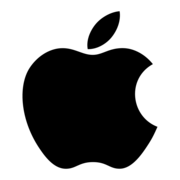
Comments
Please log in to join the conversation