Great CRM When Combined with Marketing Automation
Overall Satisfaction with HubSpot Sales
Hubspot Sales is being used by our Sales Team, which consists of approximately 10 Outside Sales and 2 Inside Sales/Applications-Engineers. Our Marketing Department uses Hubspot Marketing and leads generated by Marketing are assigned to the sales team...as well as leads that come in organically. The Sales team uses the tools to manage their contacts, create Deals, etc. The business problem the sales CRM addressed was getting quality, pre-qualified leads to a team with limited bandwidth. The main goal was the CRM should help them and not be a burden to them.
Pros
- The most powerful thing about Hubspot Sales is the Contact Timeline. This in some sense "automatically" does some pre-qualification. If and when the time is right for a sales rep to reach out to a contact...they are already armed with info on what their interests might be and where they are on their buyer journey.
- Filters are very powerful in Hubspot Sales. The sales rep can filter their contacts by any contact property, which can help them with things like looking at contacts that are engaged on our site, by geography, by industry, etc.
- We have implemented a custom scoring model ("Hubspot Score") that is very powerful. The sales reps are alerted via email when a contact's Hubspot Score goes above a certain threshold, and are required to go into that contact, further qualify if necessary, and close the loop by adjusting their "Lead Status" property. We also have some workflow ties between Hubspot Score and contact LifeCycle Stage.
- The Deals section of Hubspot Sales is also very important and works well. It is fairly simple to use and not overwhelming to busy sales reps.
Cons
- There are some minor things. A few that I can think of off the top of my head:
- In "Sales Pro" tools, when you email a contact, it automatically re-assigns that contact to you (if it previously had an owner). This should be an option via a checkbox. If a contact is owned by a Sales Rep, and say someone in another department that is not supposed to "own" contacts (say tech support) emails them, there should be a checkbox that they can leave unchecked that asks "assign this contact to you?"
- When you get a Hubspot Sales (Sidekick) Notification, it would be great to be able to click on that contact and have it take you to their record in Hubspot.
- It would be nice if the Column Headings did not disappear when you scroll down. For example, in the Sales CRM, in Contacts, you see the headings for the first page of records. Then, if you scroll down, you can't see the column headings any more. "Pin" the column headings.
- When Logging an Activity, the Automatic Heading in the Timeline can be misleading. When you log an email, the timeline shows "Roger Sent an Email to Fred". If I'm logging a received email or if it wasn't actually to Fred or if Roger didn't send it, this automatic heading is incorrect. It would be better if the heading simply said "Roger Logged an Email."
- After a Deal has been created, it is not possible to edit/change the Deal Name. Please make the Deal Name able to be edited after the fact.
- It would be nice to have a secondary email for contacts.
- When importing Contacts, if you are importing contact properties...fields are overwritten (if data already exists in that property). This is a problem if the contact property is a multiple pick list. You should be able to "add-to" a contact property if that property can have multiple values.
- This one is very important: Be Able to Relate an Email to a Contact to a Specific Deal. When I email a specific contact, I want to be able to tie that email to a specific one of the contact's Deals. Salesforce has this functionality. Presently, when I go into a Deal, the timeline shows all the activities (e.g. emails etc.) I sent to that contact...not just the ones that are related to that specific deal.
- Better quality leads to the sales team, more efficient use of sales team's (limited) time, better customer service from the perspective of timeline-rich data being available.
Salesforce seemed to rely a lot on data being input by the sales team. Also, it did not have an integrated Marketing Automation side. Hubspot and Hubspot sales addresses and impacts both of these issues positively.


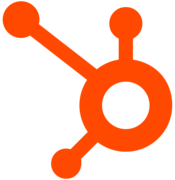
Comments
Please log in to join the conversation