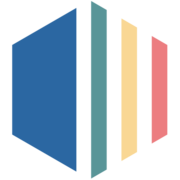Best Workload Automation Software 2026
Workload Automation (WA), similarly "IT Automation," software improves the efficiency of deploying resources throughout a complex IT infrastructure.
We’ve collected videos, features, and capabilities below. Take me there.
All Products
Learn More about Workload Automation Software
What is Workload Automation?
Workload automation (WLA) is the process of scheduling, initiating, and executing business processes, transactions, workflows, and other backend-related tasks through the use of software applications. Businesses usually use workload automation in IT, HR, and finance departments.
Departments can automate end-to-end workflows and construct, or terminate, processes across physical, virtual, and cloud environments. This increases coordination between operating systems from a centralized application.
Unlike other automation systems, such as daily model processing, batch-driven processing, or job scheduling--workload automation focuses on real-time processing, pre-scripted event-driven triggers, and situational dependencies rather than time-based processing. While related, workload automation and job scheduling are not the same. Workload automation is much more comprehensive.
In the early days of batch processing, automation was scheduled to run individual applications on a nightly timeframe–outside of business hours when large amounts of data could be processed without system drag or interruption. While these scheduling practices were effective a decade ago, they have become problematic and inefficient as the number of jobs, systems, machines, and scheduling requirements have increased and become more complex. Many see workload automation as the evolution of traditional “old-school” job scheduling.
Workload automation tools have become essential resources for growing organizations and enterprises. The more complex the IT infrastructure or limited the IT staff, the more critical WLA tools are in today’s world.
Workload Automation Features
Workload automation solutions often include the following features:
- Automatic resource management
- Simplified and automated batch application workloads
- Execute defined tasks and workflows based on event-triggers
- Execute workflows across multiple environments and devices
- Rule-based (if-then) workflows within a certain path
- Create calendars and schedules for task execution
- Monitor tasks during processes
- Centralized alert and monitoring framework
- Secure files transfer
- Prebuilt no-code integrations
- Remote access
Workload Automation Comparison
When comparing workload automation tools (WLA), consider the following:
On Premise vs. Cloud vs. Hybrid: According to your company’s needs, you’ll want to determine if the workload automation tool supports on-premise, cloud, and hybrid IT environments. Also consider whether your company is looking to move from an on-premise solution to a cloud or hybrid solution, and ensure your WLA tool is compatible with your future plans.
Infrastructure complexity: The more complex your infrastructure, the more critical it is to find a suitable single workload automation solution that will schedule and manage workflows across business environments, platforms, applications, and the entire hybrid IT infrastructure, regardless of location.
Compliance Requirements: Today, every organization has different policies that govern how it adheres to compliance laws and business regulations. Managing and protecting data, addressing complications, and timely reporting are essential to ensuring compliance regardless of industry. Some tools offer audits, compliance, and security features tailored to specific industries, but not all do.
Prebuilt Capabilities: Workload automation solutions include libraries of “no-code,” prebuilt integrations, but some offer more prebuilt operations than others. Some WLA solutions provide capabilities that allow operations managers to track, monitor, and control the scheduling environment, allowing for easy adaption in ever-changing regulatory environments. Find out if these extras are included in the cost or require a package upgrade
Availability: For high workload situations, the availability of personnel to monitor for issues is an essential consideration. When fewer staff members are available to manage more complex workloads, failure to detect automation errors is more likely. If the solution you are evaluating will require more personnel to run, it’ll need to be figured into your budget.
Start a Workload Automation comparison here.
Pricing Information
Entry-level options start at $25/customer per environment per month. Free workload automation tools are available, though few and often limited in features or support. Many vendors offer a free trial. For more complex needs or enterprise options, vendors will provide customized quotes.
More Resources
The following blog post may be a helpful tool as you continue to research Workload Automation Software: