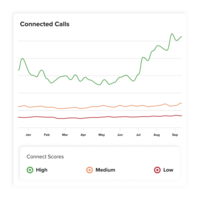Kixie vs. PhoneBurner
Kixie vs. PhoneBurner
| Product | Rating | Most Used By | Product Summary | Starting Price |
|---|---|---|---|---|
Kixie | N/A | Kixie is a telephony and VoIP software solution from Kixie. | N/A | |
PhoneBurner | Small Businesses (1-50 employees) | PhoneBurner is an automatic phone dialing system. It provides the ability to load a list of contacts and includes a built-in contact manager. It allows users to record a voicemail message and to choose which contacts to call. | $165 per month per user |
| Kixie | PhoneBurner | |||||||||||||||
|---|---|---|---|---|---|---|---|---|---|---|---|---|---|---|---|---|
| Editions & Modules |
|
| ||||||||||||||
| Offerings |
| |||||||||||||||
| Entry-level Setup Fee | No setup fee | No setup fee | ||||||||||||||
| Additional Details | — | 15% discount available with an annual contract. No setup fees. No per minutes fees. No credit card free trial. Admin account is free unless engaged in dialing. | ||||||||||||||
| More Pricing Information | ||||||||||||||||
| Kixie | PhoneBurner |
|---|
| Kixie | PhoneBurner | ||||||||||||||||||||||||
|---|---|---|---|---|---|---|---|---|---|---|---|---|---|---|---|---|---|---|---|---|---|---|---|---|---|
| Preview Dialer |
| ||||||||||||||||||||||||
| Core Dialer |
| ||||||||||||||||||||||||
| Call Follow-up and Quality Assurance |
|
| Kixie | PhoneBurner | |
|---|---|---|
| Small Businesses | Salesmate Score 10.0 out of 10 | Salesmate Score 10.0 out of 10 |
| Medium-sized Companies | HubSpot Sales Hub Score 8.9 out of 10 | CloudTalk Score 7.5 out of 10 |
| Enterprises | Outreach Score 8.3 out of 10 | Dialpad Sell Score 9.3 out of 10 |
| All Alternatives | View all alternatives | View all alternatives |
| Kixie | PhoneBurner | |
|---|---|---|
| Likelihood to Recommend | 8.5 (6 ratings) | 6.5 (8 ratings) |
| Usability | 7.7 (4 ratings) | 9.3 (3 ratings) |
| Support Rating | - (0 ratings) | 8.6 (5 ratings) |
| Kixie | PhoneBurner | |
|---|---|---|
| Likelihood to Recommend | Kixie
|  PhoneBurner
|
| Pros | Kixie
|  PhoneBurner
|
| Cons | Kixie
|  PhoneBurner
|
| Usability | Kixie
|  PhoneBurner
|
| Support Rating | Kixie No answers on this topic |  PhoneBurner
|
| Alternatives Considered | Kixie
|  PhoneBurner
|
| Return on Investment | Kixie
|  PhoneBurner
|
| ScreenShots | Kixie Screenshots | PhoneBurner Screenshots |