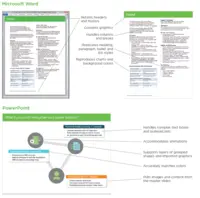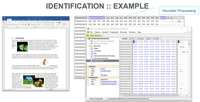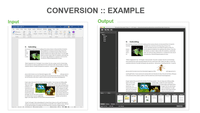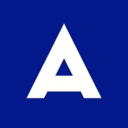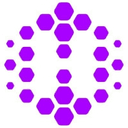Overview
What is Hyland Document Filters?
Hyland’s Document Filters is an SDK that helps software developers embed rich document processing functionality into applications. The vendor states that with it, apps can be made to reliably identify over 550 file formats without relying on the filename extension,…
Recent Reviews
Awards
Products that are considered exceptional by their customers based on a variety of criteria win TrustRadius awards. Learn more about the types of TrustRadius awards to make the best purchase decision. More about TrustRadius Awards
Pricing
Entry-level set up fee?
- No setup fee
Offerings
- Free Trial
- Free/Freemium Version
- Premium Consulting/Integration Services
Would you like us to let the vendor know that you want pricing?
7 people also want pricing
Alternatives Pricing
Product Demos
Document Filters 23.3.0 Release Demo
YouTube
Product Details
- About
- Competitors
- Tech Details
- Downloadables
What is Hyland Document Filters?
Document Filters is an SDK that taps into unstructured data. It gives software developers the ability to perform deep inspection, data extraction, output manipulation, and conversion for virtually any type of document and language.
Hyland Document Filters Features
- Supported: File identification
- Supported: Data extraction
- Supported: Format conversion
- Supported: High Volume Processing
Hyland Document Filters Screenshots
Hyland Document Filters Video
Hyland Document Filters Competitors
Hyland Document Filters Technical Details
| Deployment Types | On-premise, Software as a Service (SaaS), Cloud, or Web-Based |
|---|---|
| Operating Systems | Windows, Linux, Mac, FreeBSD, Solaris, AIX |
| Mobile Application | Apple iOS, Android, Mobile Web |
| Supported Countries | North America, South America, Europe, Asia, Africa, Middle East, Australia |
| Supported Languages | Arabic, Bosnian, Chinese (simplified), Chinese (traditional), Croatian, Czech, Danish, Dutch, Finnish, French, German, Greek, Hebrew, Hungarian, Italian, Japanese, Korean, Norwegian, Polish, Portuguese, Romanian, Russian, Serbian (Cyrillic), Spanish, Swedish, Thai, Turkish, Vietnamese |