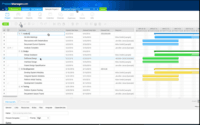Starting at $15 Per User per Month
View PricingOverview
What is ProjectManager.com?
ProjectManager.com is a cloud-based project management software. Features include free file storage, client logins, unlimited projects and integration with Google Apps, Microsoft Word, Excel and Project.
Recent Reviews
Popular Features
- Gantt Charts (5)8.888%
- Task Management (5)8.888%
- Scheduling (5)8.282%
- Resource Management (5)8.080%
Pricing
Personal
$15
Cloud
Per User per Month
Team
$20
Cloud
Per User per Month
Business
$25
Cloud
Per User per Month
Entry-level set up fee?
- $15 per personOptional
For the latest information on pricing, visithttp://www.projectmanager.com/online…
Offerings
- Free Trial
- Free/Freemium Version
- Premium Consulting/Integration Services
Features
Return to navigation
Product Details
- About
- Integrations
- Competitors
- Tech Details
- FAQs
What is ProjectManager.com?
ProjectManager.com is a cloud-based project management software. Features include free file storage, client logins, unlimited projects and integration with Google Apps, Microsoft Word, Excel and Project.
BI & Analytics Features
Platform
- Administration via Windows App
Supported Data Sources
- MS Excel Workbooks
- Text Files (CSV, etc)
Standard Reporting Features
- Customizable dashboards
- Custom reporting in HTML, PDF, Excel and CSV
Ad-hoc Reporting Features
- Report sharing & collaboration
Report Output & Scheduling Features
- Publish to Web
- Output Raw Supporting Data
Data Discovery & Visualization Features
- Multiple pre-built visualization formats (heatmaps, scatter plots, etc.)
Access Control and Security Features
- Multi-user support (named login)
- Role-based security model
- Multiple access permission levels (Create/Read/Delete)
- Report-level access control
Mobile Capabilities
- Dedicated iOS Application
- Dedicated Android Application
Additional Features
- Online Gantt Chart
- Full Compatibility with MS Project
- Manage Teams Online
- Project Dashboards
- Easy Status Reporting
- Timesheets
- Roadmap
ProjectManager.com Features
- Supported: Online Gantt Chart
- Supported: Full Compatibility with MS Project
- Supported: Manage Teams Online
- Supported: Project Dashboards
- Supported: Easy Status Reporting
- Supported: Timesheets
- Supported: Roadmap
ProjectManager.com Screenshots
ProjectManager.com Integrations
- Microsoft Project
- Google Apps
- Microsoft Word
- Microsoft Excel
ProjectManager.com Competitors
ProjectManager.com Technical Details
| Deployment Types | Software as a Service (SaaS), Cloud, or Web-Based |
|---|---|
| Operating Systems | Unspecified |
| Mobile Application | Apple iOS, Android |
| Supported Countries | all |
| Supported Languages | English |
Frequently Asked Questions
ProjectManager.com is a cloud-based project management software. Features include free file storage, client logins, unlimited projects and integration with Google Apps, Microsoft Word, Excel and Project.
Reviewers rate Task Management and Gantt Charts highest, with a score of 8.8.
The most common users of ProjectManager.com are from Enterprises (1,001+ employees).