iCloud: Fantastic cloud storage for a single user
Overall Satisfaction with Apple iCloud
Our org relies heavily on Dropbox for shared document collections, but most of the team members are Mac users, and iCloud's seamless file syncing between a single user's iOS MacOS devices has been a really useful addition to the mix. Most of us use iCloud to store and archive files created by compatible applications, then move things to Dropbox if they're "done" and need to be accessed by multiple team members.
In a few situations, we've used the collaborative authoring tools that Apple's free productivity apps provide (multiple users working on the same Keynote file in the leadup to a large meeting, for example).
In a few situations, we've used the collaborative authoring tools that Apple's free productivity apps provide (multiple users working on the same Keynote file in the leadup to a large meeting, for example).
Pros
- Zero set up integration with Apple and many third-party apps.
- MacOS and iOS document sharing is smooth to the point of being effortlessness.
- Enough storage on the "free" tier that many team members can get by without an upgrade.
Cons
- Weak to non-existent shared multi-user storage. i.e. "Here's a shared collection of presentations we all use".
- Built-in iCloud support on an app-by-app basis is necessary to achieve "super seamless" workflow. Without that, it's just Apple's brand of a cloud-synced folder.
- Because the free-tier of iCloud is baked into MacOS and iOS, most of our team use it without even thinking about it. It solves the simplest case of cross-device syncing really well.
- Trying to replace Dropbox with it is a no-go because of the incredibly limited collaboration features. If some future "Enterprise iCloud" tier with good multi-user support rolls out, it might be a better match.
- Dropbox, Dropbox Business and Box
iCloud is better than any competitors for single-user cross-machine file syncing on iOS and MacOS devices. It's passable for Windows machines but definitely not as well integrated into the OS.
For multi-user file sharing scenarios (putting all of a team's shared files in one place, for example), iCloud is too cumbersome to be useful.
For multi-user file sharing scenarios (putting all of a team's shared files in one place, for example), iCloud is too cumbersome to be useful.


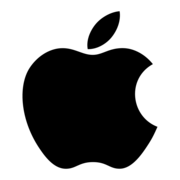
Comments
Please log in to join the conversation