Switched from Pardot to HubSpot
Overall Satisfaction with HubSpot
HubSpot is currently being used by our marketing department to disseminate marketing information and resources to both leads and clients. It helps to bridge the communication gap between our clients, and it also helps us to communicate our products and services to potential clients. In addition, we use HubSpot to create landing pages for our website that captures leads.
Pros
- Landing pages
- Forms
- Great customer service (fast and responsive)
Cons
- There are a number of bugs that we come across
- Better and more intuitive reporting tools
- Include responsive email templates
- Not much so far (we are only 4-5 months into using the tool)
We switched over from Pardot to HubSpot because Pardot was not giving us the reporting tools that we wanted. Additionally, a lot of manual work was required of us just to create templates, customize reports, etc. Although HubSpot is intuitive and looks nicer, I can't say with complete certainty that we are lightyears ahead of when we were using Pardot.


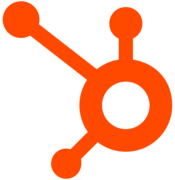

Comments
Please log in to join the conversation