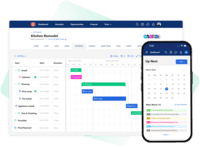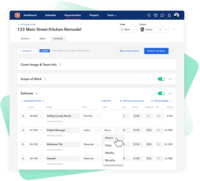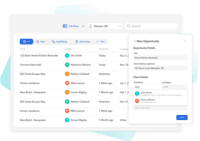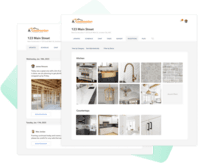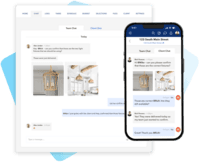Overview
What is BuildBook?
BuildBook is an all-encompassing construction management software designed for residential home builders and remodelers. The software is designed to provide a simple, fast, and powerful solution that comes with every feature builders need to run projects smoothly and grow their businesses. It allows...
Pricing
Solo Plan
$79
Team Plan
$149
Business Plan
$249
Entry-level set up fee?
- No setup fee
Offerings
- Free Trial
- Free/Freemium Version
- Premium Consulting/Integration Services
Starting price (does not include set up fee)
- $79 per month
Product Details
- About
- Integrations
- Competitors
- Tech Details
What is BuildBook?
BuildBook is an all-encompassing construction management software designed for residential home builders and remodelers. The software is designed to provide a simple, fast, and powerful solution that comes with every feature builders need to run projects smoothly and grow their businesses. It allows users to create public portfolios in minutes, showcasing their latest work and turning warm leads into paying clients. With its accurate estimates and stunning proposals that exceed client expectations, BuildBook empowers users to win more projects while creating exceptional customer experiences.
The software includes advanced features that enable efficient communication between team members, subs, and clients during projects via a simple messaging platform that keeps everyone informed on the status of ongoing tasks. Users can capture and organize photos, videos, docs by project to help keep everyone informed. Buildbook also provides tools such as Automated Lead Analysis which enables detailed lead tracking by email or physical address within the built-in CRM system where every contact can be tracked in one place - this ensures users never miss out on potential business opportunities. Additionally, Task tracking helps keep projects on track by monitoring changes made throughout each stage of project development from selection lists through punch lists so everyone knows what's next on the schedule whether it's for the following day or month ahead.
BuildBook Features
Construction Project & Field Management Features
- Supported: Document sharing
- Supported: Issue tracking & punchlists
- Supported: Photo documentation
- Supported: Jobsite reports
- Supported: Collaboration & approvals
- Supported: Mobile app
- Supported: Checklists
- Supported: Specifications
- Supported: Change orders
Estimating Features
- Supported: Takeoff tools
- Supported: Job costing
- Supported: Cost databases
- Supported: Cost calculator
- Supported: Bid creation
Reporting & Analytics Features
- Supported: Dashboards
- Supported: Standard reports
Additional Features
- Supported: Gantt chart scheduling
- Supported: Budget tracking
- Supported: Client selection management
- Supported: Client dashboard and view
- Supported: Team and client chat
- Supported: Role-based permissions
BuildBook Screenshots
BuildBook Videos
BuildBook Integrations
BuildBook Competitors
BuildBook Technical Details
| Deployment Types | Software as a Service (SaaS), Cloud, or Web-Based |
|---|---|
| Operating Systems | Unspecified |
| Mobile Application | Apple iOS, Android |
| Supported Countries | North America, South America, Europe |
| Supported Languages | English |
BuildBook Customer Size Distribution
| Consumers | 0% |
|---|---|
| Small Businesses (1-50 employees) | 90% |
| Mid-Size Companies (51-500 employees) | 10% |
| Enterprises (more than 500 employees) | 0% |
Comparisons
Compare with
Reviews
Community Insights
- Pros
- Cons
User-friendly: Users find BuildBook to be easy to navigate, with a short learning curve and an intuitive interface. Multiple reviewers have noted that the software is user-friendly and appreciated how it allows them to add or remove as much information as required for each job.
Centralized Location: The ability to track, enter, and store all client job information in one place has been highly appreciated by users. Many reviewers note that BuildBook's centralized location makes it easy to keep track of project milestones and ensures everyone is on the same page.
Communication Capability: The communication capability with clients and team members within the BuildBook software has been praised by multiple reviewers. They appreciate being able to communicate easily with all parties involved in a project, which helps keep everything moving smoothly towards completion.
Clunky scheduling system: Several users have reported that the scheduling system in BuildBook is clunky and needs improvement. They have stated that it takes too long to use and lacks a Microsoft Project integration, which would make it easier to manage schedules.
Messy user interface: Some users have expressed frustration with the messy user interface of BuildBook. They feel that the design needs improvement and could be more streamlined for better usability.
Lack of customization options: A few users have mentioned that they wish there were more customization options available in BuildBook. Specifically, they would like to see more categories to print from the Selections category, as well as an estimating feature with line items under base costs to show the breakdown of each cost.