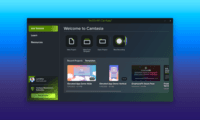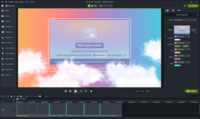Overview
What is Camtasia?
Some video solutions on the market are super-easy to use, but deliver lackluster results. Others deliver professional quality video, but the learning curve is extreme. Camtasia aims to enable anyone to quickly start creating pro-quality videos in minutes with…
Snag Results like a Techy
Camtesia for Creating Effective Tutorials
Camtasia it not just for screen capture videos
Camtasia gets the basics done
Get a fantastic video editor with your screen recorder purchase
Video Editing made easy
Is It Good Enough for Work? Yes!
A great video creation/editing experience at an excellent price point!
Camtasia is your best tool for creating software demos!
Camtasia Can't Be Beat for Creating Sales and Training Videos
Camtasia best video and audio software out there.
Camtasia--the last video editor most will need
Camtasia is the Best Video Creation Software Bar None!
Camtasia offers interactive features which are absolutely amazing and it is so easy to use!
Easy to use video editor
Awards
Products that are considered exceptional by their customers based on a variety of criteria win TrustRadius awards. Learn more about the types of TrustRadius awards to make the best purchase decision. More about TrustRadius Awards
Reviewer Pros & Cons
Pricing
Education
$212.99
Government & Non-Profit
$269
Business
$299.99
Entry-level set up fee?
- No setup fee
Offerings
- Free Trial
- Free/Freemium Version
- Premium Consulting/Integration Services
Starting price (does not include set up fee)
- $299 one-time fee per user
Product Demos
Camtasia Video and Website Demo Templates
How to Export Files with Smart Player (Camtasia Tutorial)
Product Promotion Template - Product Promo #Camtasia
Camtasia 9 Quotes Samples
Camtasia for Mac - Fun Demo Video
What's NEW in Camtasia 2019 Review and Features Demo
Product Details
- About
- Competitors
- Tech Details
- FAQs
What is Camtasia?
Some video solutions on the market are super-easy to use, but deliver lackluster results. Others deliver professional quality video, but the learning curve is extreme. Camtasia aims to enable anyone to quickly start creating pro-quality videos in minutes with no video experience needed.
Camtasia can capture everything happening on the screen with just a few clicks, and offers drag-and-drop editing and visual effects features to transform screen recordings into polished software demonstrations, online lessons and tutorials, sales presentations, social media content, and walkthrough videos.
To jumpstart video projects, Camtasia offers pre-built templates that help users craft a variety of video content with drag-and-drop. Starting with a template, users can then add animations, still images, video clips, transitions, music, and effects to create polished, professional-looking videos that help them to excite, explain, engage and educate audiences.
Camtasia Screenshots
Camtasia Video
Visit https://techsmith-13.wistia.com/medias/f7agxp1lo6 to watch Camtasia video.
Camtasia Competitors
Camtasia Technical Details
| Deployment Types | On-premise |
|---|---|
| Operating Systems | Windows |
| Mobile Application | No |
Frequently Asked Questions
Comparisons
Compare with
Reviews and Ratings
(332)Community Insights
- Business Problems Solved
- Recommendations
Camtasia is a versatile software that offers a wide range of use cases, allowing users to create professional-looking videos with ease. Users have found Camtasia to be intuitive and user-friendly, making it effortless to integrate videos quickly into various market and client-facing activities. This software proves particularly useful in creating instructional and promotional videos, as well as editing camera-shot videos.
One notable feature of Camtasia is its audio tools, which users appreciate for correcting soft voices and reducing background noise. For organizations with new users who need to quickly edit training videos, Camtasia serves as an ideal solution by providing screen recording and entry-level video editing capabilities. Additionally, web design companies utilize Camtasia to create videos for clients, showcasing website interfaces and providing training on website management.
Camtasia's applications extend beyond training purposes as it proves beneficial for marketing efforts. Users leverage this software for creating instructional videos for YouTube channels and communicating detailed bugs with developers. The versatility of Camtasia allows it to cater to a variety of needs, such as creating screencasts for trainings, product demos, animated slides from PowerPoint presentations, and basic audio recordings.
With its wide range of features and ease of use, Camtasia is widely adopted by small companies, educational institutions like the University of St. Francis, and even healthcare organizations. Its ability to produce professional videos with annotations, transitions, animations, and more has made it the go-to program for creating training materials, marketing videos, internal communications, and customer demonstrations.
Overall, Camtasia empowers users across different industries to easily create high-quality videos that effectively deliver information, enhance training efforts, and engage audiences.
Users have made several recommendations based on their experience with Camtasia. Firstly, they advise taking the time to learn Camtasia's features and recommend it for course creators, screen recordings, and video editing. Many users have found Camtasia easy to use and appreciate its extensive range of user-friendly features. They suggest trying the free trial before purchasing a license to get a feel for the software's capabilities.
Secondly, reviewers recommend considering Camtasia for video recording, creating how-to videos, and editing screens. Professionals in the e-learning industry have particularly praised the software, considering it a game-changer for businesses. Users highlight that Camtasia has taken their training programs to the next level.
Lastly, some users suggest starting with Camtasia to learn video editing, especially if budget is a consideration. They believe that Camtasia is worth the investment and find it easier to use and more flexible than Final Cut Pro for Mac users. Some reviewers even recommend having both Camtasia and Final Cut Pro for more creative video editing.
Overall, reviewers highly recommend using Camtasia for screen capture, course creation, video editing, and how-to videos. They find it user-friendly and packed with useful features. However, they do advise waiting until the software is updated and the website provides clearer information on software differences before making a purchase.
Attribute Ratings
Reviews
(1-25 of 72)Snag Results like a Techy
- Ease of use
- Fun and interactive
- Meets business needs
- Quiz scoring
- Alerts and notifications
- Training and Support
Camtesia for Creating Effective Tutorials
- Easy to import video and photos created in other application.
- Uploading to YouTube is available from within the application.
- Rendering takes a long for long videos.
Camtasia it not just for screen capture videos
- fast importing of media
- fast rendering & exporting
- simple editing controls with minimal learning curve
- enhanced ability to clean up audio tracks
Camtasia gets the basics done
- Provides a very clean user interface
- Very good technical support
- Easy to use editing tools
- Interfaces well with PowerPoint Addin
- Price point is high compared to other video editing tools
- Would like to see more variety of callout, transitions and fonts.
- Would like a time estimate for compiling video
- Perfect for screen recording and capturing voice.
- A wealth of included assets (including transitions, animations, intros and outros) reduce production time and increase production value.
- It's a breeze to add annotations (callouts, arrows, lower thirds) to video.
- The program's approachable interface hides significant power, so there is a lot of flexibility and features on tap as your needs grow.
- Camtasia seems to struggle sometimes with large videos (and I'm on a machine with 32GB RAM), especially with multiple tracks. Sometimes it will freeze when trying to move a track, making it challenging to place it exactly where I want it.
- There have been a couple of instances where sharing large videos has locked up the program. I didn't lost any work, but I had to restart the process.
- I wish the audio controls were a little more granular, but that is a minor complaint since the application includes a lot for the price.
Video Editing made easy
- Video editing made easy
- company maintained library is a plus
- offers good effects
- Software should be lighter - should be workable on mid specs machines
Is It Good Enough for Work? Yes!
- Able to take other online tools and incorporate within Camtasia.
- Simple user interface.
- Post production in editing relatively easy.
- Would like annotation options be live in the videos for exporting.
- Microphone sometimes does pick up a ton of ambient noise (room reflections, computer humming, etc) especially when you have the gain of your microphone turned up to compensate for the distance that the mic is placed from you. Wish Camtasia was better at that (although, I have been using a 3rd party device to help with that).
- Simple User Interface
- Great features
- Easy workflow
- USB Microphones can sometimes cause a problem if they become accidentally unplugged during a recording session. This can corrupt some of the files that the Camtasia Recorder application uses to capture directly to .avi mode.
- You'll sometimes get a message when you next try to record that .avi mode isn't available and the only way to fix this is by completely uninstalling and reinstalling Camtasia (with a reboot in the middle of these two actions).
- This bug only manifested after Camtasia 8 was released, but still seems to cause an issue right up to and including Camtasia 2021.
- I'd like to see more standard Annotation options. The existing ones are pretty good, but variety is a little lacking.
- More 'Behaviours' would also be really welcome as these are a great feature and make Callouts a bit more interesting and lively. I've not seen any new Behaviours over the past few versions (since Camtasia 2018).
Camtasia is your best tool for creating software demos!
- Video structure editing
- Insertion of user guidance in demonstration videos
- Production software to publish videos to all formats
- Recording screen software
- It could use an open environment that allows other users to create different templates for videos.
- better parity between versions of Camtasia. It is difficult to share projects across release versions of Camtasia.
- More tutorials in the platform itself to improve individual user knowledge.
- High quality screen recording
- Super easy trimming/cutting/editing tools
- Great audio cleaning tools to improve sound recordings
- It would be nice to have better templates/overlays and transitions
- A mobile version for Android and iOS would be handy
- The ability to have Camtasia auto pause and resume recording when it detects long enough silence
Camtasia best video and audio software out there.
- Quick to create and convert videos. Good Training and supported videos for beginners.
- You can import any type of media, PPT, audio, video, photos, etc.
- Training videos are excellent.
- Their support staff is also great.
- Always imporving their software.
- Maybe the screen capture syncing with the audio. Sometime you can get a delay on it.
Camtasia--the last video editor most will need
- Audio editing
- Video editing
- Adding text
- Adding transitions
- Saving assets to libraries--it is a current function and it may just be operator error (me), but I'm not always able to find where I've saved assets.
- Easy start/pause/restart during recording. This lessens the editing process.
- Super easy to edit the recording. You can get down to milliseconds and cut either audio or video segments, or both together. You don't have to be fussy about how you sound because you can fix problems later.
- Easily add a table of contents so that viewers can go right to the sections that are of interest to them.
- Custom assets for branding, transitions between slides, animations, and music are all included in Camtasia. These features help make presentations to look professional.
- Honestly, I can't think of anything.
Camtasia offers interactive features which are absolutely amazing and it is so easy to use!
- Converting a simple PowerPoint into an eLearning.
- Combining many learning media types into one cohesive eLearning.
- The ease of moving and editing the audio.
- A better way to see all of the media tracks at one time.
- More Camtasia examples.
Easy to use video editor
- Easy
- Powerful
- Straight forward to use
- Easier to start new project
- Easier to publish - remember settings
Camtasia - democratizing the creative process - easy access for SMEs to share their knowledge.
- Screen Recordings
- Exports of video into usable formats
- Voice Recordings
- Camtasia still doesn’t compete with most proper linear editors like Premiere Pro.
- Camtasia doesn’t have as much compression and CODEC functionality as it’s higher end competitors.
- Licensing and usage of Camtasia is still very one-off in most instances, which can make it difficult for employees to secure.
Camtasia: Versatile and Easy to Use
- Ability to edit the video is precise and easy to accomplish
- The editor can add "callouts" and other highlighting features to the screencast.
- Project preferences are fairly easy to establish.
- Publishes to video as a standalone mp4 file or can be uploaded to YouTube, Vimeo, etc.
- You can only play a video on the timeline at only one speed, realtime.
- There is no audio scrubbing when you scrub the video with the playhead.
- You cannot save timelines for future use; you must save the project under a different filename.
- Interactive features (prompts to the user to click) are not robust and are arduous to implement unless you have a subsription to publish to TechSmith Screencast.
- Screen Capture
- Video Annotation
- Panning & Zooming
- GIF Creation
- Filters
- Transition Timing
- Asset Library
Content creation tool for adult education - a must!
- Very intuitive controls. You don't need to be a pro at video editing
- Seamless control of assets (separates video from still images)
- Great library of annotations and gestures
- Easy to integrate audio/video edits
- Custom formats that suit my needs (web, mobile, tablets)
- White Balance corrections
- Free transform of images (to fit in different devices)
- Transitions needs some love and get to the 2.0
- Behaviors also need a revamp to something more modern
Camtasia - Easy Film Editing
- Camtasia is easier to learn for beginner film editors than some other, more complex software.
- It comes with prefabricated tools that take minimal effort to use and create, such as the ability to highlight areas of the screen.
- You can add audio, image, and video tracks with ease.
- Camtasia does not have as many options as Adobe Premiere. It is a more basic video editing software.
- I would like some more options besides the prefabricated ones it provides.
- If you move the file for someone to use, the tracks can get jumbled. To fix this, you must first zip the file and then send it to someone to edit and/or use.
The best entry level video editing software for Windows
- Screen Recording - Camtasia has all the tools that you need to create a professional screen-recording for your company.
- Video Editing - Camtasia is a very competent video editor, especially for entry level users.
- Training - Camtasia has a large online library of training videos that will get new users up and running quickly.
- Video Editing Shortcuts - Camtasia does video editing so well that you quickly want to use more advance functionality like that found in Adobe Premiere Pro. However, Camtasia does not have some of the speed editing feature that you find in the more advance programs.
- Stock Content - Camtasia comes with some stock music, titles, and transition, and although the library has grown over time, it still isn't up to some of the competitors.
- Multi-track Timeline Functionality - Camtasia does have multi-track editing and it does work well for what it does, but it hasn't advanced much over time.
Great for Beginners: No Subscription & No Wifi Needed
- It's a great tool for beginners of video editing
- It does a great job with screen recording
- You can purchase and install the software and not have to pay a monthly fee for the software like you can with Adobe Suite
- The features are very basic compared to Premiere or Final Cut
- Software Loading time and rendering time could be improved
- The interface could use a facelift
TechSmith's Camtasia: A Great Tool at an Excellent Price
- Camtasia imports outside files quickly and easily
- The training videos TechSmith provides free of charge are helpful
- I just started the certification training videos and think they are fantastic
- It's easy to learn the basics of video creation but there's always room to keep improving the quality
- Sound editing can be a bit frustrating in Camtasia. It's difficult to remove background noises.
- The application can be a bit glitchy. It's not unusual for me to be kicked out while working on a video.
- Multi device fast recording / editing.
- Possibility of organizing media.
- Various output formats.
- Cloud connectivity (I've used Google Drive).
- Media blending mode option (something like image editors do) Multiply, raster, soft light, etc.
- Area to create your own libraries (assuming that we have available custom vectors with company colors).
- More sound effects available: Flanger, Echo, Others.
- Connection to more clouds (currently I only see and have used Google Drive).
- Advanced editing features
- Ability to add graphic overlays like logos
- Green-screen capabilities
- Lots of editing options that allow you to easily adjust size, space, timing, etc.
- Limited cross-compatibility with different versions. One team member upgraded and everyone had to upgrade as a result because they couldn't transfer files and work on them as a team.
- Some editing features are a bit challenging to figure out such as transitions and animations. It's not intuitive and things change with versions so if you find an online tutorial it won't apply if it's the wrong version.
- Large file size outputs. It would be nice to sync them to a cloud vs. needing to keep an external hard drive handy to store files. When working on a team, the team has had to physically transport hard drives to share files.