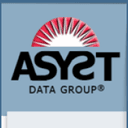Starting at $44 per month
View PricingOverview
What is PayHOA?
PayHOA is software for HOAs and association managers. The software provides free on-boarding, free unlimited U.S. based support and no
Recent Reviews
Reviewer Pros & Cons
Pricing
Entry-level set up fee?
- No setup fee
For the latest information on pricing, visithttps://www.payhoa.com/pricing
Offerings
- Free Trial
- Free/Freemium Version
- Premium Consulting/Integration Services
Starting price (does not include set up fee)
- $44 per month
Product Details
- About
- Competitors
- Tech Details
- FAQs
What is PayHOA?
PayHOA is software for HOAs and association managers.The software provides free on-boarding, free unlimited U.S. based support and no long-term contracts.
PayHOA Video
Watch Product Demonstration
PayHOA Competitors
PayHOA Technical Details
| Deployment Types | Software as a Service (SaaS), Cloud, or Web-Based |
|---|---|
| Operating Systems | Unspecified |
| Mobile Application | No |
Frequently Asked Questions
PayHOA is software for HOAs and association managers. The software provides free on-boarding, free unlimited U.S. based support and no
PayHOA starts at $44.
AppFolio Property Manager and Yardi Voyager are common alternatives for PayHOA.
The most common users of PayHOA are from Small Businesses (1-50 employees).