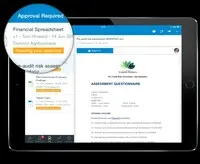Starting at $10 per user/per month
View PricingOverview
What is Ideagen Huddle?
Huddle is Ideagen’s tool supporting teams' work by enabling them to store, share and work on content.
Recent Reviews
Popular Features
- Task Management (5)10.0100%
- Search (5)10.0100%
- Versioning (5)10.0100%
- Mobile Access (5)8.080%
Pricing
Huddle
$10
Cloud
per user/per month
Huddle Plus
Contact sales team
Cloud
Huddle Premier
Contact sales team
Cloud
Entry-level set up fee?
- No setup fee
Offerings
- Free Trial
- Free/Freemium Version
- Premium Consulting/Integration Services
Product Demos
Ideagen Huddle | The cloud-based portal for secure collaboration
YouTube
Features
Return to navigation
Product Details
- About
- Integrations
- Competitors
- Tech Details
- Downloadables
- FAQs
What is Ideagen Huddle?
Ideagen Huddle is a cloud-based platform that provides a workspace environment for teams, partners and external stakeholders. Companies in highly regulated industries can review work, securely share sensitive information and collaborate, to maintain complete control of the document with the goal fo meeting project goals on time and to budget.
Ideagen Huddle aims to give users an easier way to collaborate and co-edit documents, control file versions, collaborate with clients, and organize team tasks. Built-in approval workflow help to prevent missing deadlines, and its mobile app keeps users connected even when they're on the road.
Benefits include:
•Government grade security – protects sensitive data and reduces the risk of loss or theft
•Custom branded Client portals – Makes documents and associated communications accessible in one central location
•Regulated collaboration – Keeps control of versions with co-editing, comments and revisions in real-time.
•Controlled external collaboration – Supports frictionless external collaboration for all stakeholders
Because Ideagen Huddle is cloud-based, it sits above any existing IT infrastructure. Being cloud-based helps to guarantee everyone authorized has access at anytime, and helps to keep everyone synchronised to the latest files, so there’s never any risk of out-of-date documents being shared.
Ideagen Huddle Features
Project Management Features
- Supported: Task Management
- Supported: Scheduling
- Supported: Workflow Automation
- Supported: Mobile Access
- Supported: File tracking
- Supported: Search
Communication Features
- Supported: Notifications
- Supported: Comments and feedback
- Supported: Sharing and privacy
- Supported: Integrates with Outlook
File Sharing & Management Features
- Supported: Versioning
- Supported: Document files
- Supported: Image files
- Supported: Video files
- Supported: Audio files
- Supported: Document collaboration
- Supported: Shared folders
- Supported: Access control
- Supported: Integrates with SharePoint
- Supported: Device sync
- Supported: Web interface
- Supported: File change notifications
- Supported: Simultaneous editing
Additional Features
- Supported: FedRAMP compliant
Ideagen Huddle Screenshots
Ideagen Huddle Videos
Collaboration made simple with Ideagen Huddle's client portal.
Discover Ideagen: Software solutions for regulated industries.
Ideagen Huddle Integrations
Ideagen Huddle Competitors
Ideagen Huddle Technical Details
| Deployment Types | Software as a Service (SaaS), Cloud, or Web-Based |
|---|---|
| Operating Systems | Unspecified |
| Mobile Application | Apple iOS, Android |
| Supported Countries | Global |
| Supported Languages | English, Spanish, Italian, Japanese, Norwegian, Russian, Danish, Chinese, Dutch, Chinese (simplified), German, French. |
Ideagen Huddle Downloadables
Frequently Asked Questions
Huddle is Ideagen’s tool supporting teams' work by enabling them to store, share and work on content.
Reviewers rate Task Management and Search and Chat highest, with a score of 10.
The most common users of Ideagen Huddle are from Mid-sized Companies (51-1,000 employees).