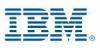Starting at $9.99 per user/per month
View PricingOverview
What is Microsoft BI (MSBI)?
Microsoft BI is a business intelligence product used for data analysis and generating reports on server-based data. It features unlimited data analysis capacity with its reporting engine, SQL Server Reporting Services alongside ETL, master data management, and data cleansing.
Recent Reviews
Awards
Products that are considered exceptional by their customers based on a variety of criteria win TrustRadius awards. Learn more about the types of TrustRadius awards to make the best purchase decision. More about TrustRadius Awards
Popular Features
- Report sharing and collaboration (49)8.989%
- Report Formatting Templates (47)8.989%
- Formatting capabilities (49)8.080%
- Customizable dashboards (49)8.080%
Reviewer Pros & Cons
Pricing
Power BI Pro
$9.99
Cloud
per user/per month
Power BI Premium
4,995
Cloud
per month
Entry-level set up fee?
- No setup fee
For the latest information on pricing, visithttps://powerbi.microsoft.com/pricing
Offerings
- Free Trial
- Free/Freemium Version
- Premium Consulting/Integration Services
Features
Return to navigation
Product Details
- About
- Competitors
- Tech Details
- FAQs
What is Microsoft BI (MSBI)?
Microsoft BI (MSBI) benefits from the ubiquity of SQL server and the set of tools built around the database, including an ETL layer, master data management, data cleansing, report and reporting.
The reporting engine is SQL Server Reporting Services which does not have the visualization capabilities of visualization tools like Tableau or Qlik. Excel has historically been the platform visualization tool. Power BI for Office 365 has done much to improve the discovery and visualization capabilities of Excel.
Microsoft now offers Power BI cloud as the visualization platform with geospatial 3D, natural-language query generation, and self-service ETL along with charting and other data visualizations that can be uploaded and shared through the Power BI service.
The Power BI platform also provides live access to on-premises Microsoft SQL Server instances, and self-service access to third-party cloud sources including Salesforce, Marketo, Zendesk, and GitHub. Mobility is supported through a native iPad app, an iPhone app.
This new platform is viewed by Microsoft as a visualization layer sitting on top of their earlier generation of installed SQL-based technology.
The reporting engine is SQL Server Reporting Services which does not have the visualization capabilities of visualization tools like Tableau or Qlik. Excel has historically been the platform visualization tool. Power BI for Office 365 has done much to improve the discovery and visualization capabilities of Excel.
Microsoft now offers Power BI cloud as the visualization platform with geospatial 3D, natural-language query generation, and self-service ETL along with charting and other data visualizations that can be uploaded and shared through the Power BI service.
The Power BI platform also provides live access to on-premises Microsoft SQL Server instances, and self-service access to third-party cloud sources including Salesforce, Marketo, Zendesk, and GitHub. Mobility is supported through a native iPad app, an iPhone app.
This new platform is viewed by Microsoft as a visualization layer sitting on top of their earlier generation of installed SQL-based technology.
Microsoft BI (MSBI) Competitors
Microsoft BI (MSBI) Technical Details
| Deployment Types | Software as a Service (SaaS), Cloud, or Web-Based |
|---|---|
| Operating Systems | Unspecified |
| Mobile Application | No |
Frequently Asked Questions
Microsoft BI is a business intelligence product used for data analysis and generating reports on server-based data. It features unlimited data analysis capacity with its reporting engine, SQL Server Reporting Services alongside ETL, master data management, and data cleansing.
Oracle Analytics Server and Spoom are common alternatives for Microsoft BI (MSBI).
Reviewers rate Dashboard / Report / Visualization Interactivity on Mobile highest, with a score of 9.9.
The most common users of Microsoft BI (MSBI) are from Enterprises (1,001+ employees).