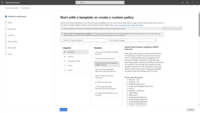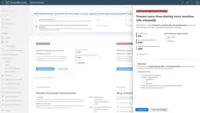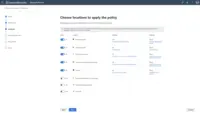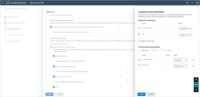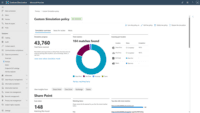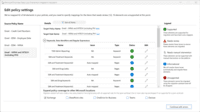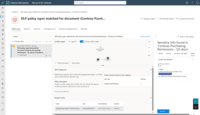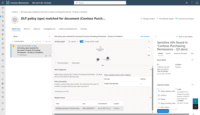Overview
What is Microsoft Purview Data Loss Prevention?
Microsoft Purview Data Loss Prevention is used to provide intelligent detection and control of sensitive information across Office 365, OneDrive, SharePoint, Microsoft Teams, and on the endpoint. It also helps prevent data loss through identifying and preventing risky or inappropriate…
All in One Endpoint Protector.
Excellent, adaptable and scalable Microsoft Purview Data Loss Prevention for Microsoft 365 E5 and Azure users
Get a detailed view of your data with Microsoft Purview Data Loss Prevention!
Microsoft Purview Data Loss Prevention - Great for Data Identification and eDiscovery
Microsoft Purview DLP is best for Microsoft workloads.
Microsoft Purview Data Loss Prevention Review
Microsoft Purview Data Loss Prevention, a clear selection for customers using Microsoft 365 subscription
Microsoft Purview Data Loss Prevention is Best for Regulatory Compliance Data Governance.
My purview on Microsoft Purview Data Loss Prevention
How Microsoft Purview Data Loss Prevention Differs From Its Competitors
Benefits
Migration
Product Evolution
Benefits
Migration
Product Evolution
Benefits
Migration
Product Evolution
Benefits
Migration
Product Evolution
Benefits
Migration
Product Evolution
Benefits
Migration
Product Evolution
Benefits
Migration
Product Evolution
Benefits
1. Information classification and labeling. This helped us to identify and label sensitive information which needs to be protected
2. Blocking sharing of sensitive information. Based on the …
Migration
Product Evolution
Benefits
Migration
Product Evolution
Awards
Products that are considered exceptional by their customers based on a variety of criteria win TrustRadius awards. Learn more about the types of TrustRadius awards to make the best purchase decision. More about TrustRadius Awards
Popular Features
- Data Encryption (7)8.787%
Reviewer Pros & Cons
Pricing
What is Microsoft Purview Data Loss Prevention?
Microsoft Purview Data Loss Prevention is used to provide intelligent detection and control of sensitive information across Office 365, OneDrive, SharePoint, Microsoft Teams, and on the endpoint. It also helps prevent data loss through identifying and preventing risky or inappropriate sharing,…
Entry-level set up fee?
- No setup fee
Offerings
- Free Trial
- Free/Freemium Version
- Premium Consulting/Integration Services
Would you like us to let the vendor know that you want pricing?
14 people also want pricing
Alternatives Pricing
What is Rewind Backups?
Rewind from Third Blink Software in Ontario (dba Rewind) is a service that protects the data that is driving your ecommerce and small to midsize businesses, focusing on backing up data that lives in the cloud – specifically in apps like Shopify, BigCommerce, and QuickBooks Online.
What is MX Layer?
MX Layer is an enterprise security company based in the United States, focusing on providing cloud-based solutions for email security, business continuity, data loss prevention and email archiving services. MX Layer aims to ensure that their comprehensive email security platform protects company's…
Product Demos
Data Loss Prevention across endpoints, apps, & services | Microsoft Purview
Features
Data Preparation
Ability to prepare data for analysis
- 8.7Data Encryption(7) Ratings
Data encryption to ensure data privacy
Product Details
- About
- Competitors
- Tech Details
- FAQs
What is Microsoft Purview Data Loss Prevention?
Microsoft Purview Data Loss Prevention Features
Data Loss Prevention Features
- Supported: Classification Scanning
- Supported: Email Scanning & Filtering:
- Supported: Policy Based Protection
- Supported: Data Breach Reporting
- Supported: Device Monitoring
- Supported: Data Patterning
- Supported: Incident Response
- Supported: Data Access Control
Data Preparation Features
- Supported: Data Encryption
Microsoft Purview Data Loss Prevention Screenshots
Microsoft Purview Data Loss Prevention Competitors
Microsoft Purview Data Loss Prevention Technical Details
| Operating Systems | Unspecified |
|---|---|
| Mobile Application | No |
Frequently Asked Questions
Comparisons
Compare with
Reviews and Ratings
(12)Attribute Ratings
Reviews
(1-10 of 10)Microsoft Purview Data Loss Prevention review
- It is very efficient and reliable in protecting the sensitive data or information os the company.
- It is very easy to setup the policies in Microsoft Purview Data Loss Prevention because the user interface it so easy and it also provides an option to test the policy before you finally push it to the production environment.
- It efficiently performs content inspections and scanning of data from removable devices and applications
- False positives are generated sometimes but that is very very rare.
- Cost of the product can be revised. However it gives good value for what level of protection it is providing.
- Only the initial setup was a bit complicated. Otherwise it is solving our problems.
All in One Endpoint Protector.
- Detects sensitive information by deep content analysis.
- DLP uses Machine Learning algorithms to detect content matching with policies.
- Automatic data prevention by applying policies.
- Additional cost on usage beyond free tier.
- Limited number of Azure services and tools integrations.
- Doesn't support all types of data sources.
- Reduced performance on scanning large data sources.
Excellent, adaptable and scalable Microsoft Purview Data Loss Prevention for Microsoft 365 E5 and Azure users
- Excellent pre-defined policies across a variety of content and regions
- Variable scope of policy enforcement, delineation by groups and departments
- Excellent reporting and dashboard interfaces.
- Various alerting and intervention settings depending on which data we are restricting.
- Advanced or specific policies have a high learning curve.
- We have to rely on our reseller partner to implement some of the policies that we were looking for.
- Microsoft is constantly trying to upsell the PureView suite and hides some features included in E5 Enterprise to try and upsell.
- Adaptive Protection is one of the coolest capabilities in Microsoft Purview Data Loss Prevention especially from the aspect of DLP. Over time, it starts analyzing risky documents and/or contents in the M365 (or O365) environment and starts securing them automatically based on the current available settings.
- The wide variety of options while creating policies helps in covering number of different scenarios and thus offers more secure and broader coverage of content.
- Activity explorer (specifically Analytics) provides a very helpful and informative bird's eye view of all the activities happening around while ensuring a provision of being notified in real time about any suspicious activity.
- In case of bulk file operations, DLP has been found to be a bit laggy for few of our clients. These were mostly inter-organizational data transfer/access.
- I'd like to see and experience a much tighter integration between purview DLP and endpoint DLP in MDE. Ideally, they should coexist at the same place (although the current positioning is also not entirely wrong).
- I'd like to get a more action oriented version of DLP, even though the abbreviation does mention prevention. If the label goes along the document, I should be able to control even after being sent away.
Microsoft Purview Data Loss Prevention - Great for Data Identification and eDiscovery
- It's a great product from an information protection perspective, as it can identify different types of data across tons of different locations.
- It's great at applying standard regulatory frameworks, like HIPAA, to management actions so you can work towards being as compliant as possible.
- The eDiscovery tools are very helpful when it comes to managing legal holds and discovery requests, as it's simple to freeze accounts or hold at points in time for discovery.
- The Data Loss Prevention tools don't seem to integrate well with other DLP tools Microsoft provides, like those built into Exchange Online. Data is missed when it should be blocked from being sent.
- The way Purview contributes to the overall Microsoft Security Score can be a bit difficult to tell, it's not clear what is being applied to improve the score and other management windows need to be accessed to address suggestions.
Microsoft Purview DLP is best for Microsoft workloads.
- Integration with Microsoft Office Apps
- Discovery of data over your cloud estate
- Auto Classification of data with help of built in classifiers.
- Ability to build custom policies and classifiers.
- we could have more actions available in the DLP policies.
You might see for any third-party options for other office application suite if you find this expensive.
Microsoft Purview Data Loss Prevention Review
- email alerts
- explorer to review
- ability to block sending emails to personal emails
Microsoft Purview Data Loss Prevention, a clear selection for customers using Microsoft 365 subscription
- Identification of sensitive information
- Stops unwanted sharing of sensitive data
- Good audit and reporting
- Complex centralised console
Microsoft Purview Data Loss Prevention is Best for Regulatory Compliance Data Governance.
- Sensitive Data Insights and Analytics
- Compliance Reporting
- Policy Enforcement and Remediation
- Complex Configuration
- Issue in Integration with Non-Microsoft Ecosystems
- Limited Customization and Flexibility
- Less Advance User Education and Awareness
My purview on Microsoft Purview Data Loss Prevention
- Makes records
- Is a website
- Is online
- I feel it is hard to use
- I believe it is a chaotic mess
- In my experience, it has terrible documentation