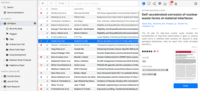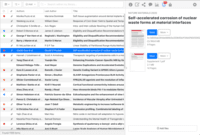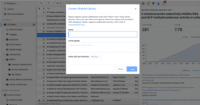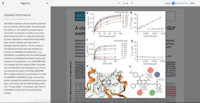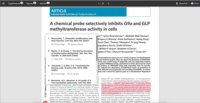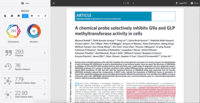Starting at $36 per user
View PricingOverview
What is ReadCube Papers?
Digital Science company ReadCube now offers Papers, a reference management application.
Recent Reviews
Reviewer Pros & Cons
Pricing
Student
$36.00
Cloud
per user
Academic (Indivdual)
$60.00
Cloud
per user
Corporate
$120.00
Cloud
per user
Entry-level set up fee?
- No setup fee
For the latest information on pricing, visithttps://www.papersapp.com/pricing
Offerings
- Free Trial
- Free/Freemium Version
- Premium Consulting/Integration Services
Product Details
- About
- Integrations
- Competitors
- Tech Details
What is ReadCube Papers?
The vendor states that their mission is to make the world of research more accessible and connected - serving researchers, publishers, academic and commercial organizations.
Papers offers a cross-platform suite of reference management & discovery tools which the vendor states can dramatically improve the way researchers find, access, organize, read, annotate, share, and cite research literature.
ReadCube Papers Features
- Supported: Unlimited Cloud Storage
- Supported: Built-in search engines
- Supported: Personalized recommendations
- Supported: Related article feeds
- Supported: Institutional proxy support
- Supported: Web importing via browser
- Supported: 1-click PDF downloads
- Supported: Auto article metadata matching
- Supported: Full text library search
- Supported: Manual & smart collections
- Supported: #keyword tagging, labels & article ratings
- Supported: Enhanced PDF viewing
- Supported: Hyperlinked inline references, high-res figure browsers & auto-fetched supplements
- Supported: Advanced article metrics (incl. citations, field & relative citation ratio, and Altmetric)
- Supported: Inline and sticky notes, highlighting and drawing tools
- Supported: Text to speech tool
- Supported: Up to 5 private shared collections (PDFs/references)
- Supported: Collaborate with up to 25 Papers user per collection
- Supported: Share references, PDFs, notes, tags and PDF annotations
- Supported: Article discussion group
- Supported: Insert references from personal / shared libraries or use built-in search engine
- Supported: 8000+ citation styles supported. Customize & import your own
- Supported: Quick-copy of citations in bibtex, ris
- Supported: Export reference list for use in third party citation tools like EndNote and Overleaf
- Supported: Supports Word 2016+ and Google Docs
ReadCube Papers Screenshots
ReadCube Papers Videos
The new ReadCube Papers app is here! Check out all the new and existing features you love, that makes ReadCube Papers your all-in-one reference manager.
ReadCube Papers Technical Details
| Deployment Types | On-premise, Software as a Service (SaaS), Cloud, or Web-Based |
|---|---|
| Operating Systems | Windows, Mac |
| Mobile Application | Apple iOS, Android |