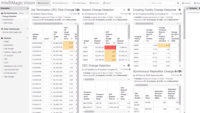Overview
What is IBM Z IntelliMagic Vision for z/OS?
IntelliMagic Vision's AI-driven analytics enables z/OS experts to proactively monitor and manage their end-to-end z/OS environment, prevent disruptions, optimize performance, improve support for new applications, reduce software costs, eliminate unnecessary hardware purchases, and preserve the reliability and availability that mainframes…
Recent Reviews
Awards
Products that are considered exceptional by their customers based on a variety of criteria win TrustRadius awards. Learn more about the types of TrustRadius awards to make the best purchase decision. More about TrustRadius Awards
Reviewer Pros & Cons
Pricing
Entry-level set up fee?
- Setup fee optional
Offerings
- Free Trial
- Free/Freemium Version
- Premium Consulting/Integration Services
Would you like us to let the vendor know that you want pricing?
1 person also want pricing
Alternatives Pricing
Product Details
- About
- Competitors
- Tech Details
- Downloadables
- FAQs
What is IBM Z IntelliMagic Vision for z/OS?
IntelliMagic Vision's AI-driven analytics enables z/OS experts to proactively
monitor and manage their end-to-end z/OS environment, prevent disruptions, optimize
performance, improve support for new applications, reduce software costs, eliminate unnecessary hardware purchases, and
preserve the reliability and availability that mainframes are known for.
IntelliMagic Vision enhances the RMF and SMF data and applies its built-in knowledge to understand how the z/OS architecture handles workloads. This helps to tune z/OS to improve performance and protect availability, and can also help tuning the processor configuration to increase the MIPS of the mainframe hardware.
Boasting expert built-in analytics, IntelliMagic Vision provides an early warning system that automatically identifies issues to service availability before they occur, so performance analysts can quickly and easily prevent performance issues.
IBM Z IntelliMagic Vision for z/OS Features
- Supported: Predictive Analytics
- Supported: MLC Cost Optimizer
- Supported: Rated Metrics and Prioritized Issues in a Single Frame
- Supported: Graphical User Interface with Easy Drilldowns
- Supported: Dynamic Thresholds
IBM Z IntelliMagic Vision for z/OS Screenshots
IBM Z IntelliMagic Vision for z/OS Videos
z/OS Systems infrastructure is critical to ensuring availability for end-users, but too often performance analysts are using monitoring tools or methods that are reactive rather than proactive. IntelliMagic Vision for z/OS Systems provides performance management for z/OS Syste...
Show More An application will use most parts of the infrastructure. If something is not working right, a solution should provide integrated visibility across all parts of the infrastructure to identify and diagnose the issue. Using different interfaces for different parts of the infrast...
Show More Of all the systems in the data center, z/OS produces performance and configuration data in the form of RMF and SMF. But most sites still use a four decades old process that generates hundreds of static reports requiring cumbersome manual interpretation by deep experts. Consequ...
Show More IBM Z IntelliMagic Vision for z/OS Competitors
IBM Z IntelliMagic Vision for z/OS Technical Details
| Deployment Types | Software as a Service (SaaS), Cloud, or Web-Based |
|---|---|
| Operating Systems | Unspecified |
| Mobile Application | No |
| Supported Countries | Americas, EMEA, DACH |
IBM Z IntelliMagic Vision for z/OS Downloadables
Frequently Asked Questions
Rocket TMON, BMC AMI Ops, and Tivoli Monitoring (legacy) are common alternatives for IBM Z IntelliMagic Vision for z/OS.
Reviewers rate Vendor post-sale highest, with a score of 9.6.
The most common users of IBM Z IntelliMagic Vision for z/OS are from Enterprises (1,001+ employees).
IBM Z IntelliMagic Vision for z/OS Customer Size Distribution
| Consumers | 0% |
|---|---|
| Small Businesses (1-50 employees) | 0% |
| Mid-Size Companies (51-500 employees) | 0% |
| Enterprises (more than 500 employees) | 100% |