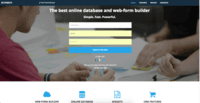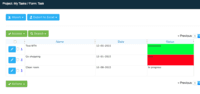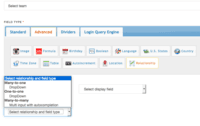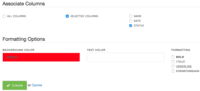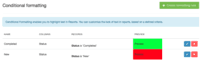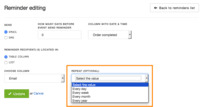Overview
What is MyTaskHelper?
MyTaskHelper is a relational database software solution offered by MyTaskHelper.
Pricing
Free
$0
Standard
$4.95
Professional
$9.96
Entry-level set up fee?
- No setup fee
Offerings
- Free Trial
- Free/Freemium Version
- Premium Consulting/Integration Services
Product Details
- About
- Competitors
- Tech Details
What is MyTaskHelper?
MyTaskHelper enables users to create searchable databases without requiring any SQL or programming knowledge. Field rules, conditional actions, and formatting can all be applied using the integrated rule builders, and users can also create their own custom formulas, add multiple field types, and manage relationships. Data can be imported from files in CSV and Excel formats, and users can also export data to Excel and PDFs. Multiple files can be uploaded at once, with duplicate detection and the ability to update existing records if key data matched in uploaded records. MyTaskHelper automatically notifies users by email for new, imported, updated, and deleted database records.
Customizable widgets allow users to embed web forms, tables, reports, charts and Google Maps in their websites. The size, color, and CSS of widgets can be controlled by users, and Captcha/ReCaptcha and password protection can be added to tables or forms. Users are notified by SMS when a form is submitted, and confirmations can be sent out by email or SMS to verify phone numbers or email addresses. Newsletters can be sent out by email or SMS, and can be scheduled to send automatically.
MyTaskHelper Features
- Supported: Online database builder
- Supported: Roles and Permissions
- Supported: Email and SMS notifications, reminders and newsletters
- Supported: Create and share Reports
- Supported: Google Maps builder
- Supported: Chart builder
- Supported: Form builder
- Supported: Link forms and tables
MyTaskHelper Screenshots
MyTaskHelper Competitors
MyTaskHelper Technical Details
| Deployment Types | Software as a Service (SaaS), Cloud, or Web-Based |
|---|---|
| Operating Systems | Unspecified |
| Mobile Application | No |
| Supported Countries | Everywhere |
| Supported Languages | All |
MyTaskHelper Customer Size Distribution
| Consumers | 5% |
|---|---|
| Small Businesses (1-50 employees) | 80% |
| Mid-Size Companies (51-500 employees) | 5% |
| Enterprises (more than 500 employees) | 10% |
Comparisons
Compare with
Reviews
Community Insights
- Business Problems Solved
- Pros
- Cons
QuintaDB is a versatile platform that offers several key use cases for users. By allowing users to prioritize tasks and create task templates, QuintaDB improves efficiency and productivity in workflows. Users appreciate the ability to customize their workflows and automate repetitive tasks, saving valuable time and effort. The real-time discussions, updates, and file sharing features within the context of each task also facilitate collaboration and streamline workflow management.
QuintaDB's user-friendly interface and prompt support team have been highly praised by customers. The support team is known for being responsive and providing clear and effective assistance when needed. This level of customer service ensures that users can quickly resolve any issues or questions they may encounter while using the platform.
Another notable use case of QuintaDB is its capability to enable the development of complex applications in a short amount of time. Users appreciate the convenience of building applications without the complexities and time-consuming nature of traditional development methods. This feature not only saves users time but also allows them to focus on other important tasks.
In addition to QuintaDB, MyTaskHelper is another product in this category that simplifies the process of creating applications, making it more time-efficient and user-friendly. It offers benefits in problem-solving and ease of use, further enhancing productivity for users.
Furthermore, QuintaDB excels in managing users, offering extensive features like a form builder that users appreciate. These tools make it easy for users to create custom forms tailored to their specific needs. By providing a secure environment for databases, including client databases, QuintaDB ensures data safety and protects against copyright infringement.
Overall, QuintaDB proves to be an invaluable tool for improving workflow management, enhancing collaboration, developing applications efficiently, and ensuring data security – all while providing excellent customer support.
Affordability: Reviewers appreciate the affordability of QuintaDB, with multiple users mentioning that it provides a cost-effective solution for small and medium-sized businesses without coding knowledge. Some users felt it was astonishing to receive such a powerful tool at a low price.
Functionality: Many reviewers praised the extensive functionality of QuintaDB. Users found it to be a versatile tool that offers a wide range of functions almost free of charge. They mentioned specific features such as form design, database creation, report generation, and the ability to create Google maps and spreadsheets with diagrams.
Quick response time: Reviewers highlighted the quick response time of QuintaDB. They appreciated the convenience and integration offered by this feature, allowing them to embed modules into various platforms seamlessly. The prompt assistance provided by the support team was also commended by some users when encountering problems or having urgent questions.
Reporting and analytics capabilities need improvement: Some users have expressed that the reporting and analytics capabilities of QuintaDB could be more robust in order to provide deeper insights. They feel that the current features are not sufficient for their data analysis needs.
User experience on mobile app could be optimized: According to reviewers, the user experience on the mobile app of QuintaDB could be further optimized. They have encountered issues with navigation and functionality, suggesting a need for improvements to enhance usability.
Desire for more advanced features in database and form builder: Several users have mentioned a desire for more advanced features in the database and form builder of QuintaDB. They believe that additional functionalities would allow them more flexibility in organizing their data and creating customized forms according to their specific requirements.