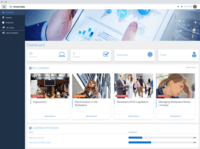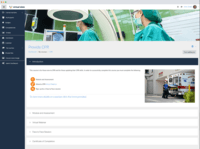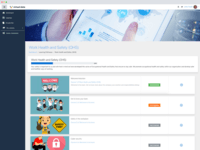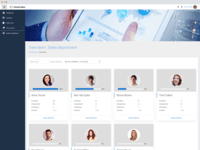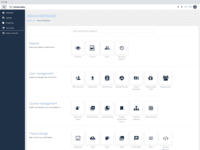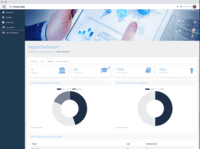Overview
What is Virtual Slate?
Virtual Slate boasts an intuitive user interface, customisable branding, advanced reporting dashboards and mobile friendly interface. Features include:Advanced Reporting: Interactive Reporting Dashboards allow users to report against courses, activities, users and view detailed reports.Learning Pathways: Group courses into pathways, assign…

Leaving a review helps other professionals like you evaluate Learning Management Systems (LMS)
Be the first one in your network to review Virtual Slate, and make your voice heard!
Get StartedPricing
Entry-level set up fee?
- No setup fee
Offerings
- Free Trial
- Free/Freemium Version
- Premium Consulting/Integration Services
Would you like us to let the vendor know that you want pricing?
Alternatives Pricing
Product Details
- About
- Integrations
- Competitors
- Tech Details
- Downloadables
What is Virtual Slate?
- Advanced Reporting: Interactive Reporting Dashboards allow users to report against courses, activities, users and view detailed reports.
- Learning Pathways: Group courses into pathways, assign users to them and track their progress.
- Email Notifications: Send automated trigger based emails to users. This includes course completion reminders, refreshers etc.
- Web Conferencing: Allow students to view and listen to presentations and participate in sessions.
- Highly Customisable: Brand Virtual Slate the way you want. Customise images, logos, colours, CSS, JS and more using our administrator dashboard.
- Face to Face: Manage in-person training with multiple sessions, reminders and attendance tracking.
- Badges: Badges are a great way of celebrating achievement, showing progress and motivating learners.
- Team Management: Take control of a team and manage learners through a single screen.
Virtual Slate changes the way the LMS is administered and managed. Take control of Moodle and brand it, with Virtual Slate the user can customise an LMS with its interface. Advanced Report Dashboards allow the user to report against courses, activities, users and then allows users to drill down into detailed reports. Learner dashboards provide a snapshot of all the activities.
- Salesforce CRM: Bring contacts and campaigns across to Virtual Slate automatically.
- Office 365: Integrate Virtual Slate with Office 365.
- BigBlueButton: Setup BBB webinars from within Virtual Slate.
- enrolmart: Integrate enrolmart with Virtual Slate.
- Kentico: Kentico website integration with Virtual Slate.
- Zoom: Setup Zoom meetings and webinars from within Virtual Slate.
- Active Directory: Virtual Slate allows for SSO using Active Directory,
- GoToTraining: Setup GoToTraining sessions from within Virtual Slate.
- VETtrak: Integrate Virtual Slate with VETtrak.
- Infusionsoft: Sync orders and allow for automatic account creation.
Certified Moodle Partner
Lingle Learning are educational technology experts who claim years of experience with Moodle projects and the expertise to deliver high quality projects, with the goal of enhancing the Moodle learning platform. The vendor states they pay a portion of Virtual Slate income directly to Moodle in the form of royalties. This helps the Moodle project move forward and ensure the ongoing development and support and maintenance of Moodle.
Virtual Slate Features
Learning Management Features
- Supported: Course authoring
- Supported: Course catalog or library
- Supported: Player/Portal
- Supported: Learning content
- Supported: Mobile friendly
- Supported: Progress tracking & certifications
- Supported: Assignments
- Supported: Compliance management
- Supported: Learning administration
- Supported: Learning reporting & analytics
- Supported: eLearning
- Supported: Assessments
- Supported: Live online learning
- Supported: In-person learning
- Supported: Micro-learning
- Supported: Video learning
- Supported: eCommerce
- Supported: AICC-compliant
- Supported: SCORM-compliant
- Supported: Tin Can (xAPI) compliant
- Supported: Social learning
Virtual Slate Screenshots
Virtual Slate Video
Virtual Slate Integrations
- Microsoft Yammer
- GoTo Training
- Zoom Workplace
- Keap
- BigBlueButton
- iMIS Engagement Management System
- Stripe Payments
- Salesforce CRM
- VETtrak
- Office 365
- Active Directory
- Kentico CMS
- aXcelerate
- PowerPro RTO
- PayPal
- enrolmart
Virtual Slate Competitors
- Blackboard Learn by Anthology
- Canvas
- Totara LMS
- Docebo Learning Platform
- Edunao
- D2L
- AbsorbLMS
- Lambda Suite
Virtual Slate Technical Details
| Deployment Types | On-premise, Software as a Service (SaaS), Cloud, or Web-Based |
|---|---|
| Operating Systems | Linux |
| Mobile Application | Apple iOS, Android, Windows Phone, Blackberry, Mobile Web |
| Supported Countries | Canada, Australia |
| Supported Languages | English |
Virtual Slate Downloadables
Virtual Slate Customer Size Distribution
| Consumers | 5% |
|---|---|
| Small Businesses (1-50 employees) | 10% |
| Mid-Size Companies (51-500 employees) | 50% |
| Enterprises (more than 500 employees) | 35% |