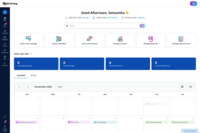EZ Texting vs. Workplace from Meta
EZ Texting vs. Workplace from Meta
| Product | Rating | Most Used By | Product Summary | Starting Price |
|---|---|---|---|---|
EZ Texting | N/A | EZ Texting provides businesses and organizations with a text marketing solution, including features and integrations to keep conversations going. The solution can be used by businesses to connect with their audiences. It can be used to send promotions, promote a new product, build brand awareness, or drive traffic to websites or storefronts. EZ Texting Key Features EZ Texting's features are designed to enhance the effectiveness of text marketing… | $25 per month | |
Workplace from Meta | N/A | Facebook at Work allows users to interact with co-workers through the Facebook interface. | $4 per month per user |
| EZ Texting | Workplace from Meta | |||||||||||||||
|---|---|---|---|---|---|---|---|---|---|---|---|---|---|---|---|---|
| Editions & Modules |
|
| ||||||||||||||
| Offerings |
| |||||||||||||||
| Entry-level Setup Fee | No setup fee | No setup fee | ||||||||||||||
| Additional Details | LAUNCH PLAN: Recommended for up to 500 contacts. Local EZ Textable Number. Max Speed: up to 500/day. Cost Per Msg:$0.030. Delivery Rate: 95% Includes 500 free msg/mo or 6k annually. BOOST PLAN: Recommended for 501-2,000 contacts. Local EZ High-Volume Number. Max Speed: up to 2,000/day. Cost Per Msg: $0.025. Delivery Rate: 95% Includes 500 free msg/mo or 6k annually. SCALE PLAN: Recommended for 2,000-50,000 contacts. Local EZ High-Volume, High-Speed Number. Max Speed: up to 50,000/day. Cost Per Msg: $0.020. Delivery Rate: 95%. Includes 500 free msg/mo or 6k annually. ENTERPRISE PLAN: Recommended for 50,000+ contacts. This Plan offers. Dedicated Short Codes. Max Speed: up to 1 MM/day. Cost Per Msg: $0.010. Delivery Rate: 99%. Includes 200k msg/mo. Pricing information for EZ Texting is supplied by the software provider or retrieved from publicly accessible pricing materials. Final cost negotiations to purchase EZ Texting must be conducted with the seller. Included in All Plans: Unlimited Incoming Messages, Contacts, & Keywords. New Features: Realize ROI faster with AI Compose & Team Inbox with AI Reply. Live Support Chat: Monday-Friday 8am-8pm ET and Saturday-Sunday 9am-5pm ET. Growth Tools: QR Codes, Keywords & Signup Forms. MMS Edge: Enhanced Image Library + Editor powered by Shutterstock. CRM-Lite: Upload, Management, Groups & Personalization. | — | ||||||||||||||
| More Pricing Information | ||||||||||||||||
| EZ Texting | Workplace from Meta |
|---|
| EZ Texting | Workplace from Meta | |
|---|---|---|
| Small Businesses | OneSignal Score 8.0 out of 10 | Flock Score 9.4 out of 10 |
| Medium-sized Companies | Flurry Analytics (discontinued) Score 9.0 out of 10 | Zoho Cliq Score 9.2 out of 10 |
| Enterprises | Flurry Analytics (discontinued) Score 9.0 out of 10 | Axonify Score 10.0 out of 10 |
| All Alternatives | View all alternatives | View all alternatives |
| EZ Texting | Workplace from Meta | |
|---|---|---|
| Likelihood to Recommend | 9.0 (278 ratings) | 7.8 (54 ratings) |
| Likelihood to Renew | 9.9 (12 ratings) | - (0 ratings) |
| Usability | 8.9 (116 ratings) | 5.6 (2 ratings) |
| Availability | 9.8 (3 ratings) | - (0 ratings) |
| Performance | 8.9 (3 ratings) | - (0 ratings) |
| Support Rating | 9.6 (112 ratings) | 8.4 (21 ratings) |
| Implementation Rating | 7.1 (5 ratings) | - (0 ratings) |
| Configurability | 7.9 (3 ratings) | - (0 ratings) |
| Contract Terms and Pricing Model | 9.1 (2 ratings) | - (0 ratings) |
| Ease of integration | 8.0 (5 ratings) | - (0 ratings) |
| Product Scalability | 8.8 (3 ratings) | - (0 ratings) |
| Professional Services | 8.2 (2 ratings) | - (0 ratings) |
| Vendor post-sale | 9.1 (3 ratings) | - (0 ratings) |
| Vendor pre-sale | 8.2 (3 ratings) | - (0 ratings) |
| EZ Texting | Workplace from Meta | |
|---|---|---|
| Likelihood to Recommend | CallFire
|  Meta Platforms Inc
|
| Pros | CallFire
|  Meta Platforms Inc
|
| Cons | CallFire
|  Meta Platforms Inc
|
| Likelihood to Renew | CallFire
|  Meta Platforms Inc No answers on this topic |
| Usability | CallFire
|  Meta Platforms Inc
|
| Reliability and Availability | CallFire
|  Meta Platforms Inc No answers on this topic |
| Performance | CallFire
|  Meta Platforms Inc No answers on this topic |
| Support Rating | CallFire
|  Meta Platforms Inc
|
| Implementation Rating | CallFire
|  Meta Platforms Inc No answers on this topic |
| Alternatives Considered | CallFire
|  Meta Platforms Inc
|
| Contract Terms and Pricing Model | CallFire
|  Meta Platforms Inc No answers on this topic |
| Scalability | CallFire
|  Meta Platforms Inc No answers on this topic |
| Professional Services | CallFire
|  Meta Platforms Inc No answers on this topic |
| Return on Investment | CallFire
|  Meta Platforms Inc
|
| ScreenShots | EZ Texting Screenshots | Workplace from Meta Screenshots |