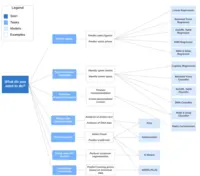Overview
What is Google BigQuery?
Google's BigQuery is part of the Google Cloud Platform, a database-as-a-service (DBaaS) supporting the querying and rapid analysis of enterprise data.
Awards
Products that are considered exceptional by their customers based on a variety of criteria win TrustRadius awards. Learn more about the types of TrustRadius awards to make the best purchase decision. More about TrustRadius Awards
Popular Features
- Database scalability (53)8.888%
- Database security provisions (46)8.787%
- Automated backups (24)8.585%
- Monitoring and metrics (48)8.484%
Reviewer Pros & Cons
Pricing
Standard edition
$0.04 / slot hour
Enterprise edition
$0.06 / slot hour
Enterprise Plus edition
$0.10 / slot hour
Entry-level set up fee?
- No setup fee
Offerings
- Free Trial
- Free/Freemium Version
- Premium Consulting/Integration Services
Starting price (does not include set up fee)
- $6.25 per TiB (after the 1st 1 TiB per month, which is free)
Product Demos
Lesson#6 - BigQuery for beginners| Analyzing data in google bigquery | Step by step tutorial (2020)
How to get started with BigQuery
BigQuery, IPython, Pandas and R for data science, starring Pearson
Google BigQuery Demo
Google BigQuery introduction by Jordan Tigani
Features
Product Details
- About
- Competitors
- Tech Details
- FAQs
What is Google BigQuery?
BigQuery is a fully managed, AI-ready data analytics platform that helps you maximize value from your data and is designed to be multi-engine, multi-format, and multi-cloud.
Store 10 GiB of data and run up to 1 TiB of queries for free per month.
Gemini in BigQuery for an AI-powered assistive experience
BigQuery provides a single, unified workspace that includes a SQL, a notebook and a NL-based canvas interface for data practitioners of various coding skills to simplify analytics workflows from data ingestion and preparation to data exploration and visualization to ML model creation and use. Gemini in BigQuery provides AI-powered assistive and collaboration features including code assist, visual data preparation, and intelligent recommendations that help enhance productivity and optimize costs.
Bring multiple engines to a single copy of data
Serverless Apache Spark is available directly in BigQuery. BigQuery Studio lets users write and execute Spark without exporting data or managing infrastructure. BigQuery metastore provides shared runtime metadata for SQL and open source engines for a unified set of security and governance controls across all engines and storage types. By bringing multiple engines, including SQL, Spark and Python, to a single copy of data and metadata, the solution breaks down data silos.
Built-in machine learning
BigQuery ML provides built-in capabilities to create and run ML models for BigQuery data. It offers a broad range of models for predictions, and access to the latest Gemini models to derive insights from all data types and unlock generative AI tasks such as text summarization, text generation, multimodal embeddings, and vector search. It increases the model development speed by directly applying ML to data and eliminating the need to move data from BigQuery.
Built-in data governance
Data governance is built into BigQuery, including full integration of Dataplex capabilities such as a unified metadata catalog, data quality, lineage, and profiling. Customers can use rich AI-driven metadata search and discovery capabilities for assets including dataset schemas, notebooks and reports, public and commercial dataset listings, and more. BigQuery users can also use governance rules to manage policies on BigQuery object tables.
Google BigQuery Features
Database-as-a-Service Features
- Supported: Database scalability
- Supported: Database security provisions
- Supported: Monitoring and metrics
Google BigQuery Screenshots
Google BigQuery Video
Google BigQuery Competitors
Google BigQuery Technical Details
| Deployment Types | Software as a Service (SaaS), Cloud, or Web-Based |
|---|---|
| Operating Systems | Unspecified |
| Mobile Application | No |