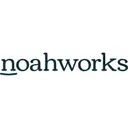Overview
What is Cubase?
Steinberg Media Technologies headquartered in Hamburg offers Cubase, a digital audio workstation and audio editing application.
TrustRadius Insights
Cubase--Usable and powerful
Cubase Gets A High Score
Cubase should be the new industry standard
A user interface designed to be used
Reviewer Pros & Cons
Pricing
Starting Price
$579.90
Entry-level set up fee?
- No setup fee
Offerings
- Free Trial
- Free/Freemium Version
- Premium Consulting/Integration Services
Product Details
- About
- Tech Details
What is Cubase?
Cubase Video
Cubase Technical Details
| Deployment Types | Software as a Service (SaaS), Cloud, or Web-Based |
|---|---|
| Operating Systems | Unspecified |
| Mobile Application | No |
Comparisons
Compare with
Reviews and Ratings
(11)Community Insights
- Business Problems Solved
- Recommendations
Cubase has been praised by users for its ability to provide clear and informative help articles and videos, making it easier for users to understand the program. This feature has been highly beneficial, especially for those who are new to music production or need assistance with specific functionalities. Another prominent use case of Cubase is its excellent management of MIDI, allowing users to compose music directly on their piano. Musicians and composers have found this feature to be incredibly useful as it streamlines the process of creating music and enhances their workflow. Additionally, a significant number of users utilize Cubase for recording vocals, as it is considered one of the best digital audio workstations DAWs for this purpose. The software's robust tools and efficient audio engine enable seamless recording sessions, resulting in professional-quality vocal tracks. Producers and musicians also highly appreciate the efficiency of Cubase as an audio editor. Its precise editing capabilities make it easier to refine and enhance audio files, ensuring that every detail is perfected. Moreover, many users value how Cubase simplifies the music creation process, allowing them to record professional songs effortlessly, add virtual instruments, and quickly export them in mp3 format. The software's user-friendly interface and comprehensive features save time and enhance the overall music-making experience. Overall, Cubase stands out among other DAWs due to its versatility, making it suitable for both audio recording and editing as well as MIDI-based music production. Whether users are professionals or beginners in the field of music production, Cubase offers a wide range of functionalities that cater to their needs.
Users have provided several recommendations for Cubase based on their experiences and preferences. Here are the three most common recommendations:
-
It is recommended to try out the trial version of Cubase before making a purchase decision. This allows potential customers to test the software's features and evaluate its suitability for their needs.
-
Many reviewers suggest purchasing Cubase for music production and orchestration purposes. They find that the software offers a variety of tools and features that cater to these specific uses.
-
Users frequently recommend exploring the option of adding premium plugins to enhance Cubase's capabilities. These additional plugins provide an opportunity to extend the functionality of the software and further customize the production process.
Attribute Ratings
Reviews
(1-3 of 3)You really can't go wrong using Cubase
- Allow for easy mix edits
- Cross compatibility with Nuendo
- Works well with all VST3 plugins
- Customer support
- Software updates more regularly
- The ability to route through several sound cards at the same time
- As a result of having Cubase in my inventory I have received 15-20 large scale projects increasing turnover by around 25%
- Ability to work in remote areas with no internet and not have to worry about activation / licence renewals
- The interoperability of Cubase with Nuendo provides increased scope for work with other sound designers / editors / post mixers.
Cubase Gets A High Score
- Writing music to video
- Quick rendering
- Easy learning curve
- Moderately priced for anyone starting out in the industry
- Shortcuts aren't easy to learn
- Can be a bit of a resource hog
- Upgrades don't necessarily have enough features to make the worthwhile
- Overpriced upgrades
- Can be a resource hog with RAM when you have a large session
Cubase should be the new industry standard
- MIDI: MIDI has been an integral part of Cubase since the very beginning. In Cubase 11, working with and editing MIDI has become a very streamlined process.
- Advanced Audio Features: One of my favorite audio features is the ability to generate harmony voices in just one click. This speeds up the production process and helps new singers understand different harmony lines. It also gives the ability to add modern harmony sounds to our tracks.
- Channel Strip: While we use many plugins to emulate famous consoles and outboard equipment, the stock channel strip is outstanding. The included channel strip could easily stand on its own to get a finished sound.
- Control Room: This is an amazing tool that emulates a monitor controller right in the software. Using this allows me to set up headphone cues, headphone mixes, and different monitor configurations. I am able to insert plugins into these chains that do not affect the master bus.
- Channel Conversion: The one thing I wish Cubase would change is the ability to change a mono channel to stereo. Sometimes when creating a new track, you realize after the fact it needs to be one or the other. There is no easy way to change this setting.
- Automation: While the automation abilities are very inclusive, I would like to see more streamlined abilities when drawing automation curves. It can sometimes feel a little clunky in its current iteration.
We have also enjoyed working with the mixing process. The mixers in Cubase are laid out much like a regular console. So for an old timer like me, the learning curve is very low. Cubase did a very good job with layout and labeling. Things are labeled what you would expect them to be and laid out in an order that makes sense. The other part of the mixer that makes it great is the ability to color code and organize tracks. My mix time has drastically decreased since using Cubase.
- MIDI and VSTi: During the writing process, we use a number of VSTi's. Cubase's ability to handle all of the different routing possibilities has become integral to our process.
- Speed: The workflow improvements made in the last few versions has greatly improved the amount of work we can get done.
- Flexibility: Being able to export mixes in multiple formats without having to use third-party software is invaluable. We can make multiple versions for online, CD, or even vinyl in just a few clicks.
- Since converting to Cubase, we have only seen a positive impact. We are able to provide a much higher value to our clients by being able to do everything in one software solution. The price point for Cubase Pro is under $1,000, so the investment is paid for within a couple projects.