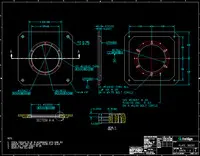Overview
What is DraftSight?
DraftSight is a 2D and 3D CAD solution for architects, engineers and construction service providers, as well as professional CAD users, designers, educators and hobbyists. DraftSight lets users create, edit, view, and markup any kind of 2D and 3D DWG…
Easy to Share
TrustRadius Insights
DraftSight helps small company evolve into a global designer
Drawing clear and accurate schematics is a large part of …
Cost-effective drafting solution
DraftSight is cheaper and as efficient as AutoCAD in 2D.
DraftSight: good at sharing with others
DraftSight! You could be so much better if.....
DraftSight? Good program but you are on your own, especially at license renewal time when it locks up.
DraftSight Review
It works good!
DraftSight Professional vs AutoCAD Full version
DraftSight as a daily program that is simple to use but very complete.
Overpowered
Draftsight is amazing!
Cheap software
Awards
Products that are considered exceptional by their customers based on a variety of criteria win TrustRadius awards. Learn more about the types of TrustRadius awards to make the best purchase decision. More about TrustRadius Awards
Reviewer Pros & Cons
Pricing
DraftSight Professional
$249
DraftSight Premium (3D)
$549
DraftSight Enterprise
Contact sales team
Entry-level set up fee?
- No setup fee
Offerings
- Free Trial
- Free/Freemium Version
- Premium Consulting/Integration Services
Product Demos
DraftSight Demo Video
DraftSight Demo (Engelsk)
3DEXPERIENCE DraftSight Demo
Product Details
- About
- Integrations
- Competitors
- Tech Details
- FAQs
What is DraftSight?
DraftSight Offerings:
- DraftSight Professional: the advanced 2D CAD drafting solution with time-saving functionalities and an API to help bring designs to life quickly and easily. Ideal for companies, individuals and designers.
- DraftSight Premium (3D): a robust 2D drafting and 3D design experience with full 3D capabilities and constraints features to help meet any drafting, modeling, prototyping, manufacturing, laser cutting and 3D printing needs. Created for individuals, designers, companies, manufacturers and makers.
- DraftSight Enterprise and Enterprise Plus: a comprehensive 2D drafting and 3D design solution created to meet various drafting, modeling, prototyping, manufacturing, laser cutting, and 3D printing requirements. Designed for large organizations with many users or multiple sites.
DraftSight Screenshots
DraftSight Video
DraftSight Integrations
- GEOVIA Surpac
- SOLIDWORKS PDM
- SOLIDWORKS Electrical
- 3DEXPERIENCE Platform
DraftSight Competitors
DraftSight Technical Details
| Deployment Types | On-premise |
|---|---|
| Operating Systems | Windows, Linux, Mac |
| Mobile Application | No |
| Supported Languages | English, Chinese (Simplified), Chinese (Traditional), Czech, French, German, Italian, Spanish, Japanese, Korean, Polish, Portuguese-Brazilian, Turkish, Russian |
Frequently Asked Questions
Comparisons
Compare with
Reviews and Ratings
(1339)Community Insights
- Business Problems Solved
- Pros
- Cons
- Recommendations
DraftSight is a versatile and user-friendly 2D CAD tool that is highly valued by organizations across industries. Users find it to be a cost-effective solution for a wide range of design and drafting needs. It is particularly suitable for creating and exchanging files with other companies and professionals, making it an ideal choice for collaboration in the furniture industry. Design teams appreciate DraftSight's simplicity and power, as it allows them to collaborate on the creation of new products, improving speed and focus. The software has also been instrumental in various charity projects, such as designing and rebuilding a temple. Engineering departments rely on DraftSight for electrical and mechanical design, taking advantage of its performance and cost-effectiveness. Moreover, DraftSight is widely used as a replacement for AutoCAD in the transition to SolidWorks, enabling quick and easy modification of existing drawings. The software caters to a diverse range of applications, from generating geometry for CAM files to performing geometric layouts for inspection or small construction projects. It is also favored by users for build floor plan layouts, partnering with molding companies, verifying client or vendor drawings, and even creating aircraft floorplans. Users appreciate DraftSight's simplicity, power, and ability to open and edit designs of all kinds while serving as a cost-effective alternative to more expensive software options. Whether it is designing tooling or creating shop floor drawings, DraftSight proves to be reliable for daily tasks and future designs. Furthermore, drafting departments benefit from DraftSight's compatibility with common 2D file formats and its ability to handle technical aspects effectively when preparing 2D CAD drawings for customers provided by vendors. The software is also recommended for architectural projects with no issues, the design and development of engineering projects, the creation of system block diagrams and schematic development, manufacturing drawings, custom drawings conversion from Gerber data into DXF format, mechanical design layouts, die-making models, CNC programming models as well as creating and reviewing basic 2D drawings within the organization. DraftSight is highly valued for its simplicity, affordability, and compatibility with different file types, making it a perfect fit for microbusinesses and individual users. Users appreciate its efficiency in creating professional-grade detailed drawings while reducing installation problems. Moreover, DraftSight's API is utilized for extracting details from drawings and creating BOMs. Cabinet design and construction benefit from using DraftSight, leading to improved manufacturing accuracy and reduced installation issues. The software is relied upon as primary 2D CAD software for creating and
Cost-effectiveness: Many users have praised DraftSight for being an economical option compared to similar CAD software, making it a cost-effective choice for small businesses. Some reviewers have mentioned that the affordability of DraftSight played a significant role in their decision to choose it over other options.
Stability and performance: Users consistently mention that DraftSight is stable and reliable, with no crashes or technical issues. Several reviewers have specifically highlighted the software's stability, noting that they have not experienced any crashes while using it. This aspect has greatly contributed to the positive sentiment surrounding DraftSight.
Compatibility with AutoCAD: The ability of DraftSight to open both old and new DWG/DXF files has been highly appreciated by users. Many AutoCAD users feel that this feature makes the transition to DraftSight seamless and efficient. Additionally, several reviewers praise the inclusion of commonly used AutoCAD commands in DraftSight, which further enhances its compatibility with industry-standard drawing file types.
Confusing User Interface: A significant number of users have expressed frustration with DraftSight's user interface, finding it confusing and experiencing difficulties while completing tasks. They feel that the layout and organization of features could be improved to enhance usability.
Crude Text Search and Replace Function: Users have criticized the text search and replace function in DraftSight, describing it as crude and barely functional. Many users find it difficult to perform accurate searches or efficiently replace text within their documents.
Issues with Software Updates: Several users have voiced their dissatisfaction with DraftSight's update control. They claim that although updates address certain problems, new issues are introduced in later versions. This inconsistency affects user experience and undermines confidence in the software's stability.
Users have made several recommendations for DraftSight based on their experiences. The most common recommendations include shopping around for options in 2D CAD software. Users suggest exploring different options available in the market before deciding on DraftSight. This recommendation highlights the importance of evaluating different tools to find the best fit for specific needs or preferences.
Another recommendation is to utilize the free trial of DraftSight. Users recommend taking advantage of the free trial offered by DraftSight. This allows potential users to test the software's capabilities and determine if it meets their requirements before making a purchase.
Users also recommend using DraftSight for beginners, students, small businesses, and hobbyists. Several users have recommended DraftSight as an ideal choice for individuals or organizations with limited budgets or less complex drafting needs. This cost-effective solution is often suggested for beginners, students, small businesses, and hobbyists who want to perform 2D CAD tasks without investing heavily in high-end software.
These recommendations highlight the flexibility and affordability of DraftSight as an alternative to AutoCAD. Users also emphasize the importance of checking hardware requirements and testing all functionality before implementing the software. Additionally, tutorials are suggested as a time-saving resource when working with DraftSight, particularly for editing legacy DWG files. Overall, these recommendations present DraftSight as a lightweight and low-cost option comparable to other drafting software available in the market.
Attribute Ratings
- 9Likelihood to Renew22 ratings
- 8.7Availability7 ratings
- 8.3Performance6 ratings
- 7.7Usability19 ratings
- 4Support Rating14 ratings
- 9.1In-Person Training1 rating
- 8.4Implementation Rating15 ratings
- 8.4Configurability6 ratings
- 7.6Product Scalability7 ratings
- 8.6Ease of integration4 ratings
- 6.3Vendor pre-sale5 ratings
- 8Vendor post-sale4 ratings
- 7.4DraftSight Learning366 ratings
Reviews
(126-150 of 414)DraftSight Review
- Ease of use.
- No need for a powerful computer.
- Accessible to all.
- Block function.
- Copy of property.
A great product for the price
- It is intuitive for use.
- Its icons are easily identifiable.
- Final size of file is small.
- It sometimes crashes with no warning.
- There is no opportunity to save work prior to crash occurring.
DraftSight is Affordable
- Dimensioning.
- Templates.
- Flexible source ready.
- Needs editable right click functions.
- On-screen, quick enter functionality blocks view, need a function key for ON-OFF.
Autocad functionality with a tenth the cost
There's not a day go by that I don't use Draftsight, some days run to 12 hours. I recommend it highly and have to [every] design engineer I know.
- First, DraftSight is affordable for a small company.
- Second, it's dwg compatible. Our historical data is useful.
- Last, its interface is common sense.
- Like the other CAD package, I don't like [to] have my command prompt at the mouse cursor. I have to look for it and heck, at that moment I don't know where it is. I'd like to keep the command prompt on the command line. My eyes move to that point automatically and very quickly, looking for the cursor takes seconds, but I don't have seconds.
- The command inputs sometimes are filled in with a number which must be an absolute translation of the @ function eg Line [start point] @ [43346,4432] I didn't put that 43346, 4432 in.
This is not to say you can't use it every day, it's just priced so you don't have to and the interface is easy to use and pretty intuitive.
Simple but effective
- Operator friendly
- Easy to use
- Simple layout
- Export to different file formats
- Drawing templates
- Boarders
- Worksheets
I am still getting used to creating a board for my drawings sheets. I think this could be made better and easier.
Handles our 2D design needs
- Keyboard shortcut same as AutoCAD
- Functional tools
- Easy to personalize
- Maybe a few more power tools in the base package
- Simple yet powerful user interface.
- Common Command-line functionality for those of us who learned on other 2D CAD Software and prefer the speed of typing.
- Smart Dimensioning is an improvement over other 2D packages.
- The layers palette icons are confusing and it requires too many steps to create a new layer. I shouldn't have to open the layer manager to create a layer.
- Converting splines to polylines and arcs (quickly and easily) that can be cut on CNC equipment. This is a nut no CAD package I've come across has been able to crack to my expectations. I need less "workarounds" and a more straightforward workflow with tunable options for this very frequent process.
DraftSight is also great for creating and editing DXFs to prepare them for CNC equipment. We share a lot of DXF files with vendors for parts we can't make in house.
I wouldn't use DraftSight for large assembly 3D design as it lacks parametrics.
Very good software for very affordable price
- Same as AutoCAD but cheaper
- It is missing all the parametric functions (perpendicular, coincident, tangent, etc...)
Simple CAD software to compete with Autodesk.
- PDF underlays are useful to help create CAD data when the is no DWG option.
- Image tracing is also helpful for the same reason.
- Block editing is pretty simple to use.
- The software can be buggy from time to time. Would be good if DraftSight could clean up after itself, I traded "Good " folder remnants for "ac-system-logfile" text files that need to be deleted manually.
- Have yet to get 3D ContentCentral to drag and drop models into drawings.
- Custom paper sizes for plotting. We use a laser engraver that insists on using a square paper size to reorient the zero point.
- Providing former AutoCAD users with like commands.
- Full functionality - soup to nuts.
- Ease of zoom, pan.
- Currently experiencing crashes when using certain (simple) functions. No error messages, just says Program Must Close. Forums online show this is world wide.
- Almost too may options for input - and yet some only have command-line typing.
- I wish there was an easer way to repeat a command without using the Enter key.
Great Product - Best of Drafting
- Good configuration out of the box. Does not require fiddling to make it functional.
- Drop in replacement for me from AutoCAD.
- Runs fast - even on very large drawings!
- I may have atypical tendencies for printing, but it seems I have to set a lot of bits each time I print.
- There are some subtle object selection behaviors, right click behaviors, etc. that seem to be just a bit spread out in the configuration utility.
- My wife and I work at the office and at home, and each of us use DraftSight on nearly a weekly basis. It would be very nice to have an automatic login/logout. If we forget to logout at the office, and our 'go to my PC' is having trouble, we get stuck pretty quick.
- I have been able to bring in terrain PDF images to do site plan work over.
- I have been able to incorporate images to better explain use of design materials.
- I have been able to easily share PDF versions of drawings with colleagues and clients.
- The need to remember the DS commands vs. the ones I remember from AutoCAD.
- Occasions of errors during a drawing session, where the program shuts down.
Definitely worth the annual subscription
- Compatible with other 2D formats.
- Very stable not a single crash in over 5 years use.
- Easy to use if you have ever used AutoCAD.
High performance and easy to be used
- Draw the factory plan.
- Choose positioning of the machines.
- Check whether a new plant can be installed.
- Let it be used even by other engineers.
- Better perspective view.
- Wider range of colours.
- Easier way of displacing draws in the plan.
LOVE MY DRAFTSIGHT
- Ease of use.
- Features and Functions.
- Compatibility across multiple CAD programs.
- Offer more "hot keys."
- 3D rendering.
- More dimensioning customization.
Not good for creating 3D models.
Old (CHEAP) Guy Does CAD.
- Simple and easy to use.
- Delivers solid drafting capability to the 'new' or 'veteran' CAD user, no [matter] what your demand level is; beginner, intermediate, or advanced.
- The thing I appreciate the most about DraftSight has to be its tremendous VALUE, when compared to pretty much every other CAD product out there, INCLUDING AUTOCAD. I'm Just Saying.
- Though it is probably a minor item, I [personally] think DraftSight's customization tools/settings could be easier to access.
- For instance, I have not yet re-discovered how to 'toggle on' the relative Distance & Angle running display found at the bottom of the drafting window. I was able to affect it in the previous DraftSight version, but no longer can. How sad for me.
DraftSight is software!!
- Cost effective.
- Easy to use.
- Edit supplier drawings and insert OEM models into our own layout.
- Doesn't work with all my graphics cards.
- Challenging to use if you don't know how.
Great CAD solution on a budget
This is a major need because most 3-D softwares will generate a DXF file for parts to be fabricated by CNC machines, but this file will almost always need some kind of editing (assigning layers, changing version, cleaning undesired elements...).
- Create/Edit DXFs for production, ready to be used in CNC machinery.
- Open/Edit DWG sent from customers.
- Create/Edit drawings to be sent to external suppliers.
- Some functionalities, are difficult to use, such as the "Array".
- It is designed to open and save DWG by default but since I use mostly DXF, I need to change this every time I open and save a document.
- It should be offered free with SOLIDWORKS - which is also made by Dassault, since it's a very needed complement for it.
It has no compatibility problems with other DWG or DXF editing applications used in the same company or by external clients and suppliers.
I would recommend DraftSight for organisations where specialized or automated CAD features are not required.
Best 2D software around for .dwg and .dxf
- Easy to use
- Easy to custom commands
- Easy to learn
Very pleased with the product. Just what I need.
It allows me to read files created by other professionals and make my edits as well as to draw up my own plans from scratch easily. Never had any problems with it so far.
- Easy to use.
- Ability to read files created with other editors.
- When a plan is ready and needs to be printed, sometimes I do not manage to get the settings right straight away.
Would not consider getting anything else.
Affordable solution for your 2D CAD needs!
- Attaches PDF files
- I'd like the capability of summing the lengths of all line segments on a layer with one command.
Great product at a reasonable cost
- Graphical interface's similar to AutoCAD
- Competitive cost
- Files exchange between different people working on a project at different times
- Irregular stops while using the CROP or EXTEND command
SOLIDWORKS and DraftSight are combined great!
We are very happy with this program, and can heartily recommend it.
- Conversion DWG to DXF
- Many tools to make measurements in the drawings
- A more advanced drawing toolbar ( the ability to choose more shapes).
- I don't have any [more] examples of areas where DraftSight has room for improvement. DraftSight is already very complete.
Draftsight: The first step to a new product
- Good 2D drafting system, easy to use.
- Help system not as good as Acad but at least the commands are very similar.
- We are a small firm with few needs for drafting tools, and not a lot of budget for it. The power to work with and create drawings that interface seamlessly with our clients (government, Architects and large civil engineering firms) Autodesk products makes DraftSight the cost effective solution for us.
- I trained on Autodesk products (AutoCAD, Revit, Inventor) at my previous company, the transition to DraftSight was seamless for me.
- When we do get a larger scale project I am able to subcontract drafting work to individuals who use either DraftSight or Autodesk products thus providing me a larger drafting community from which to chose qualified personnel.
- I am sure that if I used DraftSight on a daily basis I would find some things that could be improved but for my uses, it simply is the best most cost effective solution.