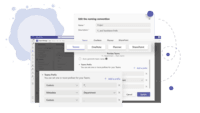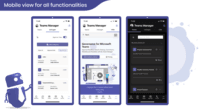Overview
What is Teams Manager for Microsoft Teams?
Teams Manager for Microsoft Teams is a software tool designed to enable companies to manage their internal structures while facilitating the creation of new teams on Microsoft Teams. The application ensures that users adhere to naming conventions and governance policies set by the company, which helps...
Reviewer Pros & Cons
Pricing
XL: more than 4,000 users
€ 1.50
Small: 1 - 249 users
€ 1500
Medium: 250 - 999 users
€ 3780
Entry-level set up fee?
- $2,100 one-time feeOptional
Offerings
- Free Trial
- Free/Freemium Version
- Premium Consulting/Integration Services
Starting price (does not include set up fee)
- $1,500 per year
Product Demos
Full Teams Manager demo - detailed introduction to templates and provisioning, approval workflow, governance & more
Quick intro demo to Teams Manager
Product Details
- About
- Competitors
- Tech Details
- Downloadables
- FAQs
What is Teams Manager for Microsoft Teams?
Teams Manager for Microsoft Teams is a software tool designed to enable companies to manage their internal structures while facilitating the creation of new teams on Microsoft Teams. The application ensures that users adhere to naming conventions and governance policies set by the company, which helps enforce standardization across all teams in the organization. The software offers pre-defined templates with channels, tabs, permissions, settings, and apps that help streamline team creation.
Teams Manager has an authorization process built-in that automatically forwards requests for new teams to predefined personnel for approval or denial. Additionally, master templates can be updated without IT support, making it easy to keep track of changes and maintain consistency throughout all existing teams in the organization. The software provides complex preconfigured templates aimed at improving collaboration and team structure right from the start. With its synchronization capabilities and one-click installation through Teams Store, Teams Manager is a valuable tool for managing internal structures while allowing users flexibility when creating new teams on Microsoft Teams.
Teams Manager for Microsoft Teams Screenshots
Teams Manager for Microsoft Teams Videos
Teams Manager for Microsoft Teams Competitors
Teams Manager for Microsoft Teams Technical Details
| Deployment Types | On-premise, Software as a Service (SaaS), Cloud, or Web-Based |
|---|---|
| Operating Systems | Windows |
| Mobile Application | No |
| Supported Countries | Global |
| Supported Languages | English, French, German, Dutch |