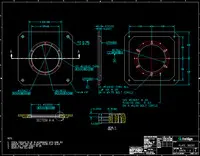Overview
What is DraftSight?
DraftSight is a 2D and 3D CAD solution for architects, engineers and construction service providers, as well as professional CAD users, designers, educators and hobbyists. DraftSight lets users create, edit, view, and markup any kind of 2D and 3D DWG…
Easy to Share
TrustRadius Insights
DraftSight helps small company evolve into a global designer
Drawing clear and accurate schematics is a large part of …
Cost-effective drafting solution
DraftSight is cheaper and as efficient as AutoCAD in 2D.
DraftSight: good at sharing with others
DraftSight! You could be so much better if.....
DraftSight? Good program but you are on your own, especially at license renewal time when it locks up.
DraftSight Review
It works good!
DraftSight Professional vs AutoCAD Full version
DraftSight as a daily program that is simple to use but very complete.
Overpowered
Draftsight is amazing!
Cheap software
Awards
Products that are considered exceptional by their customers based on a variety of criteria win TrustRadius awards. Learn more about the types of TrustRadius awards to make the best purchase decision. More about TrustRadius Awards
Reviewer Pros & Cons
Pricing
DraftSight Professional
$249
DraftSight Premium (3D)
$549
DraftSight Enterprise
Contact sales team
Entry-level set up fee?
- No setup fee
Offerings
- Free Trial
- Free/Freemium Version
- Premium Consulting/Integration Services
Product Demos
DraftSight Demo Video
DraftSight Demo (Engelsk)
3DEXPERIENCE DraftSight Demo
Product Details
- About
- Integrations
- Competitors
- Tech Details
- FAQs
What is DraftSight?
DraftSight Offerings:
- DraftSight Professional: the advanced 2D CAD drafting solution with time-saving functionalities and an API to help bring designs to life quickly and easily. Ideal for companies, individuals and designers.
- DraftSight Premium (3D): a robust 2D drafting and 3D design experience with full 3D capabilities and constraints features to help meet any drafting, modeling, prototyping, manufacturing, laser cutting and 3D printing needs. Created for individuals, designers, companies, manufacturers and makers.
- DraftSight Enterprise and Enterprise Plus: a comprehensive 2D drafting and 3D design solution created to meet various drafting, modeling, prototyping, manufacturing, laser cutting, and 3D printing requirements. Designed for large organizations with many users or multiple sites.
DraftSight Screenshots
DraftSight Video
DraftSight Integrations
- GEOVIA Surpac
- SOLIDWORKS PDM
- SOLIDWORKS Electrical
- 3DEXPERIENCE Platform
DraftSight Competitors
DraftSight Technical Details
| Deployment Types | On-premise |
|---|---|
| Operating Systems | Windows, Linux, Mac |
| Mobile Application | No |
| Supported Languages | English, Chinese (Simplified), Chinese (Traditional), Czech, French, German, Italian, Spanish, Japanese, Korean, Polish, Portuguese-Brazilian, Turkish, Russian |
Frequently Asked Questions
Comparisons
Compare with
Reviews and Ratings
(1339)Community Insights
- Business Problems Solved
- Pros
- Cons
- Recommendations
DraftSight is a versatile and user-friendly 2D CAD tool that is highly valued by organizations across industries. Users find it to be a cost-effective solution for a wide range of design and drafting needs. It is particularly suitable for creating and exchanging files with other companies and professionals, making it an ideal choice for collaboration in the furniture industry. Design teams appreciate DraftSight's simplicity and power, as it allows them to collaborate on the creation of new products, improving speed and focus. The software has also been instrumental in various charity projects, such as designing and rebuilding a temple. Engineering departments rely on DraftSight for electrical and mechanical design, taking advantage of its performance and cost-effectiveness. Moreover, DraftSight is widely used as a replacement for AutoCAD in the transition to SolidWorks, enabling quick and easy modification of existing drawings. The software caters to a diverse range of applications, from generating geometry for CAM files to performing geometric layouts for inspection or small construction projects. It is also favored by users for build floor plan layouts, partnering with molding companies, verifying client or vendor drawings, and even creating aircraft floorplans. Users appreciate DraftSight's simplicity, power, and ability to open and edit designs of all kinds while serving as a cost-effective alternative to more expensive software options. Whether it is designing tooling or creating shop floor drawings, DraftSight proves to be reliable for daily tasks and future designs. Furthermore, drafting departments benefit from DraftSight's compatibility with common 2D file formats and its ability to handle technical aspects effectively when preparing 2D CAD drawings for customers provided by vendors. The software is also recommended for architectural projects with no issues, the design and development of engineering projects, the creation of system block diagrams and schematic development, manufacturing drawings, custom drawings conversion from Gerber data into DXF format, mechanical design layouts, die-making models, CNC programming models as well as creating and reviewing basic 2D drawings within the organization. DraftSight is highly valued for its simplicity, affordability, and compatibility with different file types, making it a perfect fit for microbusinesses and individual users. Users appreciate its efficiency in creating professional-grade detailed drawings while reducing installation problems. Moreover, DraftSight's API is utilized for extracting details from drawings and creating BOMs. Cabinet design and construction benefit from using DraftSight, leading to improved manufacturing accuracy and reduced installation issues. The software is relied upon as primary 2D CAD software for creating and
Cost-effectiveness: Many users have praised DraftSight for being an economical option compared to similar CAD software, making it a cost-effective choice for small businesses. Some reviewers have mentioned that the affordability of DraftSight played a significant role in their decision to choose it over other options.
Stability and performance: Users consistently mention that DraftSight is stable and reliable, with no crashes or technical issues. Several reviewers have specifically highlighted the software's stability, noting that they have not experienced any crashes while using it. This aspect has greatly contributed to the positive sentiment surrounding DraftSight.
Compatibility with AutoCAD: The ability of DraftSight to open both old and new DWG/DXF files has been highly appreciated by users. Many AutoCAD users feel that this feature makes the transition to DraftSight seamless and efficient. Additionally, several reviewers praise the inclusion of commonly used AutoCAD commands in DraftSight, which further enhances its compatibility with industry-standard drawing file types.
Confusing User Interface: A significant number of users have expressed frustration with DraftSight's user interface, finding it confusing and experiencing difficulties while completing tasks. They feel that the layout and organization of features could be improved to enhance usability.
Crude Text Search and Replace Function: Users have criticized the text search and replace function in DraftSight, describing it as crude and barely functional. Many users find it difficult to perform accurate searches or efficiently replace text within their documents.
Issues with Software Updates: Several users have voiced their dissatisfaction with DraftSight's update control. They claim that although updates address certain problems, new issues are introduced in later versions. This inconsistency affects user experience and undermines confidence in the software's stability.
Users have made several recommendations for DraftSight based on their experiences. The most common recommendations include shopping around for options in 2D CAD software. Users suggest exploring different options available in the market before deciding on DraftSight. This recommendation highlights the importance of evaluating different tools to find the best fit for specific needs or preferences.
Another recommendation is to utilize the free trial of DraftSight. Users recommend taking advantage of the free trial offered by DraftSight. This allows potential users to test the software's capabilities and determine if it meets their requirements before making a purchase.
Users also recommend using DraftSight for beginners, students, small businesses, and hobbyists. Several users have recommended DraftSight as an ideal choice for individuals or organizations with limited budgets or less complex drafting needs. This cost-effective solution is often suggested for beginners, students, small businesses, and hobbyists who want to perform 2D CAD tasks without investing heavily in high-end software.
These recommendations highlight the flexibility and affordability of DraftSight as an alternative to AutoCAD. Users also emphasize the importance of checking hardware requirements and testing all functionality before implementing the software. Additionally, tutorials are suggested as a time-saving resource when working with DraftSight, particularly for editing legacy DWG files. Overall, these recommendations present DraftSight as a lightweight and low-cost option comparable to other drafting software available in the market.
Attribute Ratings
- 9Likelihood to Renew22 ratings
- 8.7Availability7 ratings
- 8.3Performance6 ratings
- 7.7Usability19 ratings
- 4Support Rating14 ratings
- 9.1In-Person Training1 rating
- 8.4Implementation Rating15 ratings
- 8.4Configurability6 ratings
- 7.6Product Scalability7 ratings
- 8.6Ease of integration4 ratings
- 6.3Vendor pre-sale5 ratings
- 8Vendor post-sale4 ratings
- 7.4DraftSight Learning366 ratings
Reviews
(26-50 of 414)- Works with other .dwg files - AutoCAD
- Shortcuts - I seldom even touch the keyboard for anything besides numbers
- Simple to learn
- Mouse gestures
- CUSTOMER SUPPORT !!!!!!!
- Video learning for EVERYTHING .
- When I search for a command, more generic terms - i.e. - you call it hatch, but I may be asking for cross-hatching or hatching and nothing shows up.
Shipbuilders
- Easy to install.
- Printing and making pdf views.
- Opens many formats of drawings and easy to scan around on the drawing.
- We like to be able to do some simple structural analysis with add-on programs and we are not aware of any that work with DraftSight.
- reads/writes DWG files
- provides an economical alternative to other CADD applications for plan processing
- closely mimics the command interface of a prominent DWG CADD application
- Tutorials are provided for use of the application [and] are introductory in scope.
- Open-source access to tool modification for user profiles does not consistently save user preferences.
- During a 3-year period of application assessment, we were unable to secure direct customer service for the application (i.e. "how do I...").
Draftsight is good for what I use it for
- Writing useful .dwg files
- Lightweight footprint, easy to configure
- The lower cost versus AutoCAD
- Customization could be easier
- Implementation over enterprise applications could be better
- Customer service has been spotty
The Best 2D CAD Software
- Simple to use.
- A lot of features.
- Very fast.
- Is just a 2D CAD not 3D.
Contentified
- Low cost.
- Get rid of pop-up tools.
- Program stalls/buffers on large drawings at times requiring reboots.
Could not do my job without it
- 2D geometry works very well.
- For what we use Draftsight for, it works very well. Don't know how to improve.
Excellent CAD Solution for 2D Rendering.
- Works with industry-standard file formats
- User interface familiar to those using other brands
- Common tools and formats
- Better overlap of tools name/function/etc. with leader software
- Linux support cancelled end of 2019; need to rejuvenate.
Draftsight is great to use.
- Working with DWG files.
- Working with PDF files.
- Great for 2D layouts.
- It would be helpful to be able to "select last" when having to select the same entities for functions like move and copy.
DraftSight
- Handling
- Performance
- Price
- 3D
- Support
- Tutorials
Great Lightweight DWG creation Tool
- Opens DWG drawing files created by others and is more lightweight than TrueView
- Interface is easy to learn and to use
- Tabbed drawing are very helpful
- Process for adding tools to toolbars is not very intuitive
Love it and won't go back!
- Very similar to other programs so learning it is easy
- Subscription fees are affordable
- Files produced have no trouble being transferred to other software programs so that my clients and I can both work on them even though they are using other programs
- Some features are being reserved for the highest paid subscriptions which I understand, but I really miss dynamic blocks. If that could be included in the basic subscription, I would have everything I need.
IT Review of DraftSight
- 2D drawings
- 3D drawings
- easier list of quick menu items.
DraftSight on Mac for Interior Design Consultant is a lifesaver!
- Scaled drawings
- Importing blocks
- Template generation
Great addition to the company!
- easy to layout design
- auto dimension feature is great
- printing is easy
DraftSight is an amazing contribution to the AEC community in terms of both affordability and usability
- CAD Drawing work
- Excellent User Interface
- User Friendly
- Standard License needs to be truly floating between machines used by same user
- no major issues otherwise
- signing out from one machine to sign into another , say between a laptop and pc, is inconvenient. The license should float, whichever machine is in use, license can be active for that machine.
I always drift back to DraftSight
- Data handling
- Not crashing down
- Usability
- Help function
- Detailed Example videos
- Better editing if layers
Draftsight simple but a complete drawing package
- Opening and reviewing
- Dimensioning
- Editing
- I have not experiences any issues
Great CAD at a low cost!
- Very light, opens very fast any model
- Excelent for 2D drawings
- Import PDF in Professional Version
Review of DraftSight
- Accepts CAD files from other systems
- Easy to change and manipulate drawings
- Prints a quality end product
- ability to work with larger files
DraftSight gets it done
- Opens quick, runs well
- Has tools necessary to figure out problems
- Allows switching of sheets and configurations
- I don't have any particulars, as it does what I need it to do.
Intuitive, adaptable software for those new and old CAD users.
- Importing and exporting different CAD formats
- Intuitive interface.
- Customizable workspace.
- Simple to us functions.
- Uncluttered workspace.
- Some of the printing features are a bit clunky. Reviewing print results can be onerous.
Having previous experience with AutoCAD I would also give this program a thumbs up recommending it to someone new to CAD and wanting a solid alternative to more expensive programs. Draftsight is less suited to someone wanting to create 3D models. I would suggest they look at other Solidworks packages for that.
You get what you paid for
- Making sketches
- Calculating material usage
- Nesting
- Annotation style not easy to change
- Extending command fails from time to time
- Unresolved bugs affect performance
Excellent software
- Easy to create 2D drawings
- Easy to add notes for increased clarity
- Less computer resources needed than something like SOLIDWORKS
- Could be a little more intuitive. Many functions that I am pretty sure are possible but I haven't figured out yet.
- Easier to implement layers in a drawing
- An introductory walkthrough or tutorial to serve as a guide when starting out
Draftsight vs AutoCAD
- Does everything more expensive alternatives do in exactly the same manner
- Seamless transition from AutoCAD
- Massive cost savings
- Nothing to report