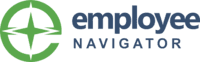
Overview
What is Employee Navigator?
Employee Navigator is a benefits-focused HR system from the company of the same name in Maryland.
Intuitive and User Friendly
Navigator Performance Review
Employee Navigator -- Such a Time Saver
Expert Navigation with Employee Navigator
Employee Navigator from an Agency Perspective
Employee Navigator - Broker Provided Solution
Reviewer Pros & Cons
Pricing
What is Employee Navigator?
Employee Navigator is a benefits-focused HR system from the company of the same name in Maryland.
Entry-level set up fee?
- No setup fee
Offerings
- Free Trial
- Free/Freemium Version
- Premium Consulting/Integration Services
Would you like us to let the vendor know that you want pricing?
2 people also want pricing
Alternatives Pricing
What is TriNet HR Platform?
Zenefits is a free, cloud-based core-HR platform. It primarily services small to mid-sized businesses and provides time management and benefits administration capabilities.
What is Rippling?
Rippling gives businesses one place to run HR, IT, and Finance. It brings together all of the workforce systems that are normally scattered across a company, like payroll, expenses, benefits, and computers. This enables users to manage and automate every part of the employee lifecycle in a single…
Product Demos
Introduction to Employee Navigator Benefits Administration Software-Colonial Life Demo
Employee Navigator Employer Demo 201007
Adding a Demo Employee
Employee Navigator - Employee Enrollment Demo
Product Details
- About
- Tech Details
What is Employee Navigator?
Employee Navigator Technical Details
| Operating Systems | Unspecified |
|---|---|
| Mobile Application | No |
Comparisons
Compare with
Reviews and Ratings
(92)Community Insights
- Business Problems Solved
- Pros
- Cons
- Recommendations
Employee Navigator is a versatile HR/Benefits platform that has been highly regarded by small to mid-size employers. Users have found Employee Navigator to be a valuable tool for streamlining open enrollment processes, saving time and reducing back-and-forth communication. The software offers a comprehensive view of benefits and costs, allowing employees to easily enroll in benefits from multiple providers in one platform. Customers appreciate the convenience and efficiency that Employee Navigator brings to benefits administration, describing it as a high-quality product that makes administering benefits easier. The ACA solution within Employee Navigator has also been highly praised, as it significantly reduces the time and effort required for ACA compliance. With its easy-to-use features for census reporting, cost analysis, and online enrollment setup, Employee Navigator serves as a one-stop-shop for groups looking for a digital HR solution. Additionally, the integration of Employee Navigator with carriers has automated many enrollments, saving significant time and resources. Overall, users have reported improved client relations, ease of benefit administration, compliance, and value-added services with the use of Employee Navigator.
Intuitive and User-Friendly System: Reviewers have consistently mentioned that Employee Navigator is an intuitive and user-friendly system. Many users have expressed their appreciation for the logical flow and clean layout of the software, making it easy to navigate and use effectively.
Streamlined Processes: HR users have praised Employee Navigator for its ability to streamline processes. Several reviewers have stated that the software helps in tracking enrollments, payroll deductions, and onboarding new hires, eliminating excessive paperwork. This feature has been particularly valuable in saving time and improving efficiency for HR departments.
Multiple Carrier Integrations: The value of Employee Navigator's multiple carrier integrations has been highlighted by brokers. Users appreciate how these integrations reduce manual labor costs and provide a professional look for small to mid-size companies. This feature has garnered positive feedback from a significant number of reviewers who find it beneficial for managing benefits administration effectively.
Glitches and Problems with Updates: Some users have experienced glitches and problems with updates not occurring correctly, causing frustration and inconvenience. These issues have been reported by a significant number of reviewers, indicating that it is a common concern among users.
Steep Learning Curve: The software has proven to have a steep learning curve, requiring a considerable amount of time and effort to become familiar with the location of features. This aspect has been mentioned as a drawback by many users, suggesting that it can be challenging for new users to navigate the software efficiently.
Difficulties in Locating Sections and Functions: Several users have expressed difficulties in locating certain sections and functions within the software. This limitation impacts usability and productivity for these individuals. The frequency at which this issue has been raised emphasizes its significance as an area for improvement.
Based on user feedback, here are the top three recommendations for Employee Navigator:
-
Users suggest utilizing the knowledge base of Employee Navigator for helpful tips and resources.
-
Many users recommend using Employee Navigator because it works well as an HR and benefit solution and also provides HR support.
-
Users advise exploring all available features of Employee Navigator to enhance product building and streamline HR and benefit processes.
These recommendations highlight the value of the knowledge base, HR support, and maximizing the platform's features in order to optimize HR and benefit management with Employee Navigator.
Attribute Ratings
Reviews
(1-1 of 1)Navigator Performance Review
- User friendly for both admin & employees
- Allows admin to upload documents which are then accessible to employees
- Offers customizable reports for admin and many beneficial features we didn't previously have with our other platform.
- Employee Change Notification emails sent to admin could explain the changes vs me having to login to view from wall. That's the only area I as an admin currently see as room for improvement.
- Ability by admin to upload docs which are then accessible to employees across the board.
- Customizable reports for admin users.
- Updates different benefits to carriers of any employee benefit changes mostly without issue. This is a huge plus for us as the other platform didn't do so properly 90% of the time. In turn created issues deducting benefit premiums thru payroll.
- It's cost efficient - Cost to us is no more than we were paying for previous platform & offers so much more
- Saves Time which in turn saves company money - Previous platform didn't always update carriers of employee benefit changes or update premiums for ancillary coverages easily. This created obvious issues which took time away from other job duties that needed my attention as admin.






