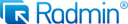Overview
What is Remote Desktop Services?
Remote Desktop Services from Microsoft is virtual desktop and remote user session technology.
RDS - remote access at its best
Remote Desktop Services - Easy to use
Great Windows built in remote access app
Work remotely from home or anywhere
Remote Desktop Services -- powerful, capable, flexible, but also costly and complicated
- Admin remote access to physical servers.
- Admin access to cloud-hosted …
Remote Desktop Services is something that just works
R…
Remote Desktop Services is by far the best solution for onsite remote access
Remote Desktop Serves: The Good, the bad and the ugly.
Best essential software to connect to remote Desktop
Remote Desktop Services Makes The Connection
RDS: A Fast & Furios Connection to far "friends"
Remote Desktop Services Review
Remote Desktop services - MyView
To RDS or Not to RDS? That is the question!
Awards
Products that are considered exceptional by their customers based on a variety of criteria win TrustRadius awards. Learn more about the types of TrustRadius awards to make the best purchase decision. More about TrustRadius Awards
Reviewer Pros & Cons
Pricing
What is Remote Desktop Services?
Remote Desktop Services from Microsoft is virtual desktop and remote user session technology.
Entry-level set up fee?
- No setup fee
Offerings
- Free Trial
- Free/Freemium Version
- Premium Consulting/Integration Services
Would you like us to let the vendor know that you want pricing?
65 people also want pricing
Alternatives Pricing
What is AnyDesk?
AnyDesk Software in Stuttgart offers their eponymous remote desktop software, designed to provide resilient remote access even with poor network access.
What is LogMeIn Central by GoTo?
Central is a cloud-based remote monitoring and endpoint management solution enabling IT professionals to monitor, manage, and secure their endpoint infrastructure. Whether it is used for remote employees or endpoints scattered across the globe, the vendor promises that Central provides IT…
Product Demos
10215 Demo 51 Installing RDS Gateway Server.avi
Product Details
- About
- Tech Details
- FAQs
What is Remote Desktop Services?
Remote Desktop Services Video
Remote Desktop Services Technical Details
| Operating Systems | Unspecified |
|---|---|
| Mobile Application | No |
Frequently Asked Questions
Comparisons
Compare with
Reviews and Ratings
(76)Attribute Ratings
Reviews
(1-17 of 17)Remote Desktop Services for Small Business
RDS - remote access at its best
Remote Desktop Services - Easy to use
Great Windows built in remote access app
Work remotely from home or anywhere
Remote Desktop Services -- powerful, capable, flexible, but also costly and complicated
- Admin remote access to physical servers.
- Admin access to cloud-hosted servers.
- User access to a single desktop from multiple devices. This allows users to connect from any computer across many sites to a single desktop. With this, a physical computer becomes a workstation that is simply displaying content from a remote server.
- User access to published RemoteApp programs. This allows users to open a program on their device, which is actually hosted on a remote server.
Remote Desktop Services is something that just works
Remote Desktop Services addresses software that does not tolerate being run over a WAN connection. Some of the Vendors we use for software requires direct contact to SQL, so we secure that and only allow local access.