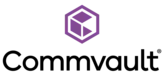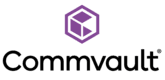Overview
What is Commvault Cloud powered by Metallic AI?
Commvault® Cloud is a cyber resilience platform built to meet the demands of hybrid enterprises. It delivers data security and recovery in the cloud, powered by advanced AI, to help organizations see, manage, and recover data wherever it lives.
Awards
Products that are considered exceptional by their customers based on a variety of criteria win TrustRadius awards. Learn more about the types of TrustRadius awards to make the best purchase decision. More about TrustRadius Awards
Popular Features
- Multiple backup destinations (68)8.383%
- Business application protection (68)8.080%
- Deduplication and file compression (71)7.474%
- Incremental backup identification (73)7.070%
Reviewer Pros & Cons
Pricing
Entry-level set up fee?
- Setup fee optional
Offerings
- Free Trial
- Free/Freemium Version
- Premium Consulting/Integration Services
Would you like us to let the vendor know that you want pricing?
132 people also want pricing
Alternatives Pricing
Features
Product Details
- About
- Integrations
- Competitors
- Tech Details
- FAQs
What is Commvault Cloud powered by Metallic AI?
Commvault®
Cloud is a cyber resilience platform built to meet the demands of the
hybrid enterprise. Commvault Cloud unifies cloud-based data
security with rapid, enterprise-scale recovery and advanced
AI to secure an organization's data, anywhere it lives, through a single pane of glass, and ensure a clean recovery.
Commvault Cloud powered by Metallic AI Features
Data Center Backup Features
- Supported: Universal recovery
- Supported: Instant recovery
- Supported: Recovery verification
- Supported: Business application protection
- Supported: Multiple backup destinations
- Supported: Incremental backup identification
- Supported: Backup to the cloud
- Supported: Deduplication and file compression
- Supported: Snapshots
- Supported: Flexible deployment
- Supported: Management dashboard
- Supported: Platform support
- Supported: Retention options
- Supported: Encryption
Commvault Cloud powered by Metallic AI Video
Commvault Cloud powered by Metallic AI Integrations
Commvault Cloud powered by Metallic AI Competitors
Commvault Cloud powered by Metallic AI Technical Details
| Deployment Types | On-premise, Software as a Service (SaaS), Cloud, or Web-Based |
|---|---|
| Operating Systems | Windows, Linux |
| Mobile Application | Apple iOS, Android |