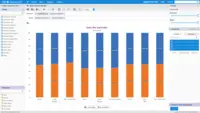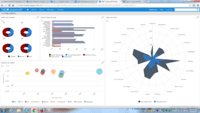Overview
What is Jaspersoft?
Jaspersoft commercial edition is an embedded business intelligence suite designed to be built-into SaaS products as an integrated reporting engine. It provides reports and dashboards for customer-facing applications without requiring app developers to build their own reporting engine.
Recent Reviews
Awards
Products that are considered exceptional by their customers based on a variety of criteria win TrustRadius awards. Learn more about the types of TrustRadius awards to make the best purchase decision. More about TrustRadius Awards
Popular Features
- Publish to PDF (99)8.787%
- Multi-User Support (named login) (94)8.181%
- Role-Based Security Model (92)8.181%
- Formatting capabilities (97)7.373%
Pricing
Entry-level set up fee?
- No setup fee
For the latest information on pricing, visithttps://www.jaspersoft.com/contact-us
Offerings
- Free Trial
- Free/Freemium Version
- Premium Consulting/Integration Services
Would you like us to let the vendor know that you want pricing?
140 people also want pricing
Alternatives Pricing
Product Demos
Jaspersoft - FreshDelivery Demo
YouTube
IdRaaS Demo
YouTube
Demo Jaspersoft 6 2
YouTube
Jaspersoft for AWS - Auto Scaling Clusters (Full Demo)
YouTube
Introduction to the Jaspersoft REST API
YouTube
Features
Return to navigation
Product Details
- About
- Integrations
- Competitors
- Tech Details
- Downloadables
- FAQs
What is Jaspersoft?
Jaspersoft commercial edition is an embedded business intelligence suite designed to be built-into SaaS products as an integrated reporting engine. It provides reports and dashboards for customer-facing applications without requiring app developers to build their own reporting engine.
Jaspersoft Features
BI Platform Features
- Supported: Administration via Web Interface
- Supported: Live Connection to External Data
- Supported: Snapshot of External Data
- Supported: OLAP (Pre-processed cube representation)
- Supported: ROLAP (SQL-layer querying)
- Supported: Multi-Data Source Reporting (Blending)
- Supported: Data warehouse / dictionary layer
- Supported: ETL Capability
- Supported: ETL Scheduler
Supported Data Sources Features
- Supported: MS Excel Workbooks
- Supported: Text Files (CSV, etc)
- Supported: Oracle
- Supported: MS SQL Server
- Supported: IBM DB2
- Supported: Postgres
- Supported: MySQL
- Supported: Cloudera Hadoop
- Supported: Hortonworks Hadoop
- Supported: EMC Greenplum
- Supported: IBM Netezza
- Supported: HP Vertica
- Supported: ParAccel
- Supported: SAP Hana
- Supported: Teradata
- Supported: Salesforce
- Supported: SAP
- Supported: Google Analytics
BI Standard Reporting Features
- Supported: Pixel Perfect reports
- Supported: Customizable dashboards
- Supported: Report Formatting Templates
Ad-hoc Reporting Features
- Supported: Drill-down analysis
- Supported: Formatting capabilities
- Supported: Report sharing and collaboration
Report Output and Scheduling Features
- Supported: Publish to Web
- Supported: Publish to PDF
- Supported: Output Raw Supporting Data
- Supported: Report Versioning
- Supported: Report Delivery Scheduling
- Supported: Delivery to Remote Servers
Data Discovery and Visualization Features
- Supported: Pre-built visualization formats (heatmaps, scatter plots etc.)
- Supported: Location Analytics / Geographic Visualization
Access Control and Security Features
- Supported: Multi-User Support (named login)
- Supported: Role-Based Security Model
- Supported: Multiple Access Permission Levels (Create, Read, Delete)
- Supported: Report-Level Access Control
- Supported: Table-Level Access Control (BI-layer)
- Supported: Field-Level Access Control (BI-layer)
- Supported: Single Sign-On (SSO)
Mobile Capabilities Features
- Supported: Responsive Design for Web Access
- Supported: Mobile Application
- Supported: Dashboard / Report / Visualization Interactivity on Mobile
Application Program Interfaces (APIs) / Embedding Features
- Supported: REST API
- Supported: Javascript API
- Supported: iFrames
- Supported: Java API
- Supported: Themeable User Interface (UI)
- Supported: Customizable Platform (Open Source)
Additional Features
- Supported: Multi-tenancy
- Supported: Audit Logging
Jaspersoft Screenshots
Jaspersoft Video
Jaspersoft Product Overview
Jaspersoft Integrations
Jaspersoft Competitors
Jaspersoft Technical Details
| Deployment Types | On-premise |
|---|---|
| Operating Systems | Windows, Linux, Mac |
| Mobile Application | Apple iOS, Android |
| Supported Languages | English, Spanish, German, French, Portuguese, Chinese, Japanese, plus the ability to add additional languages |
Jaspersoft Downloadables
- Visualize.js is a JavaScript API framework that provides a language independent method of embedding interactive HTML5 reports, dashboards and visualizations and comes bundled with Jaspersoft BI Enterprise and Professional.
- Jaspersoft Studio is a Java visual report builder and designer.
- Jaspersoft is a Business Intelligence (BI) suite boasting a flexible light weight architecture. Jaspersoft delivers reporting, dashboards, analysis, and data integration services for both stand-alone and embedded BI requirements. With self-serve web based design and analysis tools, users and businesses of all sizes can improve their competitiveness and decision making with Jaspersoft.
- Jaspersoft ETL (extract, transform, and load) powered by Talend is an open source tool for data integration requirements. Designed to support one to many developers while scaling with data volumes and process complexity. Developers can graphically design, schedule, and execute data movements and transformations for business intelligence projects, such as loading an Operational Data Store (ODS), Data Mart, or Data Warehouse.
Frequently Asked Questions
Jaspersoft commercial edition is an embedded business intelligence suite designed to be built-into SaaS products as an integrated reporting engine. It provides reports and dashboards for customer-facing applications without requiring app developers to build their own reporting engine.
Reviewers rate Publish to PDF highest, with a score of 8.7.
The most common users of Jaspersoft are from Mid-sized Companies (51-1,000 employees).