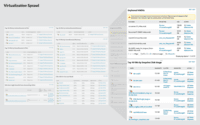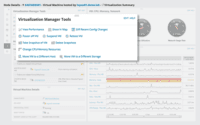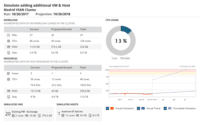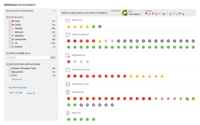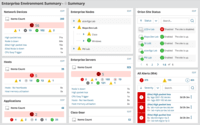Overview
What is SolarWinds Virtualization Manager (VMAN)?
SolarWinds® Virtualization Manager (VMAN) is a tool for monitoring, performance management, capacity planning and optimization for on-premises or cloud-based virtual environments. It also integrates with other SolarWinds products.
TrustRadius Insights
A necessity for any virtual environment!
SolarWinds VMAN Easy-to-Use Monitoring Virtual Environment
Single Pane of Glass for Infrastructure Monitoring
Great Alternative Tool to Manage Your VMs
Well suited for monitoring complex hybrid environments
SolarWinds VMAN - A Great Solution for Virtual Infra Management and Monitoring
SolarWinds VMAN is a Solid Product
SolarWinds Virtualization Manager (VMAN), helps do my job and saves me money at the same time.
For effective virtual administration VMAN offers more!!!
SolarWinds VMAN Powerful and Simple VM Monitoring
Wide Area Network Monitoring Tools
One of the best products
So instead of using VROPS and basic vCenter monitoring we using VMAN …
A virtual machine monitoring and management tool that helps you with remediations
Virtualization Manager
Awards
Products that are considered exceptional by their customers based on a variety of criteria win TrustRadius awards. Learn more about the types of TrustRadius awards to make the best purchase decision. More about TrustRadius Awards
Reviewer Pros & Cons
Pricing
What is SolarWinds Virtualization Manager (VMAN)?
SolarWinds® Virtualization Manager (VMAN) is a tool for monitoring, performance management, capacity planning and optimization for on-premises or cloud-based virtual environments. It also integrates with other SolarWinds products.
Entry-level set up fee?
- No setup fee
Offerings
- Free Trial
- Free/Freemium Version
- Premium Consulting/Integration Services
Would you like us to let the vendor know that you want pricing?
13 people also want pricing
Alternatives Pricing
What is Citrix DaaS?
Citrix DaaS (formerly Citrix Virtual Apps and Desktops, or XenDesktop) is a virtual desktop infrastructure (VDI) and application virtualization solution from Citrix.
Product Details
- About
- Integrations
- Competitors
- Tech Details
- Downloadables
- FAQs
What is SolarWinds Virtualization Manager (VMAN)?
SolarWinds® Virtualization Manager (VMAN) is an intuitive tool for monitoring, performance management, capacity planning and optimization.
Complete visibility
into your environment
Manage both VMware and Microsoft environments - on-premises or in the cloud - with a single tool. VMAN also visualizes how your virtualization connects to application, server, and storage infrastructure for faster troubleshooting.
Clear path to maximize performance
Get insight into the performance, capacity, configuration, and usage of your virtualized infrastructure, including hosts, VMs, clusters and datastores. VMAN delivers recommendations to address active or potential performance issues.
Address virtualization issues efficiently
VMAN can execute a variety of management actions, including power on/off, suspend, reboot a VM, or take and delete snapshots. You can migrate VMs to a different host, and VM disks to a different data store.
Reclaim resources for improved performance
Reclaim virtual resources instantly with VM sprawl alerts and recommendations. VMAN can automatically find idle, stale, and zombie VMs as well as orphaned VMDKs to free up storage space. VMAN can guide you in right-sizing your VMs to recapture CPU and memory resources for further savings.
SolarWinds Virtualization Manager (VMAN) Features
- Supported: Hypervisor specific active alerting
- Supported: Virtual machine resource planning
- Supported: Actionable recommendations for remediation of active and predicted VM performance
- Supported: Visibility into VM Sprawl reclaims resources
- Supported: Remediate issues without having to log in to a hypervisor
- Supported: Intuitive dashboards that highlight the most important issues
SolarWinds Virtualization Manager (VMAN) Screenshots
SolarWinds Virtualization Manager (VMAN) Video
SolarWinds Virtualization Manager (VMAN) Integrations
SolarWinds Virtualization Manager (VMAN) Competitors
- Dynatrace
- Nutanix Cloud Infrastructure
- Turbonomic (formerly VMTurbo)
- VMware vROps
SolarWinds Virtualization Manager (VMAN) Technical Details
| Deployment Types | On-premise |
|---|---|
| Operating Systems | Windows |
| Mobile Application | No |
SolarWinds Virtualization Manager (VMAN) Downloadables
Frequently Asked Questions
Comparisons
Compare with
Reviews and Ratings
(123)Community Insights
- Business Problems Solved
- Pros
- Cons
- Recommendations
VMAN, a virtualization monitoring and troubleshooting tool, has proven to be an invaluable asset for customers in managing their virtualized environments. Users have relied on VMAN to monitor and alert on various aspects of their virtualized environment, such as disk space availability and newly created virtual machines - VMs. With VMAN, users have been able to identify issues with hosts and VM servers that are not visible in vSphere, providing deep insight beyond the capabilities of vSphere alone.
A key use case for VMAN is its ability to help users identify over or under provisioned VM servers and make resource adjustments as needed. The tool provides a single pane of glass view that includes storage and hardware information, giving users a complete view of their virtualized environment. This comprehensive view has allowed users to make informed decisions regarding resource allocation and upgrade planning.
Furthermore, VMAN has been instrumental in supporting IT operations teams in monitoring and managing virtual machines, ensuring proper resource allocation and identifying inactive VMs. It also assists in managing servers by providing important statistics, troubleshooting capabilities, and capacity planning. Through centralized alerting and troubleshooting across virtualization, server hardware, and network switching, VMAN empowers users to efficiently address performance issues and ensure smooth operation of their virtual infrastructure.
In addition to these core use cases, VMAN integrates seamlessly with other SolarWinds products, enabling users to monitor the entire virtualization structure and understand its impact on overall performance. This integration allows for proactive management of the environment by monitoring multiple sites and clusters.
Overall, VMAN simplifies the management of virtualized environments by providing deep insights into resource utilization, proactive monitoring capabilities, and streamlined troubleshooting. Its wide range of features has contributed to improved efficiency, reduced downtime, optimized resource allocation, and enhanced overall performance for many organizations.
Emailed alerts: Users have found the emailed alerts provided by VMAN to be fantastic, with multiple reviewers expressing their satisfaction. This feature allows users to stay informed about important events and issues related to their virtual infrastructure, ensuring prompt actions can be taken when necessary.
Customizable dashboards: The ability to customize dashboards has been highly regarded by users of VMAN. This functionality allows them to tailor the display of information according to their specific monitoring needs and preferences, providing a more personalized and efficient monitoring experience.
Comprehensive range of features: Reviewers have praised the comprehensive range of features offered by VMAN for virtual infrastructure monitoring. They appreciate that VMAN provides a wide variety of tools and capabilities such as capacity planning, performance management recommendations, configuration management, chargeback automation, and managing across on-premises, hybrid, and cloud environments. This extensive feature set ensures that users have all the necessary resources at their disposal for effective virtual infrastructure management.
Licensing Cost: Several users have mentioned that the licensing process of SolarWinds is easy but costly, and they suggest that it could be improved to provide better value for money.
Setup Issues and Unhelpful Support: A number of users have experienced difficulties during the setup of SolarWinds, particularly with connecting to hosts and vCenters. They felt that the support team was unhelpful and only directed them to articles they had already read.
Navigation and Integration Challenges: Users have found the navigation in the VMAN console to be difficult and time-consuming, suggesting that it needs improvement. Additionally, there are ongoing issues with the lack of integration between VMAN and the main SolarWinds Orion console.
Users commonly recommend the following three suggestions for SolarWinds Virtualization Manager:
-
Customize the product by taking advantage of customization options offered by a partner or SolarWinds to tailor the product to their specific needs. This allows users to optimize the functionality of Virtualization Manager and make it more aligned with their requirements.
-
Utilize online training and community support by leveraging online training resources provided by SolarWinds and actively participating in the thwack community. These platforms offer valuable insights, best practices, and troubleshooting assistance from other users and experts, enhancing the overall experience with Virtualization Manager.
-
Maintain VMs/hosts regularly by ensuring regular maintenance of virtual machines (VMs) and hosts. Staying on top of maintenance tasks such as updates, patches, and monitoring performance is crucial for maximizing the benefits of Virtualization Manager. By doing so, users can effectively manage their virtual infrastructure and achieve optimal results.
By implementing these recommendations, users can further enhance their usage of SolarWinds Virtualization Manager and fully leverage its capabilities for their virtualization needs.
Attribute Ratings
- 8.6Likelihood to Renew7 ratings
- 8.2Availability1 rating
- 6.4Performance1 rating
- 9Usability7 ratings
- 8.8Support Rating6 ratings
- 9.1Implementation Rating3 ratings
- 10Configurability2 ratings
- 9.1Product Scalability1 rating
- 8.2Ease of integration1 rating
- 10Vendor pre-sale2 ratings
- 10Vendor post-sale2 ratings
- 9.3Solarwinds Premier Support Rating9 ratings
- 3.5SolarWinds Smart Start Support Rating2 ratings
Reviews
(1-25 of 40)Single Pane of Glass for Infrastructure Monitoring
- Integrates with other SolarWinds Products
- Integrates to monitor Third Party Products
- Provides capacity planning predictions
- VM management across multiple platforms
- Performance optimization for web interface
- More modular services
- Integrated reporting plugins
- More mature scripting abilities
Great Alternative Tool to Manage Your VMs
- It helps minimize performance inhibitors by co-relating events.
- It accelerates troubleshooting of VM performance.
- The GUI makes it a breeze to use.
- It can be expensive.
- It is only a Windows-based solution.
- Reporting should be more granular and refined.
Well suited for monitoring complex hybrid environments
- Performance monitoring
- Managing VM sprawl and orphaned VMDKs
- Identify problems quickly
- More automation for doing DevOps
- System speed and performance
- Virtual Infrastructure Monitoring
- Capacity Planning
- Dashboards
- Better Dashboards for cloud providers
- Detailed documentation
SolarWinds Virtualization Manager (VMAN), helps do my job and saves me money at the same time.
VMAN itself can be configured to only give suggestions or can carry them out automatically. If you know the Orion platform you'll quickly become an expert in VMAN.
- Finds over committed virtual machines.
- Shows suggested additions or removals of resources per VM such as RAM and CPU.
- Shows expected growth in datastores based on past growth.
- VMAN could use a better integration with vCenter when it comes to affinity rules.
Wide Area Network Monitoring Tools
- ICMP monitoring
- colored detail of circuits
- IP address testing
- GUI standup
- your down or up, no chance for bouncing circuits to recover
- more user friendly
One of the best products
So instead of using VROPS and basic vCenter monitoring we using VMAN inside SolarWinds [Virtualization Manager (VMAN)] to achieve this task.
- VM sprawl management
- Manage across on-premises, hybrid, and cloud
- Visibility across the entire application stack
- Virtual environment reclamation and waste
- Deleting snapshots and zombie files
- Central management
- Identify and reclaim resources
- Speed up problem resolution
- Slow due to the huge database
- Cost
One interesting feature is the possibility to consolidate the data generated from our multi vendor infrastructure.
Virtualization Manager
- It helps us determine where problems are and helps us determine what is a good cloud candidate.
- Better performance.
What else can be better than VMAN when mostly used Virtualization Vendor got covered
- Hierarchal representation of the assets such as DC, Cluster, Host and VMs
- Sprawling Features
- Datastore Monitoring
- Nuatanix Environment needs more parameters
- Capacity Reporting and integration with Storage
- Include more vendor support
- The capacity planning tools have been very helpful to see where we stand, and to prepare for new workloads and growth
- The virtualization alerts are pretty helpful in responding to issues and assisting with troubleshooting
- The Virtualization manager tools are a nice way for our IT managers to see everything at a glance, and get some detailed information
- I would like more options of things that can be displayed or tracked on the dashboard
- The reports are a little clunky or confusing to setup, especially custom reports
- Overall it does what we need, I really don't use it as much as other staff here
Awesome product!
- It monitors alerts and configuration issues in real-time and notifies relevant personnel.
- It provides summary pages that allow you to see all of your systems in one place.
- It recommends options for dealing with issues and allows you to address them from within the VMM program itself.
- The only thing I can think of is that many alert messages are redundant and it takes a while to go through and filter the extra alerts and cut down on the number of event messages.
SolarWinds Virtualization Manager Review
- Easy to add devices to the SolarWinds console
- A great visual Dashboard and console
- A wide range of devices to monitor
- Really good and customizable options for notifications
- It could add more detail specifically for Unix servers.
- Integrate more cloud services to monitor using the SolarWinds console
Brief but to the point
- The proactive monitoring.
- Ability to troubleshoot issues.
- Reporting on usage.
- Future planning for HDD space.
- Very costly.
- Resource utilization on the server it resides.
- Lack of reporting on EtherChannel.
SolarWinds Virtualization Manager Review
- Monitoring of our devices
- Quick access to all info on status
- Repository for historical status
- Maybe more info on discovery failures on what failed rather than coded info
- A phone app if it's not already available
- Multi-view home screen to view selected devices as a group and flip between--Tshoot tool
- VM snapshot reports.
- Managing various clusters we have.
- Flexibility on setting the reporting piece.
- Overall, setup of the appliance was fairly straight forward.
- Upgrading the appliance can be a pain at times.
SolarWinds Virtualization Manager Review
- Auto discovery via VMAN.
- Proactive monitoring of guest disk/ virtual disk.
- It does predictions based on usage of VM resources.
- Proactive VM status monitoring.
- Snapshot monitoring is not good.
- SolarWinds support assistance for customization is not good.
SolarWinds VM Review
- Network management.
- Monitor wifi devices.
- Sometimes when we upgrade the software we lose device access and have to restart it.
- Wish there was more training.
SolarWinds is a great tool for monitoring software
- Detail performance stats.
- Good alert system.
- RAM management poor.
- Capacity planning could be wider, not server specific.
SolarWinds Virtualization Manager Review
- Single pane of glass
- To be able to see VMware health/predictions of what is coming down the pike
- Recommendations to improve the virtual environment
- Sometimes there are glitches when updating the software
- Free training videos
Trying to wrangle your private cloud environment? Never send a child to do the work of a VMAN!
- Beautiful inventory of the guests and hosts running in a cluster, and how they are organized in your environment
- Own other SolarWinds modules like SRM, APM, etc? AppStack puts everything in a single, lineage view.
- Automates tasks for non-admins and/or run teams -- vMotion? Yep. Shutdown a VM? Sure.
- Latest version integrates beautifully with Orion. No more running virtual appliances. Everything is built on the Orion framework!
- Want to build alert? The Orion alerting engine is easy to use, intuitive, and supports SQL, SWQL, and drag/drop alert logic definition.
- VMware is the platform that gets top billing. HyperV is supported, but is a 2nd class citizen
- We encountered duplicate instances of VMware hosts. It was a pain to clean up
- Credential manager hasn't been updated since -- forever. Investigating authentication issues/managed host issues is an exercise in futility.
Regardless of the size of your environment, from a single cluster with a few hosts, to multiple virtual data centers, housing dozens and dozens of clusters, with thousands of VMs, VMAN can scale to give the insight needed. It did for us!
VMAN is the Man
- The volume of data available from Virtualization Manager out of the box is huge. We were shocked at the amount of issues we had that Virtualization Manager highlighted within the first few days.
- The ability to add additional widgets into seperate screens giving valuable VM and host insight.
- The recommending/reporting element is fantastic and we use it daily to keep track of whats changing in our VM environment.
- We did have issues during the setup, with successfully connecting to some of our hosts and vCenters and we found support were just sending us back to articles we had already read, it was also taking long periods before getting a response. The issue is still ongoing, in fact.
Essential for a solid Virtual environment
- I created custom dashboards, to view the different elements of the virtual environment. For example, you can view the number of online VMs and those off, or disconnected. You can also choose to see the status of every virtual cluster, the storage disk usage on every VM, the RAM usage, CPU usage.
- I used this application to see the growth of virtual memory in each cluster and accordingly do forecasting for future growth. A capacity planner included in this application would help in doing accurate estimations and setting a future upgrade budget.
- Another powerful tool was the customized reports, where i could generate reports on any element of the VM or cluster. Reports can be exported to Excel or PDF and are very useful for sharing information with colleagues and management.
- Alerts can be customized. For example, you can set a rule to get an email alert if any virtual server RAM usage exceeds 85% and send a text message if RAM usage exceeds 90% for more than 10 minutes.
- Generating a new license key upon renewal and then installing the new key is not a straightforward process. I think license renewal should be handled using easier methods
- Solarwinds VMAN is a VM itself, so in case the cluster or ESX/host where it resides fails, there won't be a way to get alerted.
- There account managers are really annoying, every year they start calling and sending emails 3 month before renewal.
- It is perfectly suited for environments with 100+ virtual servers. It is essential in environments with several clusters and 500+ virtual servers.
- It would be optimal for hybrid environments with Hyper-V and VMware.
- It can be expensive for small businesses.
- It is not recommended in case most of the environment is on physical servers or cloud platforms
SVM customisation and API benefits
Service desk is able to monitor all our devices and would be alerted in a prompt manner if any issues would appear. This is very useful for escalation process within the business in scenarios where critical business services are down. They are restricted to certain uses of the platform though.
Infrastructure team is administrating all of the devices added to the platform, we are actively using SolarWinds API for our internal processes which are expanding rapidly with the ease use of the API.
- API intergration. Ease to integrate SolarWinds API to internal processes.
- Syslog alerts are clear and easily read.
- Ease to add Cisco devices to SVM.
- Customisation choices.
- SVM can be slow at times, e.g to view 2000 syslog messages of a device might take up to 30s to load.
- Poor integration of Meraki devices and wireless data output in general.
Slow in some scenarios.
We are using Solarwinds VMan to monitor our entire virtualisation estate including Hyper-V and VMware.
We use it to address estate capacity, load balancing, alerting and troubleshooting.
- Capacity planning is excellent for planning ahead for new projects and future expansion.
- Finding bottlenecks within the estate and quickly rectifying lack of CPU, RAM and storage.
- Virtualisation recommendations is particularly good for load balancing resources across the estate.
I find planning ahead using the capacity planning tab one of the most helpful parts of VMan, we often get projects that have not had storage considerations discussed and we have to quickly find available capacity or charge for additional resources to be purchased.
I feel the environment map could be improved along the lines of other type 'network' style maps.