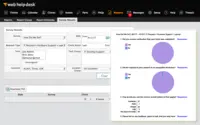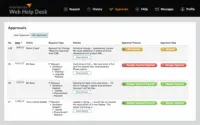Overview
What is SolarWinds Web Help Desk (WHD)?
SolarWinds Web Help Desk is ticketing and IT asset management software. It is designed to simplify help desk management. This solution includes built-in ticketing management, asset management, change management, and knowledge base capabilities.
SolarWinds Web Help Desk - the best of the best - forget the rest!
SolarWinds Web Help Desk--Great ticketing and tracking system
Clunky and dated
WHD Saves the day!
Solid held desk offering with some shortcomings
Why we strongly recommend SolarWinds after over a decade of sales and use.
Great ticketing system to identify and resolve problem areas
Streamlines IT operations
No More "Can I open a ticket please?"
SolarWinds Help Desk will help you streamline your support
No-frills help desk ticketing system
Help! Desk.
SolarWinds Web Help Desk is an adequate solution, but there are better options out there.
SolarWinds WHD Review
Good Product That Requires Tailoring
Awards
Products that are considered exceptional by their customers based on a variety of criteria win TrustRadius awards. Learn more about the types of TrustRadius awards to make the best purchase decision. More about TrustRadius Awards
Popular Features
- Expert directory (13)10.0100%
- Subscription-based notifications (17)9.898%
- Organize and prioritize service tickets (19)9.898%
- ITSM collaboration and documentation (14)9.090%
Pricing
What is SolarWinds Web Help Desk (WHD)?
SolarWinds Web Help Desk is ticketing and IT asset management software. It is designed to simplify help desk management. This solution includes built-in ticketing management, asset management, change management, and knowledge base capabilities.
Entry-level set up fee?
- No setup fee
Offerings
- Free Trial
- Free/Freemium Version
- Premium Consulting/Integration Services
Would you like us to let the vendor know that you want pricing?
6 people also want pricing
Alternatives Pricing
What is Freshdesk?
Freshdesk is a cloud-based customer service software that helps businesses of all sizes to deliver customer support. Freshdesk converts requests coming in via email, web, phone, chat, and social into tickets, and unifies ticket resolution across channels. Additionally, Freshdesk lets the user…
What is Intercom?
Intercom creates modern Customer Service software that aims to redefine how businesses support their customers. The platform connects businesses directly to customers using powerful messaging and automation. According to the vendor, Intercom enables teams to scale support without investing more…
Features
Incident and problem management
Streamlining ticketing and service restoration processes
- 9.8Organize and prioritize service tickets(19) Ratings
Prioritize tickets to ensure most urgent are tackled first
- 10Expert directory(13) Ratings
Directory of IT and businesses services available to customers to help route tickets to appropriate subject matter experts
- 9.8Subscription-based notifications(17) Ratings
Users subscribe to notifications for ticket updates
- 9ITSM collaboration and documentation(14) Ratings
Issue resolution through collaboration mechanisms like discussion threads, social tools; agents can attach notes, files, etc. to tickets in order to maintain a record of all interactions related to the case.
- 9.9Ticket creation and submission(9) Ratings
Users and agents can easily enter new support requests.
- 9.9Ticket response(9) Ratings
Agents can easily follow up with customers.
Self Help Community
Features that allow customers to self-service for support issues.
- 9.4External knowledge base(6) Ratings
Customers can self-service by searching through help articles.
- 9.4Internal knowledge base(8) Ratings
Internal knowledge base helps agents answer customers' support questions.
Multi-Channel Help
Features related to providing customer service and support via different communication channels. Communications are organized by ticket/customer/channel for the convenience of agents.
- 9.7Customer portal(8) Ratings
Customer portal allows customers to submit tickets themselves and/or access self help resources.
- 10Social integration(4) Ratings
Agents can communicate with customers via social networks like Facebook and Twitter; may also include brand activity monitoring/reporting capabilities.
- 9.8Email support(9) Ratings
Integrates with email so that agents can send and receive information related to support tickets via email; email communications are attached to support tickets.
- 8Help Desk CRM integration(4) Ratings
Integrates with CRM so that tickets and support communications are coordinated with customers' records.
Product Details
- About
- Competitors
- Tech Details
- Downloadables
- FAQs
What is SolarWinds Web Help Desk (WHD)?
SolarWinds Web Help Desk (WHD) Features
Incident and problem management Features
- Supported: Organize and prioritize service tickets
- Supported: Expert directory
- Supported: Subscription-based notifications
- Supported: ITSM collaboration and documentation
- Supported: Ticket creation and submission
- Supported: Ticket response
- Supported: Automated responses
- Supported: Attachments/Screencasts
- Supported: SLA management
Self Help Community Features
- Supported: External knowledge base
- Supported: Internal knowledge base
- Supported: Q and A
- Supported: Surveys/polls
Multi-Channel Help Features
- Supported: Customer portal
- Supported: Social integration
- Supported: Email support
- Supported: Help Desk CRM integration
SolarWinds Web Help Desk (WHD) Screenshots
SolarWinds Web Help Desk (WHD) Videos
SolarWinds Web Help Desk (WHD) Competitors
SolarWinds Web Help Desk (WHD) Technical Details
| Deployment Types | On-premise |
|---|---|
| Operating Systems | Windows |
| Mobile Application | No |
SolarWinds Web Help Desk (WHD) Downloadables
Frequently Asked Questions
Comparisons
Compare with
Reviews and Ratings
(53)Community Insights
- Business Problems Solved
- Recommendations
SolarWinds Web Help Desk has proven to be a valuable tool for various organizations and institutions. For example, in a school district, teachers and administrators utilize the software to report technology issues, providing the Tech Department with important information to address these problems. This has resulted in improved efficiency in the ticketing system and better support for end users. Additionally, SolarWinds WHD is used by multiple departments within the district, such as IT, Data, Facilities/Maintenance, and HR, to support users and provide application support.
Furthermore, universities have found great value in using SolarWinds Web Help Desk as their primary ticketing system. By automatically delegating tasks to the appropriate technicians and integrating with other systems like mobile device management or email, the software streamlines the process of addressing technical issues and requests from students, faculty, and staff.
In another instance, a college's IT Helpdesk relies on SolarWinds Web Help Desk to manage work orders and trouble tickets. By providing a central management point for data and enabling effective communication with both internal and external users, the software helps track issues, manage workload, and effectively prioritize tasks.
Additionally, SolarWinds Web Help Desk serves as a centralized help desk platform for various organizations. It supports IT support teams as well as those focusing on EMR support, data analytics support, and facilities/supply requests. The software's ability to effectively communicate with a large user base while providing a centralized tracking database for performance metrics has proven invaluable.
Overall, SolarWinds Web Help Desk caters to the diverse needs of different organizations by offering a flexible and efficient solution for managing technical issues, improving responsiveness, and providing clear reporting for problem areas. Users have praised its customization options, fast tech assistance, centralized database features, and integration capabilities with other systems.
The users have made several recommendations for SolarWinds Web Help Desk based on their experiences. Here are the three most common recommendations:
-
Consider other options instead of SolarWinds Web Help Desk: Some users suggest exploring alternative help desk solutions, indicating that SolarWinds Web Help Desk may not meet all their requirements. This recommendation highlights the importance of thoroughly evaluating different options before making a decision.
-
Try the trial version first: Users recommend taking advantage of the trial offer provided by SolarWinds Web Help Desk. By using the trial, organizations can assess the versatility and ease of use in organizing help desk needs, helping them determine if it aligns with their requirements.
-
Customize and configure carefully: Reviewers emphasize the need to take time and carefully customize and configure SolarWinds Web Help Desk to suit specific organizational needs. They advise organizations to evaluate which features will be most beneficial before going live with the product.
These recommendations provide valuable insights into how users perceive SolarWinds Web Help Desk, helping potential customers make informed decisions about whether it is the right solution for them.
Attribute Ratings
Reviews
(1-8 of 8)- Ticket Creation and Completion Tracking
- Assets Management and Reservations
- FAQs management
- Mobile App
Clunky and dated
- Easy to view tickets for department and self.
- Easy to assign tickets to techs.
- Easy to create email in ticket to send to user.
- Advanced ticket search capabilities.
- Ticket emails show all details of ticket.
- Clunky, dated interface.
- Interface doesn't always work. Sometimes have to click multiple times to get something to work.
- No categories for tickets.
- It is not possible to unmerge tickets in the technician interface. You have to go into the database to do this.
WHD Saves the day!
- Active Directory Integration
- Asset managment
- User and tech both receive emails upon entry
- Easy to use interface
- Great reporting functions
- Because of AD integration, users sometimes try logging in with their email address and not AD credentials. The user then calls stating they can't put a ticket in, it would be nice if there was a method of matching the AD Email field with a login.
- Setting up new techs with the building they are responsible for can be a little messy
No More "Can I open a ticket please?"
- Tracks tickets by user, department, and issue.
- Keeps track of assets. E.g. desktops and servers. This feature is great. You don't have to run around looking for the location of an asset.
- Able to customize and run reports to show activity on employees, departments, or specific issues within the organization
- Able to locate a previous ticket, see what resolution it had, and use that on future tickets.
- Able to add Work schedule and vacation options so tickets go the backup tech.
- You're not able to make the Lead technician have a secondary email, so that when a ticket is open the manager also receives the email alert that a ticket has been opened.
- Not able to have one then one lead tech.
- Not able to add breaks and lunch schedule so that when the lead tech is away on break the tickets go to the backup tech
No-frills help desk ticketing system
- Email notifications are pretty good; you can add hidden notes, close/resolve/update tickets just by selecting the appropriate link in the email that is sent when a ticket is created or edited.
- It provides a great deal of information to both the user and tech.
- It allows us to automatically update asset information with our mobile device management system by using an extension.
- The Web Help Desk mobile application for iOS is severely lacking.
- Sometimes email notifications can be very cluttered.
- It's built on WebObjects which has been deprecated by Apple for many years.
- It's a little click-heavy.
A small organization, or an organization that employs many non-technical people may find Web help Desk to be too utilitarian and/or difficult to use.
SolarWinds Web Help Desk is an adequate solution, but there are better options out there.
- Automatically creates trouble tickets via email. This allows our users to create their own tickets and allows the technicians to review the queue and prioritize the work, allowing for more efficient production.
- Automatically corresponds with end users and technicians. Any changes made to a ticket can be automatically sent to all parties referenced in a ticket.
- Ticket updates via email. WHD also allows for tickets to be modified by email responses by clicking links in the corresponding emails it modifies the subject line which in turn updates the ticket when it is processed. For example, I can click the link to close the ticket in the email, type up a solution, and send the email and the ticket will automatically update and close out.
- Built-in inventory scanning. This system is very cumbersome and problematic. We eventually gave up on utilizing it as it was generating numerous duplicate entries.
- Software tracking. When the inventory scanning did work, the end results were not very efficient. We would have liked to have the ability to search for systems with Office 2013 installed on them for example, but their was no easy way to do that.
- Reliability. We find the server needs to be rebooted every couple of weeks as it slows to a crawl. This isn't a huge inconvenience to our small IT department, but it is an annoyance.
SolarWinds WHD Review
- Keeps us organized
- Accepts incoming email
- Decent reporting
- AD integration
- Layout can be confusing
- Integration with other products (ex: Lansweeper)
Web Help Desk Will Help Your I.T. Staff Be The Most Popular People In Your Organization
- Client/Location History Is Very Helpful
- AD/LDAP Integration Is Easy
- SolarWinds Support Is Very Responsive
- DameWare Remote Control Integration Is Useful
- FAQ System Is A Big Time Saver
- Messages System Helps Prevent A Flood Of Tickets Over Known Issues
- Support occasionally misses the mark (e.g. usually simple misunderstandings or mis-communications)
- Intermittent UI bugs (e.g.: fields disappear until page refreshes)
- AD/LDAP imports can be quirky (e.g.: user name changes, deactivates old user, makes new user instead of just renaming user)
- Reports can be tricky to write