Full Marketing Automation Tools Without The Painful Pricetag
Overall Satisfaction with HubSpot
As an inbound marketing agency, Revenue River utilizes HubSpot as our marketing automation software of choice. It allows us to implement detailed marketing campaigns for our clients in half the time it would take in other platforms (which we used to deal with before the days of HubSpot). From website creation to social media campaigns to Email marketing strategy, we run full campaigns for all of our clients in HubSpot's powerful, integrated tools. This tool allows us to create, track and easily change campaigns for all clients in a way that allows us show our worth.
Pros
- Customer Service. I cannot praise this part of the company enough. If you ever have an issue with the product or don't know how to use a tool, they will go out of their way to help you fix it.
- The HubSpot COS (Content Optimization System) is an incredibly powerful tool that can be used to create beautiful,dynamic website in that make it easy for non-coders to easily edit pages and content without the help of those strange coding geeks.
- Research and Development. HubSpot is continuously finding new things to improve and integrate into their tools to help marketers better create and promote content to their potential buyers.
- User Education. Through their blog, content offers (ebooks, webinars, etc.) and other educational elements, HubSpot is always working to better educate their users on the newest trends and best marketing practices out there.
Cons
- Reporting. The reporting tools leave a little to be desired when you want to dive deep into different things such as devices people are using to view your website and average time on pages. Thankfully, it looks like they're starting to work on building out more serious tools so hopefully this will change soon!
- Automated Workflows. The current layout is not as easy to set up as other marketing automation systems and doesn't provide as many options when it comes to if/then scenarios and time-sensitive options.
- Increased and faster lead conversion. The tools have allowed us to connect the dots between our own and our clients' campaigns in a way that make it very easy to generate and nurture leads.
- Increased marketing knowledge. HubSpot makes it their business to continually educate you as a user so that you can continue to be successful with your campaigns inside of their tools. They most certainly do not forget about you once you sign on with them.
Other things we've used in the past have been tools that only satisfy one area of an integrated digital marketing campaign (social, email, etc.). Once HubSpot came into the picture and updated some of their tools, we no longer had a use for these tools since the cost of advantages made no sense compared to what HubSpot provided us.
HubSpot Marketing Hub Feature Ratings
Using HubSpot
15 - As a full service marketing firm, we have employees using HubSpot for content creation, campaign analysis, back-end development and front-end design.
15 - On the marketing side of things, the product is extremely intuitive, allowing for just about anyone with a basic understanding of a SaaS portal to easily find and do what they need for digital marketing. From a back-end, development standpoint, having the knowledge and experience with coding helps you implement the necessary elements for styling and functionality on the website.
- Social media marketing- we use the social media tool both for our own organization and our clients to ensure that we publish content on a regular basis and are able to monitor and engage with our fans within one easy to use portal.
- Email marketing- we use the email marketing tool to continually engage with our database to drive leads and nurture those into sales ready prospects for our business development team.
- Marketing automation- we utilize the automation tools through workflows and lead scoring to better connect with and understand out leads in order to make us more efficient and effective marketers.
- Conference/Event integrations between HubSpot and Eventbrite have allowed us to utilize hubspot to promote and track the success of different seminars and events put together by our clients.
- Increased use of the CRM for client management
HubSpot Implementation
- Implemented in-house
HubSpot Support
| Pros | Cons |
|---|---|
Quick Resolution Good followup Knowledgeable team Problems get solved Kept well informed No escalation required Immediate help available Support understands my problem Support cares about my success Quick Initial Response | None |
No - There's no need when their support is already so good. I can get ahold of a trained, helpful and friendly support agent almost any time without having to wait longer than a minute on hold. It's incredible and one of the best parts about an already amazing company. They absolutely rock.
At one point, our website started to render improperly. Because I am not a developer or have any experience with the back-end of our website, I ended up calling HubSpot for help. Even though this issue most likely fell completely out of the scope of what their support team normally does and was almost certainly not a HubSpot issue, their team helped me go through the code to find and fix the issues that were causing the rendering problem. They saved me a massive amount of time and headache by going above and beyond!
Using HubSpot
| Pros | Cons |
|---|---|
Like to use Relatively simple Easy to use Technical support not required Well integrated Consistent Quick to learn Convenient Feel confident using Familiar | None |
- The contacts section and individual profile pages are extremely well laid out and allow you to easily find information you need for a specific person.
- The list creation section is very easy to use when putting together specific rules and requests as well as when you want to preview them before creating the list.
- Some of the smaller details regarding blog subscription emails are hidden deep inside the settings and can make it easy to set up a campaign in the software without ever establishing automated emails for blog subscriptions meaning that people who subscribe to your blog never get their emails.
Yes - Well enough. It doesn't let you make edits to your web pages and doesn't give you access into some of the other content areas, but it does provide you some simple and helpful pieces when you need to make edits to social posts or view reporting on a mobile device.


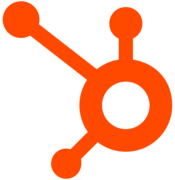

Comments
Please log in to join the conversation