Better Together. The Tale of HubSpot and Me.
Overall Satisfaction with HubSpot
We're using Hubspot across the entire organisation, from sales to marketing and IT.
Pros
- Creating and editing emails and landing pages content. Their new editor is a lot easier to use and simpler than a lot of other editors I've used.
- Managing contacts and smart lists. We're able to quickly find and segment contacts as well as change the info.
- HubSpot integrates with Salesforce really well. There's little to no lag time.
- Onboarding is a breeze. They take you through every step in the process and give hold your hand during the entire process.
Cons
- HubSpot has a sales CRM that has business calling. However, it's not as tightly integrated with contacts and workflows as it could be. For example, you can't add that you called a contact or need to in a workflow. Also you can't use the smart lists on the marketing side to create call lists automatically.
- There's no way for account admins to make changes to the individual settings of an account holder. Sometimes a member of our sales team will need to change their settings, and it would be easier if I could go in directly and do so. Rather, I have to walk them through how to do it or go over to them and have them login to get access.
- There are some restrictions on design elements that make it harder to keep a consistent look with our overall brand image. For example, while there are social sharing options, there's no way to change out the style and icons used for social sharing elements in emails and landing pages.
- We now have increased employee efficiency with being able to look up contact info and send out emails. We also now have more insight into what a prospect or client is doing such as looking at on our site or if they've checked an email.
- It's helped us increase our blog subscriber list.
We've used Pardot, but the onboarding experience was lackluster. Our onboarding was farmed out to a consultant and not followed up on well despite our attempts to work with them. We also had to [do] most of the development even though it was supposed to be part of our onboarding with Pardot. Part of why we went with HubSpot was the onboarding process. We're a small company so we have fewer people that have to cover more ground. HubSpot does everything in house and held our hands the entire way until we got up to speed on how to use it.
Overall a lot of features are similar to other marketing products out there, but HubSpot integrates them better than any other one. We needed Salesforce, HubSpot to work hand in hand. HubSpot did it the best.
HubSpot Marketing Hub Feature Ratings
Using HubSpot
20 - Sales, IT, Marketing
Evaluating HubSpot and Competitors
Yes - HubSpot replaces Pardot because Pardot was cumbersome, lacked effective support and lacked the integration and additional features we needed that HubSpot had.
- Price
- Product Features
- Product Usability
- Product Reputation
- Prior Experience with the Product
- Positive Sales Experience with the Vendor
The most important factor was online reviews.
We would negotiate a longer contract. Right now we did a one year contract, but we should have gone for a longer one as it would have impacted the price.
HubSpot Implementation
- Vendor implemented
- Implemented in-house
Change management was minimal
- Figuring out where very specific errors were occurring. We were able to resolve them by calling into HubSpot's support engineers.
HubSpot Training
- Online training
- Self-taught
HubSpot Support
| Pros | Cons |
|---|---|
Quick Resolution Good followup Knowledgeable team Problems get solved Kept well informed No escalation required Immediate help available Support cares about my success Quick Initial Response | None |
No - We are a small enough company and do not need premium support. The regular support quality is excellent.
Once I was looking into the capabilities of the Hubspot Salesforce integration, while it's really powerful, there are still some features it doesn't have. The support engineer took the time to understand what it was I wanted to do. She tried to find the answer but couldn't. She followed up with the tech team later that day and got back to me with a detailed description of how much I could do of what I needed to do with the integration. She was nice, understanding, followed up and reliable.
Using HubSpot
| Pros | Cons |
|---|---|
Like to use Relatively simple Easy to use Technical support not required Well integrated Consistent Quick to learn Convenient Feel confident using | None |
- The WYSIWYG editor.
- Workflows
- Sales CRM
- Design Manager
Yes, but I don't use it


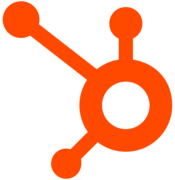

Comments
Please log in to join the conversation