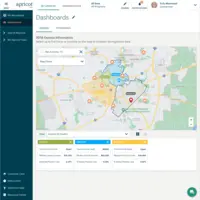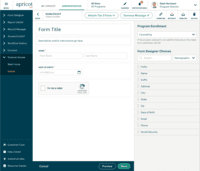Overview
What is Bonterra Case Management?
Case Management by Bonterra is a cloud-based solution for nonprofits of all sizes. It's designed to bring data to the forefront in order to bolster a nonprofit organization’s impact. Bonterra Case Management helps organizations to save time and resources because…
Awards
Products that are considered exceptional by their customers based on a variety of criteria win TrustRadius awards. Learn more about the types of TrustRadius awards to make the best purchase decision. More about TrustRadius Awards
Reviewer Pros & Cons
Pricing
Entry-level set up fee?
- Setup fee required
Offerings
- Free Trial
- Free/Freemium Version
- Premium Consulting/Integration Services
Would you like us to let the vendor know that you want pricing?
10 people also want pricing
Alternatives Pricing
Product Details
- About
- Competitors
- Tech Details
- Downloadables
- FAQs
What is Bonterra Case Management?
Case Management by Bonterra is a cloud-based solution for nonprofits of all sizes. It's designed to bring data to the forefront in order to bolster a nonprofit organization’s impact. Bonterra Case Management helps organizations to save time and resources because the tool makes managing data more efficient, so that users increase the time spent delivering the mission.
Bonterra Case Management offers configurable forms and fields so organizations can customize their experience to their clients and mission. It allows nonprofit organizations to track what matters and follow clients throughout their entire lifecycle in a single, unduplicated record.
With Bonterra Case Management, nonprofits can ensure data integrity through functionality that tracks whether the data in the system is complete, entered correctly, and unduplicated. With drag-and-drop functionality and outcomes management capabilities, Bonterra Case Management helps nonprofit organizations transform more lives for the better.
Bonterra Case Management users get real-time access to their data to facilitate collaboration and insights into program performance. Those insights can then be shared by creating reports within the system to present to organization stakeholders, board members, and funders.
Bonterra Case Management Features
- Supported: Case Management
- Supported: Outcomes Measurement and Management
- Supported: Best Practice Forms and Reports
- Supported: Customizable Forms and Reports
- Supported: Participant Intake
- Supported: Secure Data Environment
- Supported: Smart Form Creation
- Supported: Mobile Compatibility
- Supported: Client Information Portal
- Supported: Client Communication Tools
- Supported: Automated Rules and Alerts
- Supported: Calendar Integrations
- Supported: Workflow Automation
Bonterra Case Management Screenshots
Bonterra Case Management Competitors
Bonterra Case Management Technical Details
| Deployment Types | Software as a Service (SaaS), Cloud, or Web-Based |
|---|---|
| Operating Systems | Unspecified |
| Mobile Application | No |
| Supported Countries | United States of America, Australia, United Kingdom |
| Supported Languages | English |
Bonterra Case Management Downloadables
- Data Sheet: An overview of the Bonterra Case Management comprehensive case management solution.
- Case Study: How ARCHS uses technology to empower their partners with resiliency, creativity, and flexibility.
- Case Study: How Communities in Schools of Tarrant county increased staff productivity and student success using technology that enabled efficiencies of case management data collection and reporting.
- Case Study: How Deaconess Nurse Ministry used technology to provide better service and improved data accuracy and availability.
- Case Study: How Employ Milwaukee utilizes technology to improve service delivery, and increase and manage funding more effectively.
- Case Study: How technology is used by the California, multi-service agency, First 5 Riverside, to empower partnerships that increase family resilience.