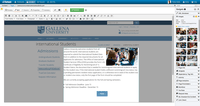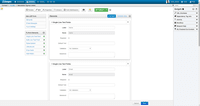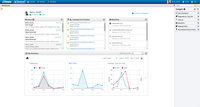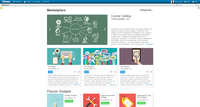Overview
What is OU Campus?
OU Campus from OmniUpdate is billed as a CMS for institutions of higher education. It can be deployed as a cloud-based service or hosted locally. It is built in Java, uses open standards, and is extensible through APIs.
Popular Features
- Role-based user permissions (6)10.0100%
- WYSIWYG editor (6)9.292%
- Code quality / cleanliness (6)9.292%
- Admin section (6)9.292%
Pricing
Entry-level set up fee?
- Setup fee required
Offerings
- Free Trial
- Free/Freemium Version
- Premium Consulting/Integration Services
Would you like us to let the vendor know that you want pricing?
Alternatives Pricing
Features
Product Details
- About
- Integrations
- Competitors
- Tech Details
- FAQs
What is OU Campus?
OU Campus from OmniUpdate is as an enterprise CMS platform
for institutions of higher education. It can be deployed as a cloud-based
service or hosted locally. It is built in Java, uses open standards, and is
extensible through APIs. It features a WYSIWYG toolbar with in-context
editing as well as source code editing, instant and scheduled publishing,
multi-channel output, mobile-accessibility for end users, asset management, and
so much more.
The vendor attributes the fast and responsive user interface to the HTML5 technology. Additionally, the vendor says that new page templates, and the drag-and-drop functionality make their platform extremely user friendly. OU Campus can integrate with other campus systems via REST-style APIs to solve digital marketing needs, including social media mashup, online course catalog, faculty directory, mobile website, calendar, email marketing, blogs, interactive campus map, cost calculator, and more. Its decoupled architecture provides flexibility and safeguards. Global find and replace presents a powerful search option when scouring code. Unlimited sites and sub-sites may be managed through OU Campus.
OU Campus Features
- Supported: Powerful Administration
- Supported: Streamlined Content
- Supported: User-Friendly Editing
- Supported: Reusable Content
- Supported: Quality Control
- Supported: Convenient Publishing
- Supported: Extensibility
- Supported: Effortless Syndication
OU Campus Screenshots
OU Campus Video
OU Campus Integrations
- Oracle PeopleSoft HCM
- Google Analytics
- Jenzabar Internet Campus Solution (JICS), discontinued
- Ellucian Banner/Colleague
- CurricUNET
- YouTube
OU Campus Competitors
OU Campus Technical Details
| Deployment Types | On-premise, Software as a Service (SaaS), Cloud, or Web-Based |
|---|---|
| Operating Systems | Windows, Linux, Mac |
| Mobile Application | Apple iOS, Android, Windows Phone |